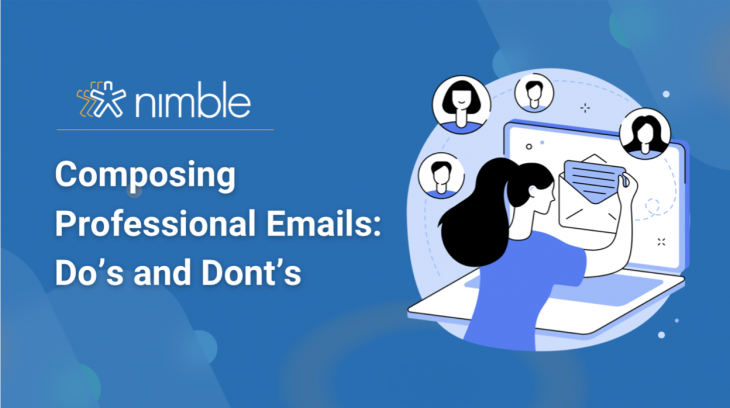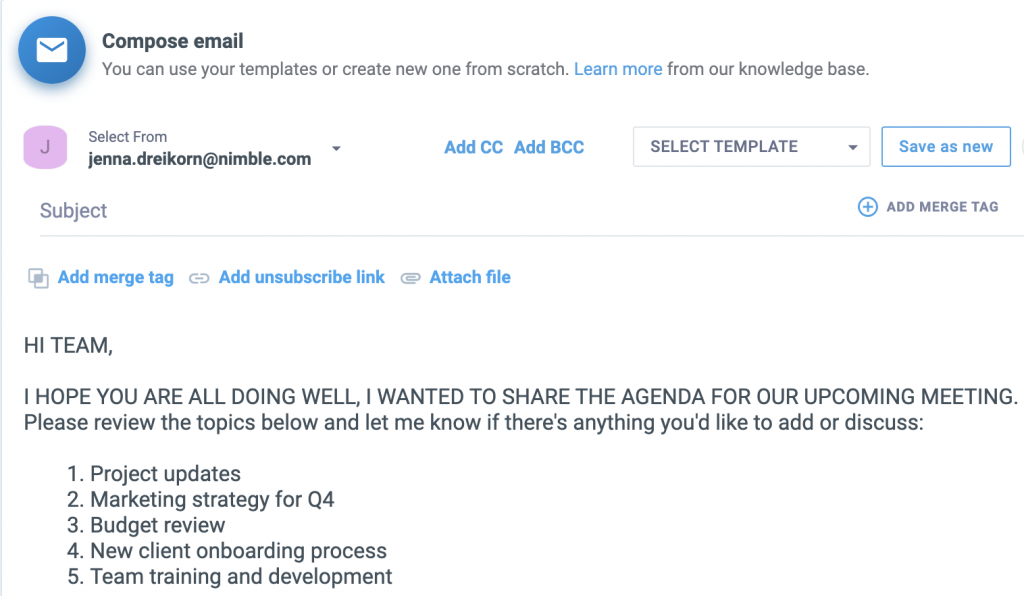In today’s digital age, email communication remains a cornerstone of professional interaction. Whether you’re reaching out to a potential client, a colleague, or your boss, the way you craft your emails can significantly impact your professional image. To ensure that your emails convey your message effectively and maintain a high level of professionalism, follow these do’s and don’ts. Additionally, we’ll explore the power of personalization through Nimble email templates and merge tags.
The Do’s of Professional Email Composition
1. Start with a Clear Subject Line
A well-crafted subject line is the gatekeeper of your email. It plays a pivotal role in determining whether your message will be opened or relegated to the abyss of an overcrowded inbox.
To make the most of this crucial first impression, your subject line should be crystal clear and compelling. It must provide the recipient with a quick understanding of what your email entails. Instead of a vague “Meeting,” consider a subject line like “Request for a Meeting on Project X.” This specific subject line not only hints at the purpose but also indicates the importance of the email. In essence, a clear subject line sets the stage for the entire email, prompting the recipient to open it with a sense of purpose.
2. Address the Recipient Appropriately
Personalization in email communication goes beyond addressing someone by their name. It’s about making the recipient feel recognized and valued. Using their name, as in “Dear Mr. Smith” or “Hello Sarah,” not only adds a personal touch but also conveys respect and consideration. It shows that you’ve taken the time to address them individually, rather than resorting to a generic “To Whom It May Concern” or, worse, “Hey you.” Remember, the first thing the recipient often sees is the salutation, and it can set the tone for the entire message.
Additionally, in scenarios where you are sending multiple emails simultaneously, personalizing each one individually can be a daunting task. This is where Nimble Merge Tags come to your rescue. Merge tags allow you to automatically address each recipient by their first name or other custom fields, such as company name, job title, or recent interactions.
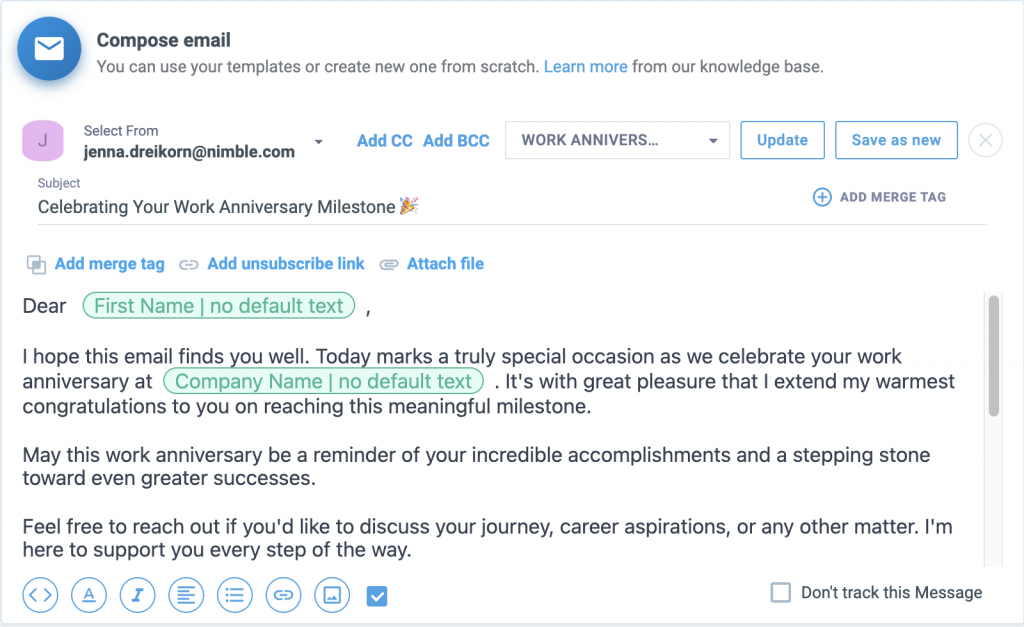 Caption: This image shows an example of using Merge Tags in an email.
Caption: This image shows an example of using Merge Tags in an email.
3. Use a Professional Tone
Professionalism in email communication is essential. Regardless of your relationship with the recipient, maintaining a professional and respectful tone is non-negotiable. Even when communicating with colleagues you know well, avoid slang, abbreviations, and overly casual language.
Email threads are not private conversations; they can be forwarded or shared with others who may not share the same level of familiarity or informality. By consistently using a professional tone, you demonstrate your commitment to maintaining a high standard of professionalism in your professional interactions.
4. Organize Your Content
Well-organized content is the key to keeping your recipient’s attention and ensuring they can easily digest the information you’re providing. Use clear paragraphs and bullet points to break up information and make it more scannable. Consider using headings or bold text to emphasize important points or sections within your email.
When it comes to maintaining consistency and efficiency in your email communication, Nimble Email Templates are an invaluable tool. These templates provide pre-designed email formats that allow you to streamline your messaging. Whether you’re sending sales pitches, follow-up emails, project updates, or event invitations, Nimble email templates offer a ready-made foundation for your emails. This not only saves you time but also ensures that your messaging remains consistent in terms of branding and tone.
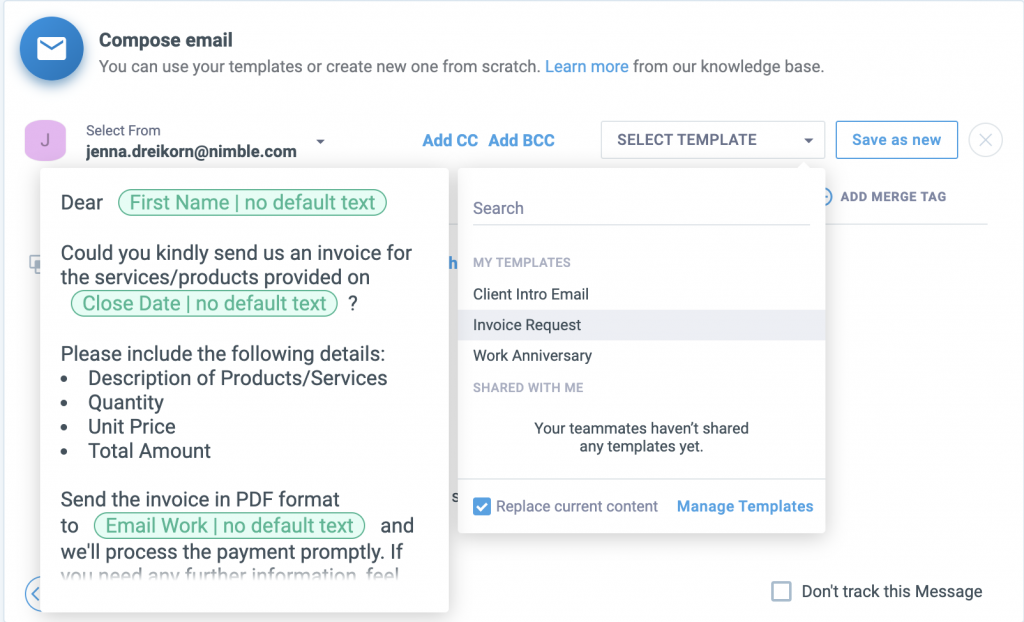 Caption: This image shows Nimble Email Templates
Caption: This image shows Nimble Email Templates
5. Proofread and Send Yourself a Test
The importance of proofreading cannot be overstated. Errors in your email, whether they be grammar, spelling, or punctuation mistakes, can seriously undermine your credibility and professionalism. Before hitting the send button, always take a moment to review your email carefully. If you’re unsure about your editing skills, consider using a tool like Grammarly, which can assist you in catching and correcting mistakes.
The Dont’s of Professional Email Composition
1. Avoid Lengthy Emails
When composing professional emails, it’s imperative to respect the precious commodity of your recipient’s time. Lengthy, meandering emails can overwhelm the reader and discourage them from reading the entirety of your message.
In order to ensure your emails are reader-friendly, aim for brevity and clarity. Start by providing the essential information upfront. If your topic necessitates additional details, consider offering to provide more information upon the recipient’s request. This approach not only respects the recipient’s time but also allows them to engage at their desired level of depth, improving the chances of your message being comprehended and acted upon.
2. Don’t Neglect Formatting
The visual presentation of your email is just as important as its content. Poor formatting can make your email challenging to read and understand. Avoid the temptation to overcomplicate your emails with excessive use of colors, fonts, and various formatting styles. Instead, opt for a clean, professional layout that prioritizes readability. Consistency in formatting across your emails reinforces your professionalism and contributes to a cohesive brand image.
3. Don’t Use Abbreviations and Emojis
Emojis have become a staple of modern communication, but their place in professional emails is a subject of debate. While emojis are entirely suitable in casual or personal contexts, they are generally best avoided in professional correspondence. Emojis can come across as unprofessional and may detract from the seriousness or clarity of your message. To maintain a professional tone in your emails, it’s advisable to stick to plain text. However, it’s essential to strike a balance between formality and friendliness, ensuring your emails aren’t excessively rigid or robotic.
4. Don’t Use All Caps
In the digital realm, WRITING IN ALL CAPITAL LETTERS IS COMMONLY INTERPRETED AS SHOUTING. The use of all caps in your emails should be considered carefully, primarily for emphasizing a single word or phrase. Instead of relying on capital letters for emphasis, explore the richness of punctuation, sentence structure, and word choice to convey your message effectively. The careful selection of words can add nuance and emphasis without the need for capitalization.
Caption: This image shows an example of how using all caps is considered unnecessary.
5. Avoid Slang and Jargon
In the diverse landscape of professional communication, not everyone you correspond with will have an understanding of industry-specific jargon or slang terms. To ensure clear and effective communication, prioritize language that is universally clear and accessible. If your message requires the use of specialized terms, provide explanations or context to ensure your recipient comprehends your point. Using universally understood language not only ensures your message is accessible but also demonstrates your commitment to inclusive communication.
Elevating Your Professional Email Game: The Power of Personalization and Best Practices
By following the do’s and don’ts of professional email composition and harnessing the capabilities of Nimble email templates and merge tags, you can elevate your email communication to new heights. Crafting well-structured, clear, and professional emails is essential, but personalization takes your communication to the next level by making your recipients feel valued and understood.
When you combine the principles of effective email composition with the art of personalization, you not only increase the chances of your emails being read and acted upon but also foster stronger professional relationships. Ultimately, mastering the art of professional email communication is about making a lasting impression, demonstrating your expertise, and building trust in the digital realm.