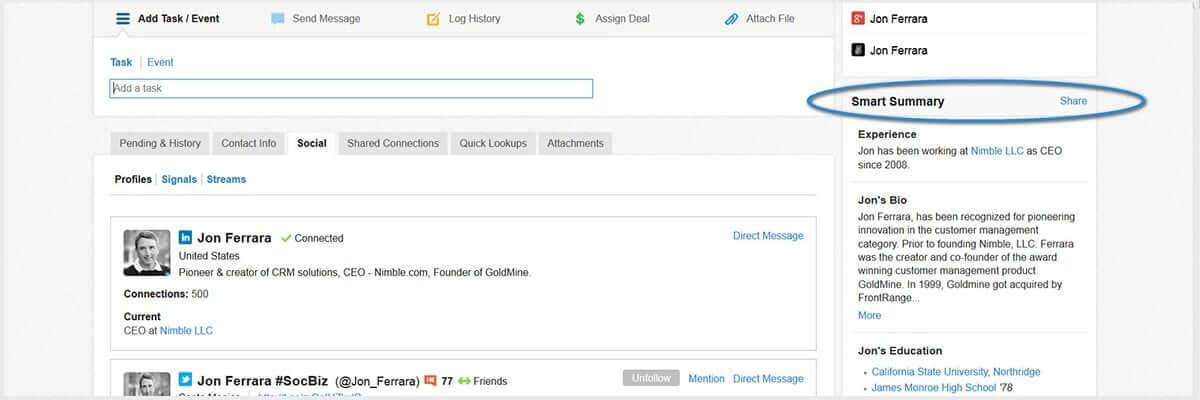Today, Nimble announces a new feature — The Nimble “Smart Summary.” Smart Summary is designed to provide additional useful intelligence and more context about any contact.
The Smart Summary is a precise, detailed background summary of additional information about any contact — information that will make it easier to establish and build natural working relationships.
Nimble Smart Summary Feature from Nimble Marketing on Vimeo.
A “Dossier-Style” Sidebar
The Nimble Smart Summary feature provides immediate and relevant context and helps create a fuller, more detailed picture of any contact. The feature populates the contact record sidebar with “dossier-style” information. This information pulls automatically from publicly-available sources — updated daily — no hunting or data entry required. The picture of any person is current and accurate — and users can quickly remind themselves who a contact is, why they are important, and find points of commonality and shared interests.
Useful Information, Automatically
- Experience (Career Summary)
- Bio
- Educational Background
- Significant Other
- Influence (Klout Score)
- Geographic Location
- Investments
- Birthday
- Places
- Shared Connections
- Shared Influential Topics
- Matched Keywords
- Mark As Important
- Websites
Like Having an Assistant Always at Your Side
Imagine having accurate, regularly-updated information at your fingertips to help you establish and build genuine relationships. You’ll feel like a Head of State! Useful information like university affiliations, spouse’s first name, career details — all these provide the scaffolding of a richly detailed view of your contact.
The profile appears automatically in Nimble, and the Smart Summary fills in so you can build a genuine, more engaged relationship.
Share Via Email for Business Intros and Become a Natural “Connector”
Alongside the Smart Summary is an option to Share the profile directly via email.
This is an easy way to introduce someone and supply ample context on that individual. It also provides sufficient background with which to begin a meaningful conversation — enabling Nimble users to become natural “connectors.” Nimble records profile sharing in the Pending & History Tab.
The email looks like this — it shows the entire Smart Summary to your recipient:
Your Contacts in Context
With digital footprints growing in size, and with networks expanding exponentially, it’s becoming more difficult to keep contacts straight. Users can quickly remind themselves who a contact is, why they are important, and find points of commonality and interest.
In the past you used to Google somebody… Now you’ll Nimble them and see all the information in your Nimble Smart Summary sidebar!
More on Smart Summary
Watch the video
View a slideshare of our recent product updates.
Visit our new Share Page and help us spread the word!
See the Smart Summary Backgrounder