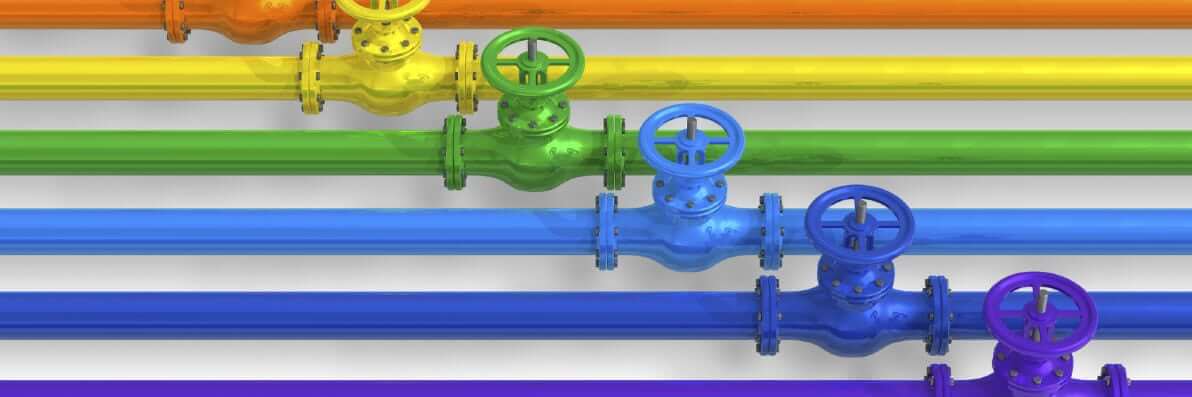Maintaining a talent pipeline is not just the role of Human Resources Departments, but the role of senior leaders within a company.
While professionals create and maintain sales and other networking connections, it’s important to make talent management part of your outreach.
LinkedIn can be used to manage a talent pipeline as well as managing referrals and other centers of influence.
Automate E-mail Alerts
Have the talent come to you by saving a search for specific skillsets and having search updates emailed to you weekly:
1. Go to the Advanced Search section of LinkedIn and enter search criteria for the type of talent you’re looking for your team. Click “Search.”
2. Review the search results and, if you’re satisfied with the listing, click “Save Search.”
Organize Your Connections
Once you connect with a LinkedIn contact you’ve identified as someone to keep for the future, you should tag them within your Connections to make it easier to find them later. Here’s how to do that:
1. Click on the Contact you wish to tag
2. Click on the “Relationship” tab.
3. From the Relationship tab, click “Tag”
4. After clicking on Tag, go down to “Add New Tag,” and enter the tag “Talent Pipeline” and click “Save.”
A Tip for Efficient Tagging
After you complete this step, you can then click on other contacts and tag them with the Talent Pipeline tag. That way, when you want to quickly refer to who you have in your Talent Pipeline tags, you can Filter your Contacts with the tag Talent Pipeline.
Using email alerts and tags in LinkedIn is a strategic way to build up a portfolio of potential team members who can help your business grow — organically. Doing this will help you remain aware as trends change and new skills gain prominence for your business. By maintaining this smart database, you will be ready to find just the right person when your team grows.