The current progress of web technologies makes a huge facilitating impact on our daily lives. We stopped going out to shop all the time and started shopping online. After that, we went further and stopped going to the office every day. All the work can be done and tracked remotely anyway. Why waste time, money, and effort traveling to the same old office at all?
There are numerous software solutions focused on corporate communication, monitoring, and other remote workflow organization aspects. Some of the best tools for remote teams we highlight in this feature can help you handle scheduling, tasking, reporting, file editing, documentation, and other corporate tasks while staying remote and mobile. All online and in close collaboration with other employees and colleagues.
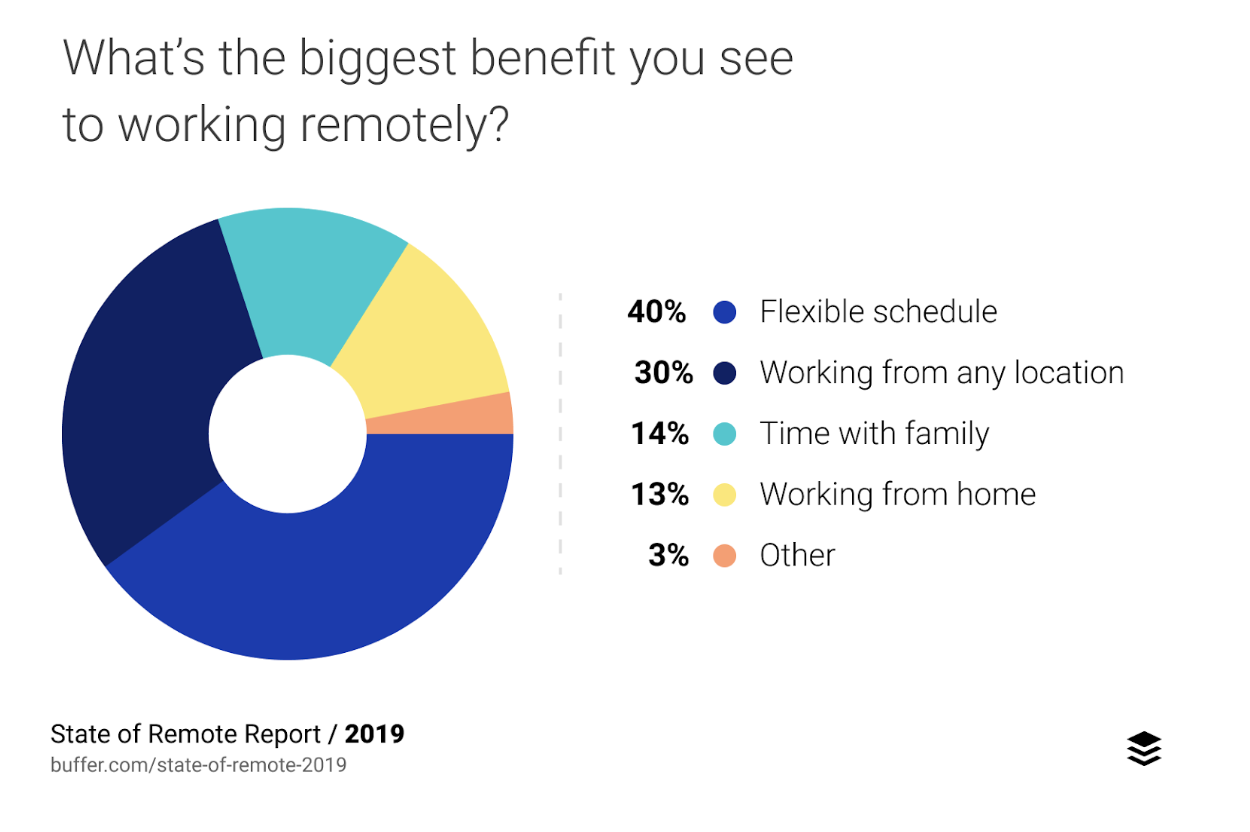
Does Your Team Need Specialized Remote Management Software?
Working with remote teams, there may appear certain organizational issues as well. For well-adjusted distant cooperation, a remote team must be orderly and responsible. To avoid some of the major challenges, however, you’ll also need a proper set of truly efficient software solutions that, when combined, may accelerate the performance of your company overall and boost sales in the long run.
Looking for the right software for your particular business, feel free to pick something from the list of the best tools for remote teams we composed a bit further down the article.
Major Capacities
Selecting apps for remote teams to be working on your project or in terms of your company workflow, you should look into several major directions of software types, such as the solutions intended for:
-
- Client management – CRM systems are intended just for this purpose; they help to accelerate the acquisition of new users, automate the means of interacting with them, & analyze the extracted client-related statistics.
- Internal communication – there are tools to help your employees stay in touch one with another & store work chats’ info conveniently (messengers, file-sharing services, etc.).
- Remote team collaboration – this type of software will help you monitor the project workflow & keep your distributed team in centralized control.
- Records keeping – you need a single, accessible place where you can store all the documents, notes, & scans to avoid any unwanted paperwork confusion.
- Documentation – collaborative editing of documents is another point you should pay attention to, your employees should be able to edit the data as several users in real-time.
- Team productivity – specialized software platforms help to visualize lots of abstract data & organize or even automate many routine tasks.
- Media – it is a must for every other commercial business out there to work with social media; there are numerous efficient solutions for fruitful social account management.
- Video conferencing – a crucial aspect in any kind of remote team management; specialized programs will help you “meet up” with the team as well as conduct webinars & presentations.
- Emailing – there is also special software to structure & automate your email newsletters, helping you to avoid missing important info & analyze click rates.
- Copywriting – work with texts takes lots of time & effort, smart text editing tools can help you make it all faster & all the more productive.
- Account management – numerous different software solutions are used during the project workflow, so you’d also need something to help you sort out & store all the passwords & other authentication data.
How to Select Tools
Your decision as to which solutions to involve in your remote workflow and which not should be based on your particular project goals. If the speed of performance is a top priority, then you should focus on the software that helps to accelerate response rates, request identification, data transferring, and reporting.
If the overall quality of data representation is major – go for tools that help with presentations and means of data visualization. All in all, a lot depends on the number of experts in your remote team and the type of product/service you’re working on. The final choice is yours. We can only suggest a selection of the following top remote team working tools.

The Best 35 Tools for Remote Teams to Use in 2020
CRM
Nimble is an excellent cloud-based CRM for boosting the quality of client interaction. The software organizes your database of clients in one place, keeping you up to date on deal stages and history of communication. All the data is accessed via an optimized interface. Nimble ultimately facilitates all partner communication, target action analysis, and reporting.
It even puts your social media dialogues in the centralized heap of data. The platform is compatible with all common operating systems. There is a free 14-day trial version, with extended paid options starting at $19 per month per user.
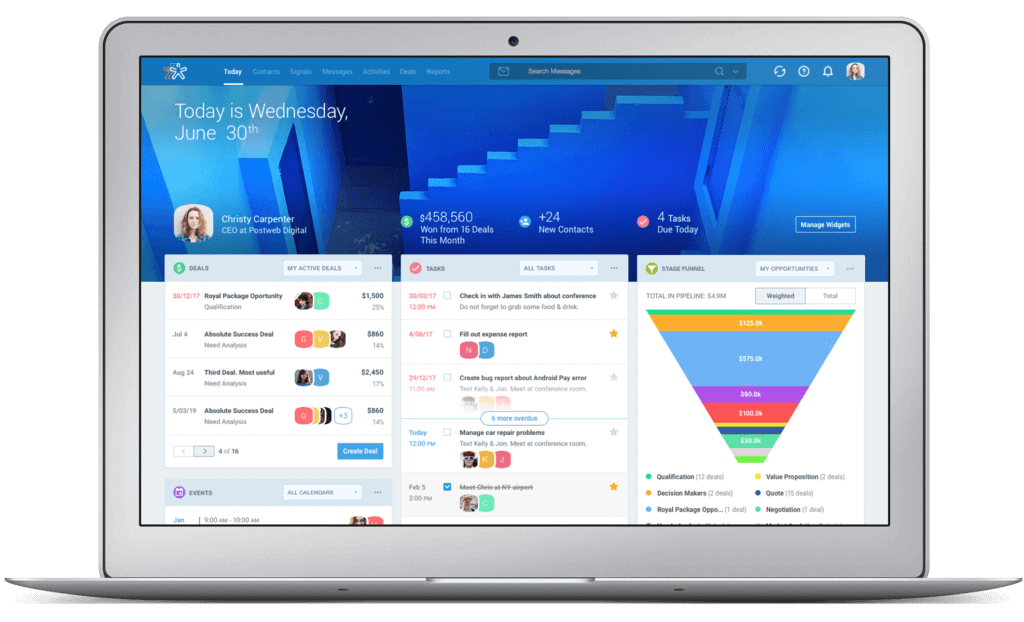
Communication tools

- Slack is considered to be among the best communication tools for remote teams. It was originally intended for comfortable in-house chatting. No out-of-place details involved. There is a free package with certain limitations, like the limited messaging history, and an advanced version that starts at $6.67 per month for one user.
- TweetDeck is a web app intended to help manage several Twitter pages at once. It conveniently centralizes all the message feeds, replies, notifications, planned tweets, collections, & all related activity as a whole. As such, you can easily track all your messages and other Twitter users’ activity. The tool works online and is absolutely free.
- Flowdock is a specialized tool for synchronized team workflow. It helps your employees organize chats, view email, upload content, and work in collaboration on projects all in one place. Teams of up to 5 people can use the software for free while the paid version starts at #3 per month.
- GoToMeeting is a convenient video conference service. The main feature here is that you can hold up to 25 conferences simultaneously and 10-2,000 users can take part in them. You can even record your live meetups in real-time. There are a freeware version and the one with the extended functionality that costs $19 a month.
- Cisco WebEx Meeting Center is another specialized online conference service. During live video meetups via WebEx, you can share files, demonstrate your screen, and use other common video-calling options. You can select between the freeware version and the paid one.
Team collaboration

- iGloo – a convenient website builder. The software has quite a wide scope of functionality. There’s a copy editor and a good number of readymade templates. You can either try a trial version or make a one-time purchase for $87.
- Notion is a solution for the collaborative editing of texts, task lists, notes, and even software code. In general, it will help you publish text files in the form of web pages, work in collaboration with other users, convert files into PDF, etc. There are a trial version and a paid version costing $8 a month.
- Quip is among the top-used collaboration tools for remote teams. It will help you handle tables, documents, task listings as well as manage the budget planning via an accessible, user-friendly interface. The software can be integrated with Facebook, Quora, and Pinterest. You can pick from a free version and a license priced at $30 per month.
Notes
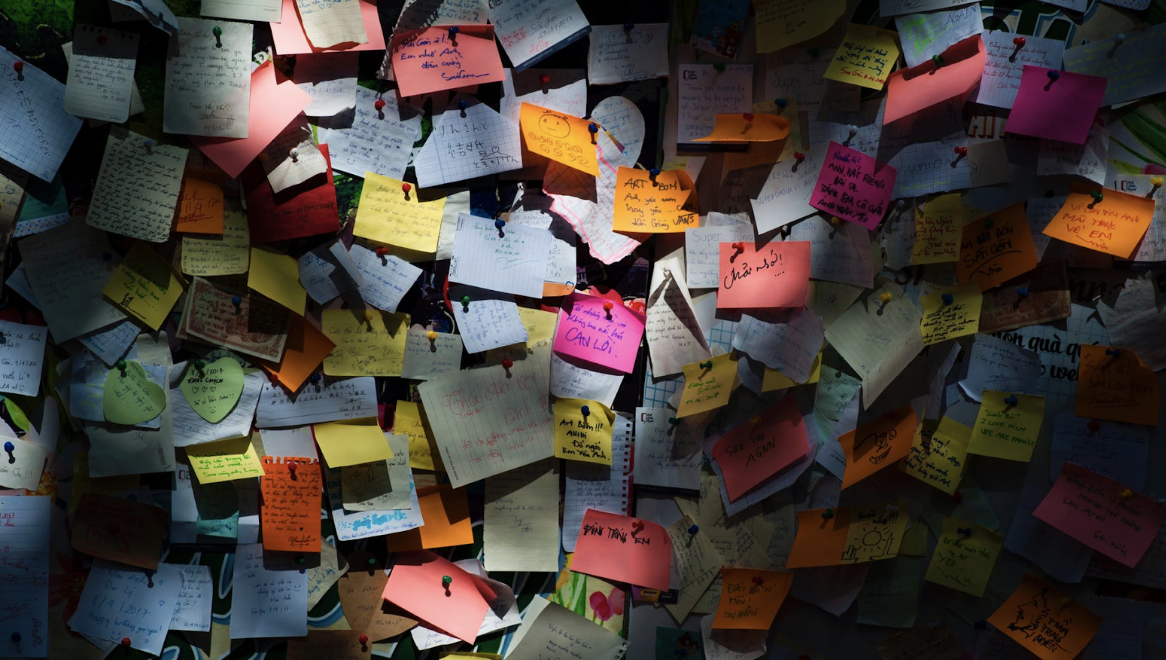
- Evernote – your advanced working notepad. The app is much more than that, however. It provides a whole working environment where you can create and store, notes, tables, work chats, task listings, articles and materials, scans, etc. Try out the free version or purchase full-blown Evernote for $3.99 per month.
- Google Keep – another convenient online tool for storing your notes and records. The service offers a number of useful features – put down your ideas without going too far, convert voice notes into text, attach media and external files. You can also enable personalized notifications. As a pleasant bonus – the software is totally free and can be installed both to your PC and mobile device.
- Pocket is a note-keeping piece of software where you can create notes and sort them out by dedicated tags, save whole web pages for later, and create collections of cloud-stored files – e.g., images, documents, videos, etc. Everything is simple to organize and can be archived. Use a freeware version or purchase the solution with extended features for $4.99 per month.
Documents

- Google Drive is a pretty commonplace service for storing files and accessing documents by multiple users. This is a leading piece of software in the market – all due to its extensive functionality that comes for free. You can store practically all kinds of files, efficiently create and edit texts, tables, and presentations, work in the collaborative mode, gather statistics, and access stored files offline. The software is completely free of charge until you use up 15 Gb of cloud space. From there on out, you can rent additionally 100 Gb for $2 per month or 1 Tb for $10 per month.
- HelloSign – software for fast and secure work with digital signs for documents. Say goodbye to signing your corporate documentation manually once and for all. Moreover, HelloSign is a powerful text editing tool that can be easily integrated with Google Drive, HubSpot CRM, Slack, DropBox, Evernote, One Drive, and others. It is either freeware and limited in functionality or starts at $13 a month.
- Scanbot is the specialized scanning software for documents and QR codes. With its help, you can scan and save docs in the needed format while selecting presets for the best scan results. You can also edit files, cut pages, adjust fields, and write annotations. And it is completely freeware.
Media

- Pixlr – a prominent image editor with fast and accessible photo adjustment in mind. Use filters, stickers and vectors, and personalize tons of presets as you like. You can combine images, make collages, and save the results at once in the fitting format. The software is free, but offer additional capabilities in the extended version that costs $1.99 per month.
- Lucidchart is a special tool for working with digital diagrams, schemes, and mockups. It is a multifunctional solution that allows you to import/export Microsoft Visio files, work in a collaborative mode online, save files in PDF, JPG, and PNG, employ hundreds of readymade templates as well as mockups with cursor effects and such, and much more. Try out its trial version or pay $4 per month for the service subscription.
- Screencastify is an easy-to-use extension for recording all that’s going on inside your Google Chrome. You can use it to create tutorials, product presentations and reviews, work reports, etc. You can either install a free Chrome extension or purchase its fully-featured version for $24 per year.
Team productivity tools

- Monday (formerly Dapulse) – a specialized project management service with great workflow visualization capabilities. Create private or public boards, import/export tables, communicate with employees, monitor the details, and visualize all the crucial processes and statistics. You can use it on your PC or mobile device, getting a free 30-day trial version or paying $29 per month for a full license.
- ProofHub an online collaborative project management solution. You can initiate work-related discussions, track working time, and write notes, as well as create diagrams and reports, share files, communicate via built-in chat, and much more. You can start with a trial version and then move on to the fully-featured solution at $45 per month.
- Redbooth – yet another prominent collaborative project management software to help you define goals and adjust efficient communication within a team. The service allows holding discussions, organizing online conferences, sharing files and media. It can also be synchronized with Google Drive, DropBox, Microsoft Outlook, Gmail, Evernote, and many other third-party tools. There are a freeware option and the one with extended functionality starting at $9 per month for one user.
- Trello – a renowned online project management platform with cards and boards in the center of functional attention. Lead as many separate projects as you like and conveniently distribute all the related info among the involved employees. In Trello cards, you can create discussions, pollings, attach documents and files, upload content, and such. The standard version is freeware while the advanced alternative starts at $8,33 per month for one user.
- 1-3-5 List – software created for efficient task management. With its help, you can properly prioritize tasks, manage task listings, and access your agenda via any device, be it a PC or smartphone. The solution is free with an extended-functionality option priced at $2.50 per month.
- Asana – a collaborative project workflow tool with an intuitive interface and a number of other useful features. Employ it to plan tasks, prioritize project aspects, structure projects by sections, discuss project specifics with the team, schedule things, etc. A team of up to 15 people can use the software for free. For a bigger team, it starts at $10 per month of use.
- Freedcamp is a digital workflow environment for thorough project management and monitoring of major work processes. The functionality is pretty wide here – from scheduling tasks, deadlines, and events in the built-in calendar to more detailed project planning. There are a free version and the fully-featured one that starts at $1.49 per month for one user.
Video conferencing tools

- Skype is a leading video conference platform as of now. You can use it to contact anybody you need through text/voice/video calls, call mobile numbers, and share files right inside the chat. Skype is free, you have to pay only for mobile operator calls.
- Google Hangouts – another solution for video conferences that works fully online. The service combines Google Talk, Google+ Messenger, and Google+ Hangout in one accessible place. It is commonly used for video meetups and you can conveniently record any conference to get back to it later. You can install it as a Chrome extension for absolutely free.
- Zoom – a competitor of the two above-mentioned solutions for video calls you can use to contact employees, demonstrate your screen, hold webinars, share files, etc. Zoom can be integrated with Google Drive, and DropBox, among other things. There is both a free tariff and a 15-dollar monthly fee for extended capabilities.
Email management

- Spike – a special software tool that allows transforming the ordinary flow of email letters into a chat-like dialogue, speeding up and facilitating communication via email. Either try a free trial or purchase it starting at $5,99 per month.
- Spark – an email performance-boosting mobile app. It sorts out all incoming messages by categories – private, ads, and misc. You can mark certain threads as important and get notifications every time you receive a message in such a thread. It is a completely freeware mobile solution.
Time tracking

- Toggl – a great time-tracking solution. You can track time by separate tasks, create 5-men team tracking boards, use tags to about projects, and export PDF reports. It is a free mobile application that can be extended in functionality for $4,99 per month for one user.
- RescueTime – another efficient time-tracking service that provides quite wide capacities – it can track the time you spend in separate tabs and apps, making summarized reports. A very convenient option for thoroughly analyzing your team’s productiveness. The basic functionality is free with extended capacities becoming available by the 9-dollar monthly subscription.
Copywriting

- Hemingway is an expert online service for copy optimization and editing. It is loved and cherished by most professional copywriters. In particular, Hemingway checks your copy for plagiarism and recommends shorter wording and better formatting options for the utter optimization of texts. You can use it for free or go in-depth with its capacities for $19.99.
Account overload

- 1Password is a solution for the protected storage of authentication data. Save your passwords and logins, generate authentication data options of various complexity, and more. It also automatically saves your data when you enter new resources and accounts. This can be your protection measure when it comes to storing important documents and bank account data as well as personal notes. There is a 30-day free trial. Then, the software costs $30 a month.
- LastPass – another widely used extension for storing your passwords in a safe place. You can automate website authentication, accelerate your e-shopping, come up with strong passwords, store financial data and reports, and safely share the data if need be. There are a 30-day trial version and a team package starting at $4 per month per user.
How to Pick What You Truly Need
The selection is huge, really. But making a final decision when choosing project management tools for remote teams, you should be coming from a bunch of factors. If your company is a large-scale corporation with projects involving hundreds of people, then you should focus on the reporting functionality and more multipurpose options. Alternatively, if you manage a smaller remote team, pay more attention to solutions concentrated on boosting personal productiveness.
A lot depends also on your particular business niche. If you’re distributing a relatively affordable product/service for wide consumer masses, the speed of responding to customer requests is crucial. If your product is of more unique or premium status and thorough negotiations with partners are required before making any deals, you need something that will help you present what you’re selling most vividly.
All in all, the management of remote teams requires a specific approach to many workflow aspects. And all the involved software must be according. A well-adjusted CRM environment, impressive presentation materials, and thorough time-tracking will certainly be beneficial for any project of yours in the long run.
Just remember to stay up to date and not miss out on the top tools for remote teams regularly appearing on the market. The more you are in the know and ready for action, the bigger are your chances for the eventual success of everything you do.


