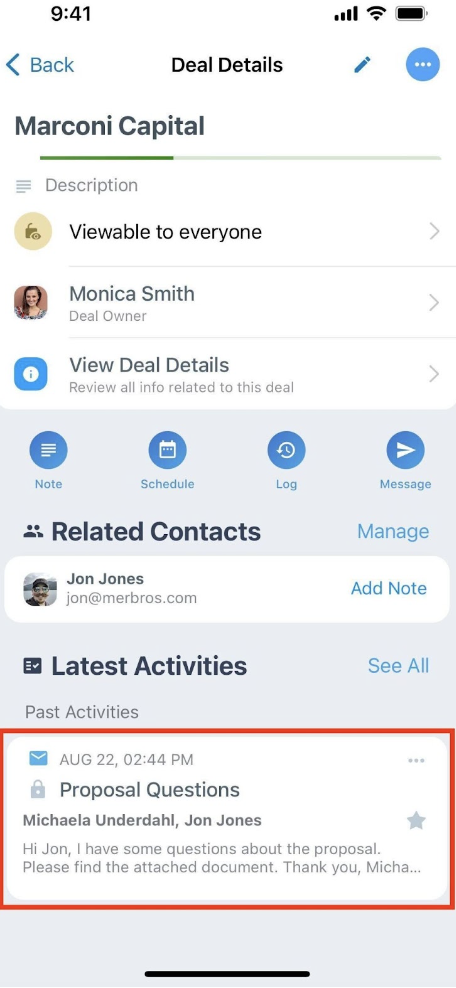We’re happy to announce that users can now access the full suite of New Deals features on our mobile apps! Previously, we revamped our Deals feature on the desktop version of Nimble to include a brand-new user interface, customization options for Deals, a detailed changelog, and more.
Now, Nimble mobile users will be able to view, edit, and create tags on a deal, view a detailed changelog, and view associated messages related to the deal. This update is available to both iOS and Android users.
Let’s take a deeper look at what’s included in this new update to mobile Deals.
Mobile Deal Tagging: Streamline Sales, Prioritize, and Organize with Ease
You can now view, edit, and create tags on your Deals on mobile. Tags provide an efficient and intuitive way to categorize and label deals based on various criteria, such as priority or product type. By leveraging this feature, users gain control over their sales processes, enabling them to quickly locate and prioritize deals, streamline communication, and make informed decisions with ease.
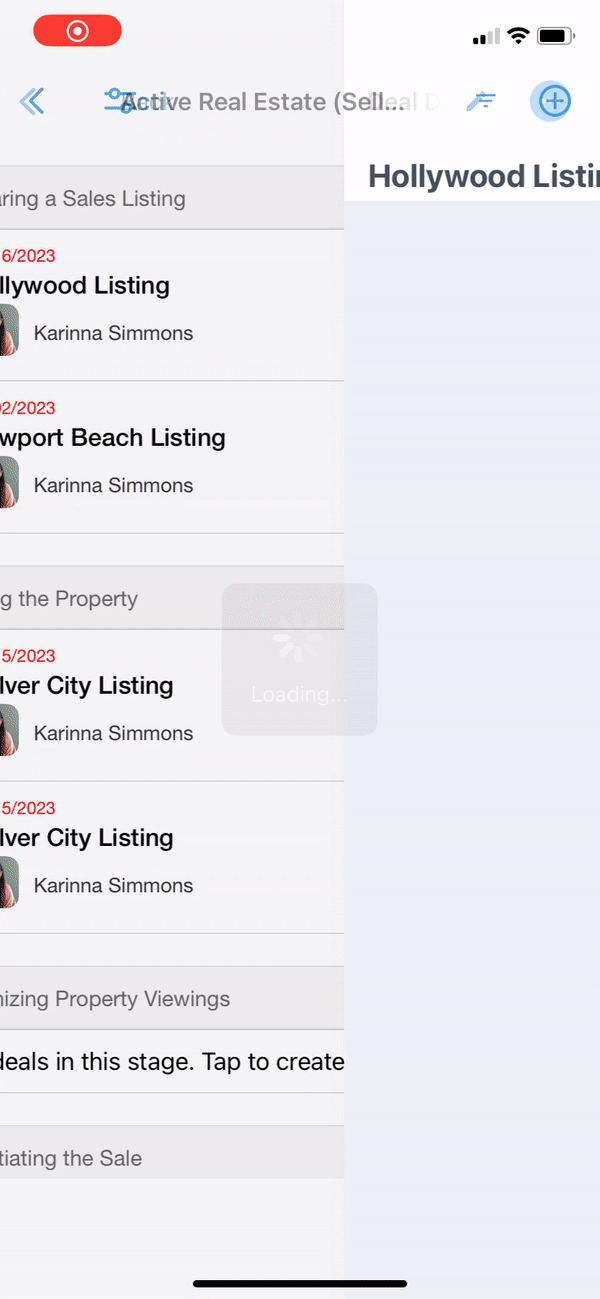
Being able to access this information while on the go is crucial for the modern entrepreneur. We hope this addition makes managing your sales even easier.
Boost Team Collaboration: Mobile Access to Detailed Deal Changelog
Efficient communication between sales teams is critical to closing a deal. Mobile users can now access the detailed changelog on their deals. This powerful addition allows users to delve into the rich interaction history of each deal, providing a detailed log of key activities and changes associated with the deal’s lifecycle. From the moment a deal is created to its finalization, the changelog meticulously tracks crucial information such as the deal creator, stage modifications, and expected close date, among other essential details.
To access the Deal changelog on mobile:
1. Click on the deal you would like to view the changelog
2. Scroll down to “Latest Changelog”
3. To see all, click the “see all” button on the right
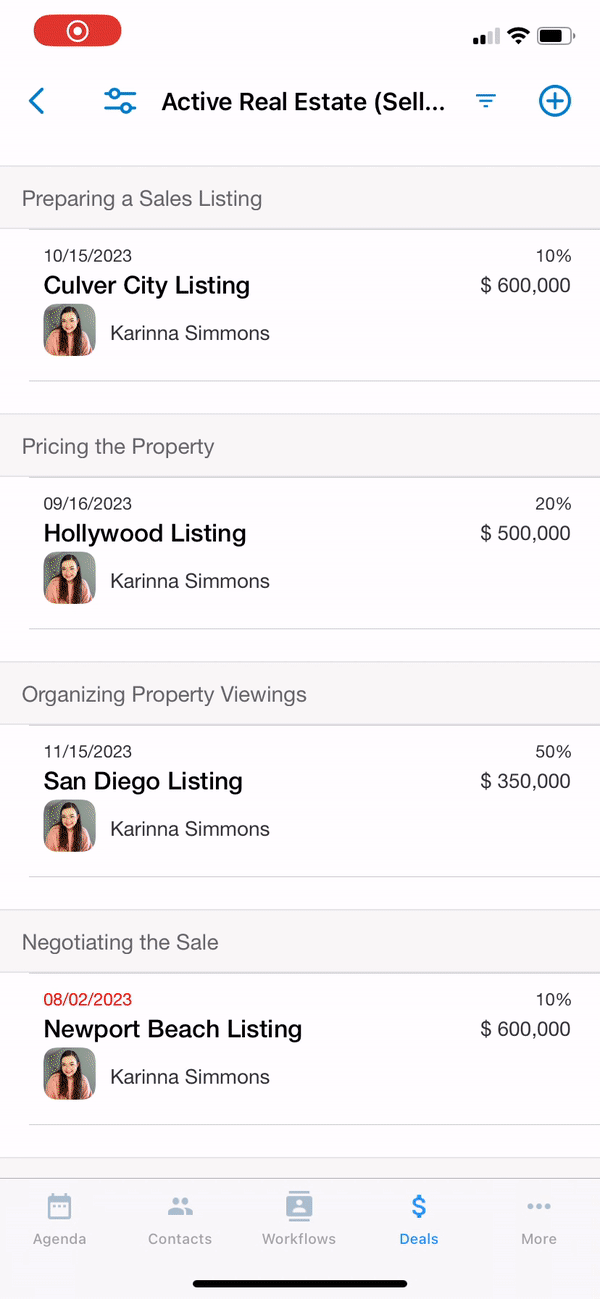
Simplify Communication: Access Deal Messages on Mobile
In addition to deal tags and the detailed changelog, mobile users will also be able to access a Deal’s associated messages, allowing users and their teams to seamlessly access and view all email exchanges with related contacts directly in the Deal.. This powerful integration eliminates the need for manual searching and sifting through inboxes, streamlining communication and enhancing collaboration.
To utilize this feature, simply associate the relevant contact with the deal, and the entire email history with that contact will be readily available for reference. By using this feature, you can ensure comprehensive visibility into past interactions, enable a deeper understanding of client communications, facilitate quick follow-ups, and strengthen client relationships by fostering personalized and informed conversations. Say goodbye to scattered email threads and hello to a centralized and efficient communication hub right on the go!
What’s Next for Nimble?
Keep an eye out for exciting Nimble updates, such as email sequencing, and Kanban board view for mobile deals!
Stay in Touch
Keep an eye out for upcoming Nimble Updates, and don’t forget to read about our latest updates by checking out our Product Updates Blog!
If you do not have a Nimble account yet, we invite you to try it for free for 14 days.