Our team recently released an exciting new productivity feature called Nimble Workflows that helps teams track the repeatable contact-related business processes they need to manage to grow their business.
Following the launch, many of our Nimble customers expressed how much they love Workflows and shared ideas to make them even better by adding Prospector into Workflows, and we listened!
Adding Prospector to Workflows supports our mission to deliver a CRM that works for you everywhere you work. This also helps us further our goal of making CRM adoption and usage easier for you by doing all the heavy lifting and eliminating unnecessary clicks.
Nimble Adds Prospector To Workflows Making Editing Easy
It was already super easy to track contacts inside workflows and now, with the addition of Prospector in Workflows, it’s even easier to see and edit workflow-related data fields without ever leaving a Workflow board.
Watch this short video to see how it works!
View & Edit Contact Details within Workflows
Now you can view/edit contact details and associated card fields from inside Workflows Board and List views using Nimble Prospector.
To do so in the Board view, simply click on your contact’s card in your workflow. In the List view, you can click on your contact’s name in the list. Nimble Prospector will then open on the right-hand side of your screen.
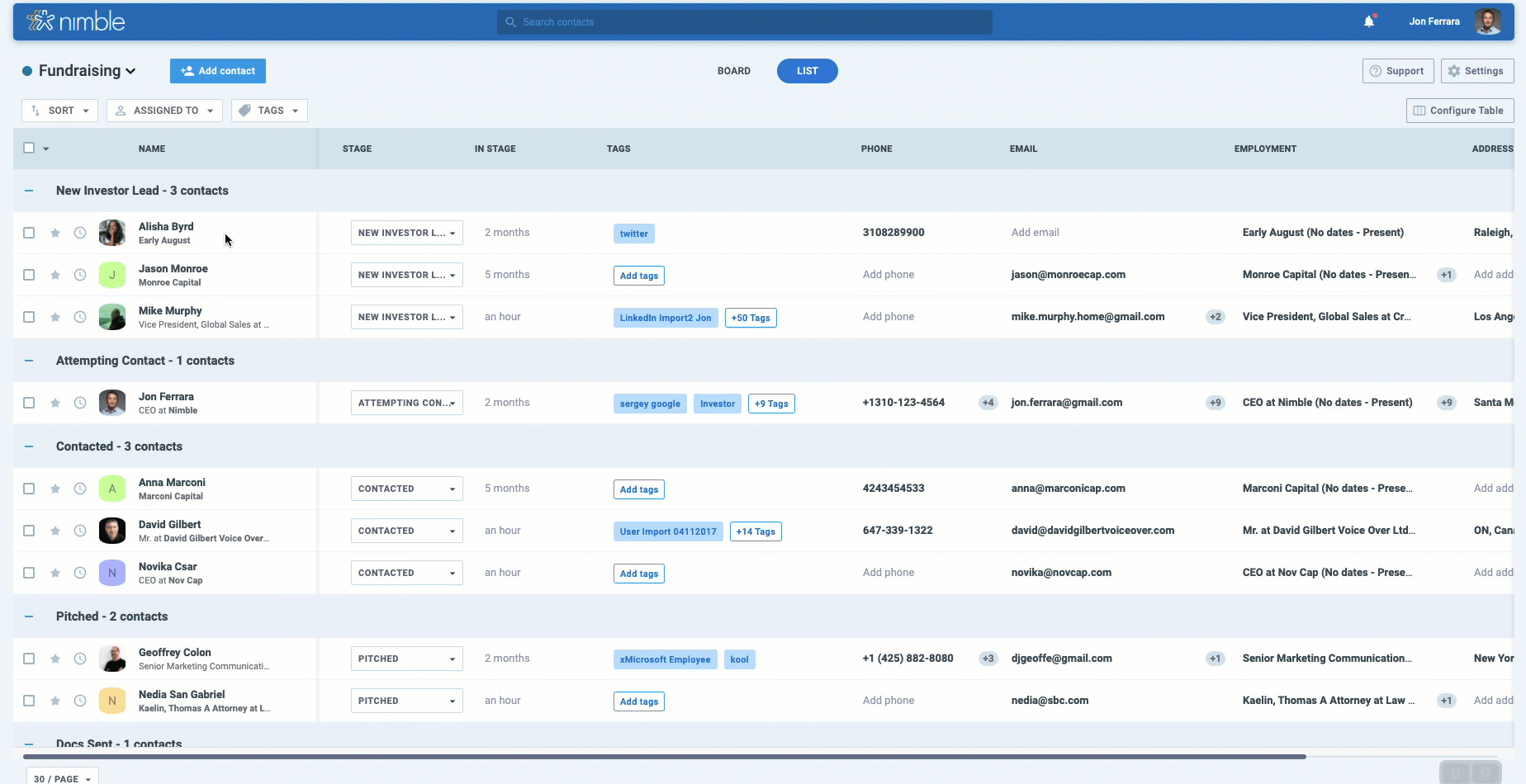
Once Prospector is open, you can then view your contact’s information without having to navigate all the way to their full contact record! This includes your contact’s basic information, their social media profiles, privacy settings, and your full history of interactions with them. All of this information can also be edited directly from your workflow!
Schedule Follow-ups inside Workflows with Prospector
On top of the ability to view and edit contact information, adding Prospector to Workflows now enables you to schedule follow-ups without navigating away from your workflow. When Prospector is open, you can set stay-in-touch reminders, schedule activities, or send a message to your contact directly within Workflows.
This is especially important because your contacts’ information should be readily available for you as you move them through the stages of your workflows.
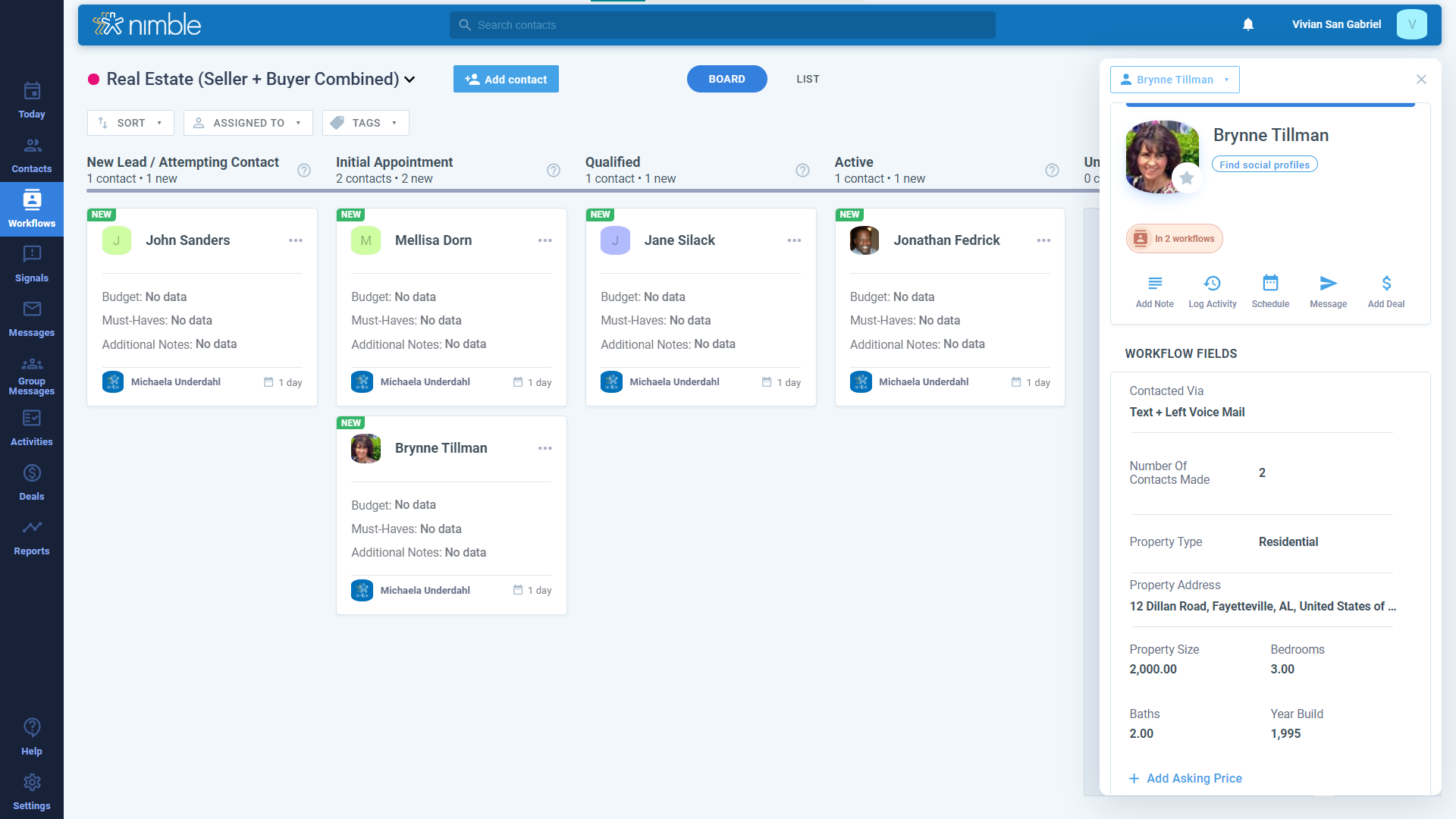
Save Time on Navigation
You are also now able to edit fields associated with contacts and schedule next steps directly within a workflow!
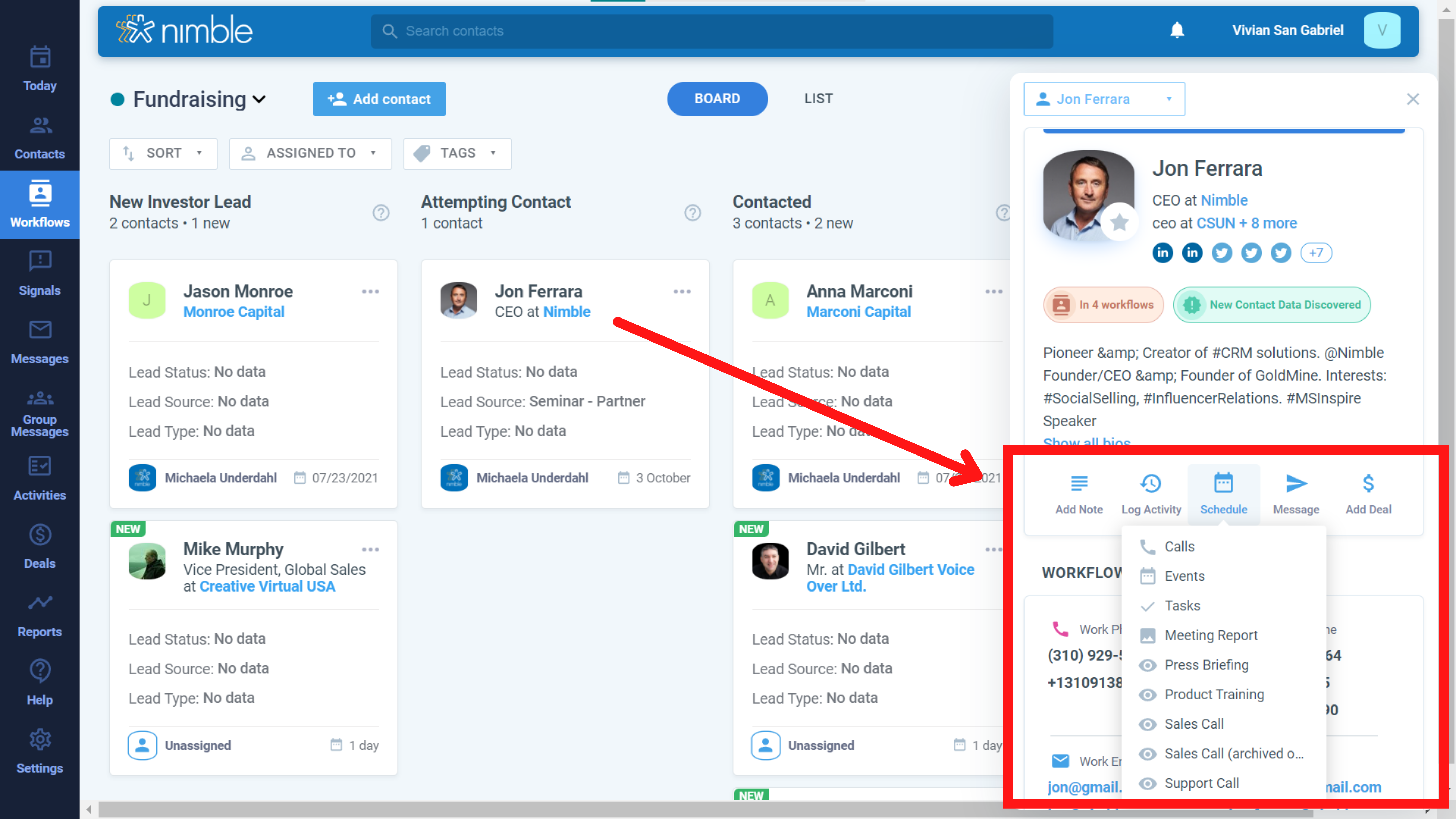
This is extremely useful because you no longer need to navigate to the contact record to see and edit all of this information. The Prospector widget will save you time switching back and forth between tabs.
As Nimble evolves into a CRM for the entire company to benefit from and enjoy, we are continuing to build upon the foundation of Workflows. Stay tuned for even more updates to Workflows that will make it even easier to use in the places where you work!

