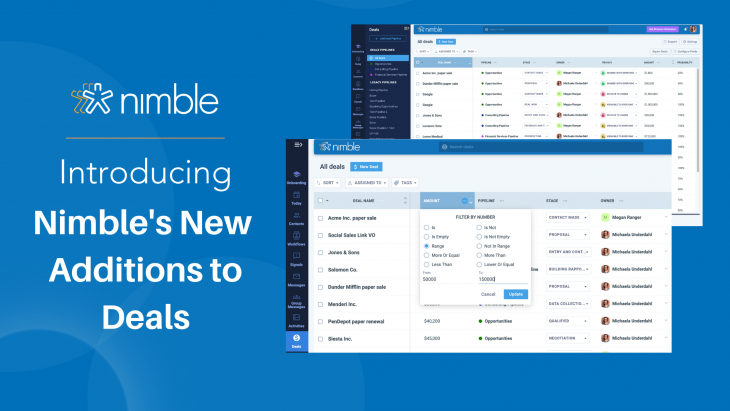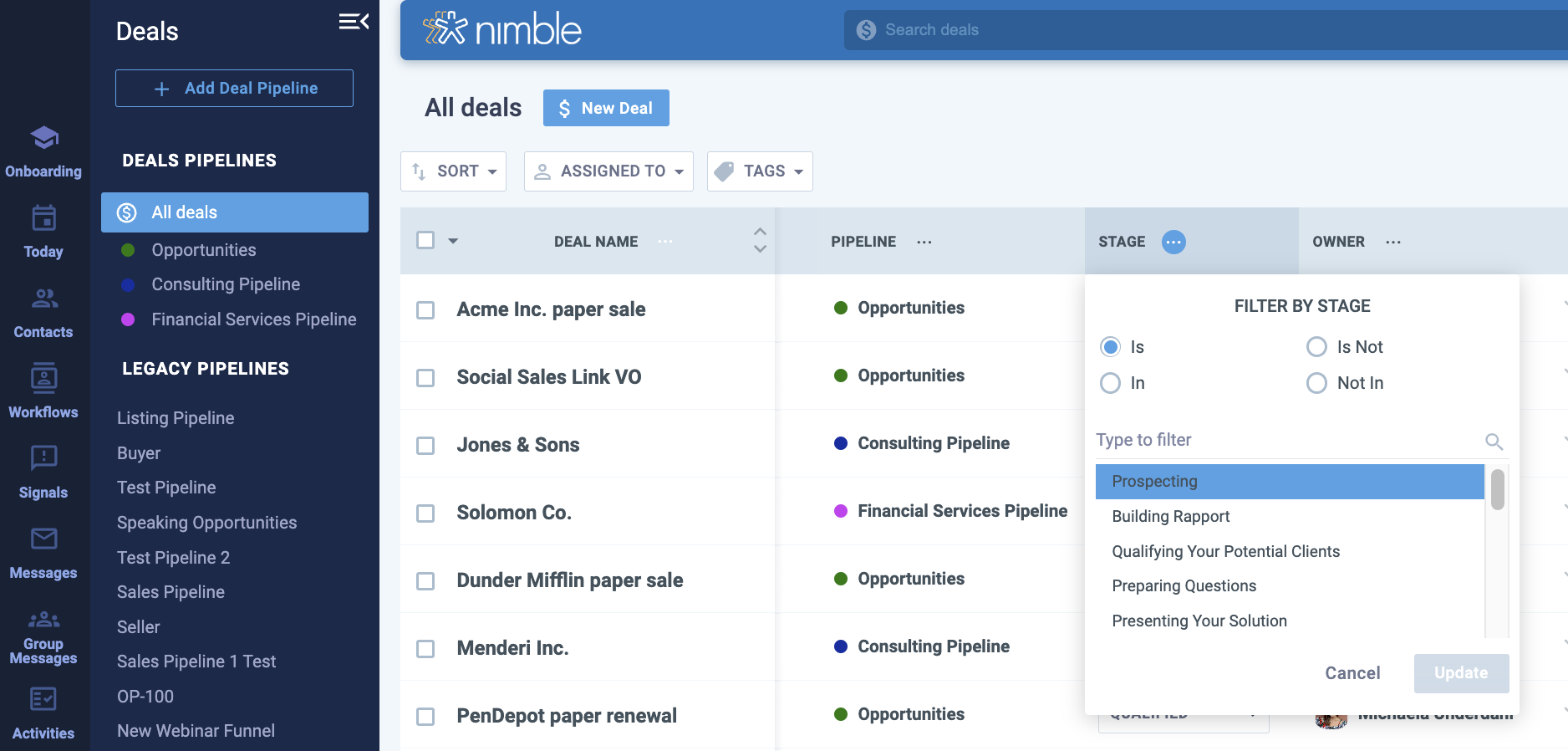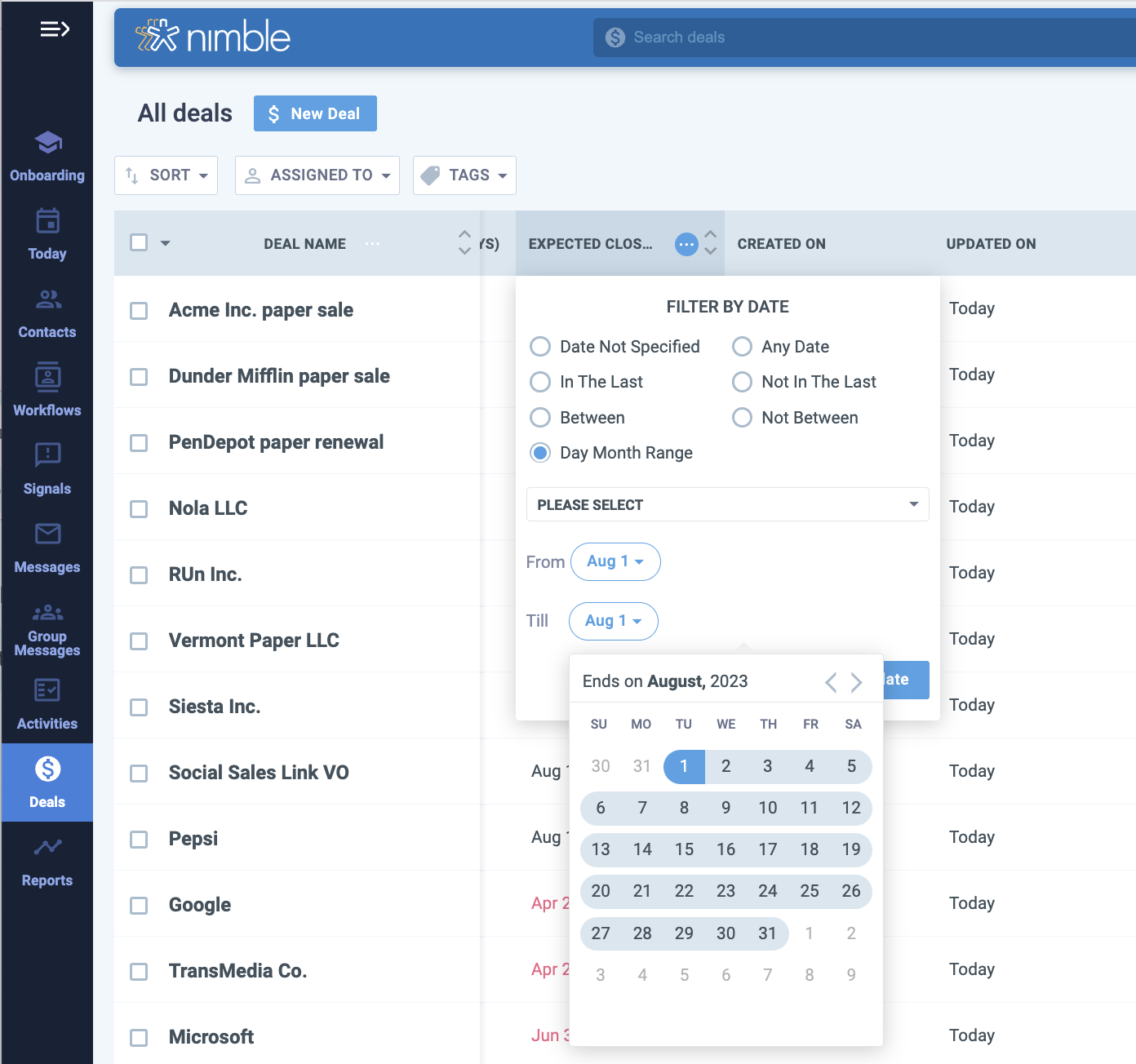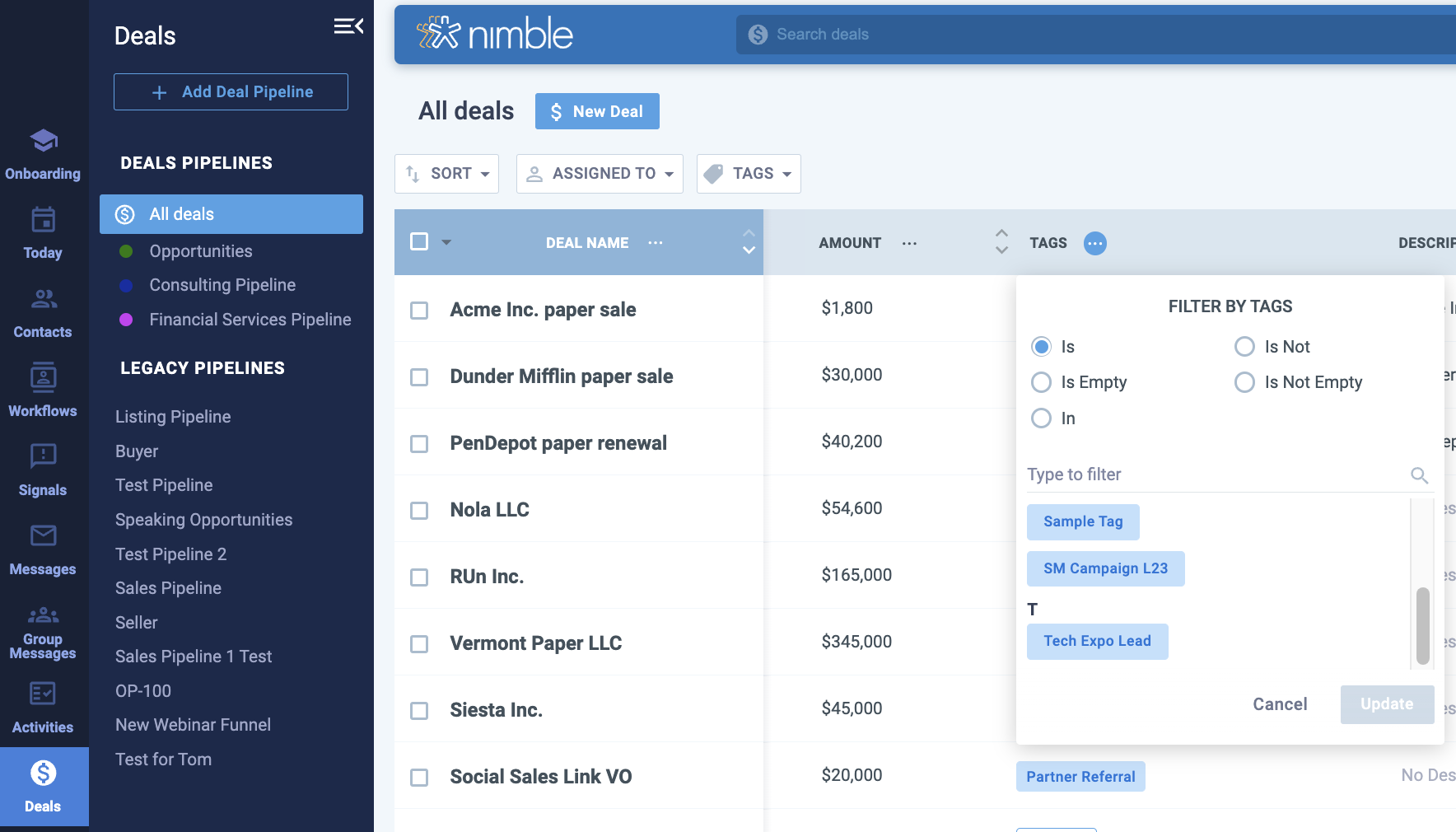In the dynamic sales world, staying ahead of the game requires a CRM software solution that continuously evolves to meet your needs. At Nimble, we are dedicated to empowering sales teams with cutting-edge tools and innovative features that drive success. Today, we are excited to announce the New Deals Phase 2 release, packed with game-changing enhancements to our New Deals pipeline feature. To learn more about our initial New Deals release, you can read about that here.
With this second addition to our New Deals, we are pleased to introduce new features such as the all deals table, all deals table filters, and sorting options for your deals. These new functionalities revolutionize how you view, organize, and navigate your sales pipeline, providing unparalleled visibility, flexibility, and control.
Let’s take a closer look at our new additions!
All Deals Table
Managing multiple pipelines has traditionally involved toggling between screens, resulting in a fragmented understanding of your sales process. With the brand-new All Deals view, you can now effortlessly switch between pipelines, eliminating the need for constant context-switching. Seamlessly glide from one pipeline to another, gaining a complete perspective on your entire sales ecosystem with just a few clicks. Whether it’s a deal in the discovery phase, a progressing opportunity, or even a deal that was unfortunately lost, the All Deals view lets you see it all.
All Deals Table Filters
In our ongoing commitment to providing you with the most comprehensive CRM software, we introduce an exciting addition to the Phase 2 release: powerful filtering options within the All Deals view. By integrating advanced filtering capabilities, we empower you to narrow down and locate specific deals based on key criteria. Let’s explore the diverse filtering options available and their benefits to your sales process.
Stages
Filter your deals based on their respective stages within the sales pipeline. This feature enables you to focus on deals at specific stages, ensuring you allocate your time and resources effectively. Whether looking at deals in the discovery phase, negotiation, or finalizing details, you can streamline your workflow and prioritize actions accordingly.
Pipeline
Filter your deals based on the originating pipeline. This filtering option allows you to better understand performance across different pipelines. By examining the distribution of deals across pipelines, you can identify areas of strength, optimize sales strategies, and allocate resources strategically.
Owner
Filter deals based on the assigned owner or sales representative. This filtering capability empowers sales managers to monitor individual and team performance effectively. It ensures accountability, facilitates targeted coaching and mentoring, and ultimately drives success by aligning deal ownership with the proper team member.
Amount
Filter deals by their monetary value. This filtering option is particularly valuable when focusing on high-value opportunities or prioritizing deals that align with specific revenue targets. By filtering deals based on their amounts, you can optimize your time and efforts for maximum ROI.
Description
Filter deals using keywords or specific terms within their descriptions. This filtering option helps you locate deals based on relevant information or specific criteria outlined in their descriptions. It saves time and lets you quickly find deals matching your specific search parameters.
Related Contacts
Filter deals based on associated contacts or stakeholders. This filtering capability is handy when locating deals related to specific clients, key accounts, or decision-makers. By filtering deals based on related contacts, you can strengthen client relationships, foster targeted communication, and tailor your sales approach effectively.
Expected Close Date
Filter deals by their anticipated closing dates. This filtering option ensures that you can focus on deals with imminent deadlines, allowing you to prioritize follow-ups, negotiate effectively, and expedite the sales cycle. It empowers you to stay on top of time-sensitive opportunities and drive your deals toward successful closures.
Tags
Filter deals based on custom tags or labels you have assigned to them. This versatile filtering option allows you to categorize and organize your deals according to specific criteria relevant to your sales processes. By applying tags and filtering based on them, you can streamline your workflow, customize your sales strategies, and gain valuable insights into deal categorizations.
All Deals Table Sorting
Navigating through your deals shouldn’t be a tedious task. At Nimble, we understand the importance of efficiency and providing you with intuitive tools that elevate your productivity. We are pleased to introduce a powerful sorting feature that empowers you to organize your deals exactly how you need them. Let’s delve into the three sorting options available across different views: the All Deals view, the Kanban Board view, and the List view.
Sorting in the All Deals View
We’ve equipped you with various sorting options in the All Deals view, ensuring flexibility and customization. You can effortlessly organize your deals by:
Actual Close Date: Arrange your deals based on the date their successful closing date.
Expected Close Date: Sort your deals by the anticipated closing date.
Description: Alphabetically arrange your deals based on the deal description.
Amount: Sort your deals by their monetary value.
Name: Sort deals alphabetically by their name.
Sorting in the Kanban Board View
Within the Kanban Board view, specific to each deal pipeline, we’ve optimized the sorting options to enhance your visual workflow. Take advantage of the following sorting criteria:
Name A-Z: Arrange your deals in ascending order based on their names.
Name Z-A: Sort your deals in descending order based on their names.
Newer Deals First: Arrange your deals with the most recent additions at the top of the list.
Older Deals First: Sort your deals to display the oldest entries at the top.
Sorting in the List View
In the List view, available within each specific deal pipeline, we provide you with an extensive range of sorting options to suit your specific needs. Customize the order of your deals by:
Actual Close Date: Sort your deals based on the date they were successfully closed.
Expected Close Date: Arrange your deals by their anticipated closing dates.
Amount: Sort your deals by their monetary value.
Description: Alphabetically organize your deals by their description.
Newer Deals First: Prioritize deals based on their creation dates, displaying the most recent additions at the top of the list.
Older Deals First: Arrange your deals to highlight the oldest entries first.
Custom Fields: Tailor your sorting criteria to your specific needs using custom fields.
By offering diverse sorting options across different views, we want to ensure that you can navigate your deals effortlessly, optimize your workflow, and make informed decisions. Whether you require a comprehensive overview or a focused perspective on specific pipelines, our sorting functionality empowers you to stay organized and efficient throughout your sales journey.
What’s Next for Nimble
We’re always working on something here at Nimble! Stay tuned for various updates such as Web Forms, New Deals on mobile, advanced automation to messaging, and more!
Stay In Touch
Keep an eye out for upcoming Nimble Updates, and don’t forget to read about our latest updates by checking out our Product Updates Blog!
For a complete Nimble’s Deal Feature Overview, feel free to read our Nimble Deals Overview Support Article.
If you have any questions, please write to us at [email protected] or join one of our Nimble Onboarding and Best Practices sessions, held every weekday at 9 AM PT.