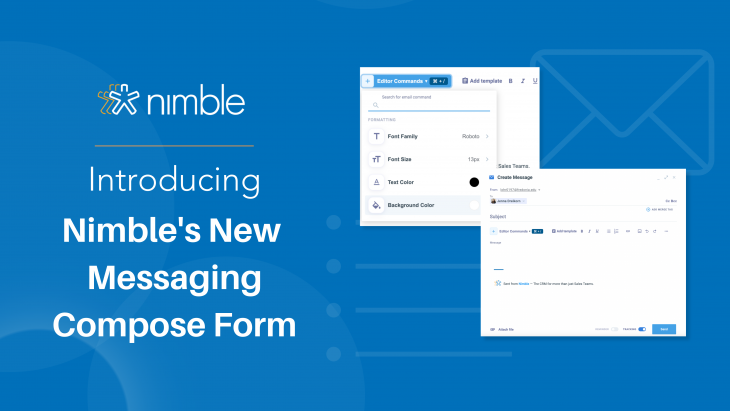We’re excited to introduce a fresh and intuitive makeover to our email experience with the all-new, revamped Messaging Compose Form in Nimble.
This update simplifies and improves the way you write and send emails. No more navigating through unnecessary complexities – the streamlined design ensures a user-friendly and hassle-free email composition process. Now, enjoy the ease of effortlessly accessing a wider array of customizable formatting options to personalize your emails according to your preferences. Our new Compose Form is a step towards a more straightforward, efficient, and personalized email communication experience.
Let’s take a closer look at the changes that will simplify the way you approach writing emails in Nimble!
Key Features of the Revamped Compose Form
The primary improvement centers around the simplified layout of the Compose Form. In the previous setup, email formatting, personalization, and text style options were distributed along the bottom of each message compose form window in the form of icons. Additionally, saving email messages as templates required selecting a button at the top right side of the form, while Merge Tags were located below the subject line. Consequently, personalization options were scattered across the compose form, posing challenges in locating specific editing elements.
To address this, we’ve acknowledged the significance of a more user-friendly design. Now, each of these features are conveniently consolidated within a centralized Editor Commands dropdown menu. This consolidation is aimed at significantly reducing clutter, providing you with a cleaner and more intuitive experience when crafting emails. Notably, each formatting option is now clearly labeled with a description alongside an icon, simplifying the process of selecting preferred editing tools. Through this interface streamlining, our goal is to ensure that you remain focused on your email content, unburdened by unnecessary distractions.
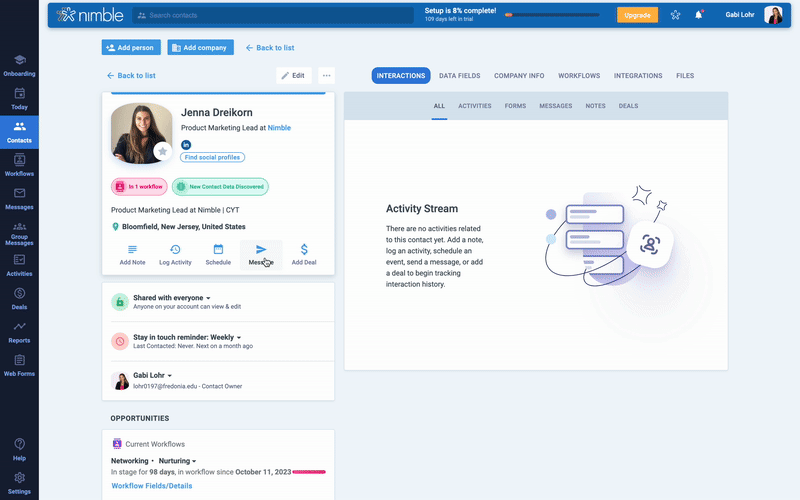
One of the standout features of the revamped Compose Form is the emphasis on personalization. You can now highlight text with a background color, experiment with various formatting options, and utilize the new “Quote Block” feature for improved message clarity. These enhancements provide a level of customization that goes beyond the conventional, allowing you to craft emails that not only convey information, but also visually represent your unique style and brand identity.
Navigating through the revamped Compose Form, you will notice that the Email Templates button remains in the same place for easy access. Accessible to the right side of the the Editor Commands dropdown menu, your pre-saved templates can be easily incorporated into the email composition process. Saving a message as a template is equally straightforward, contributing to a more efficient workflow.
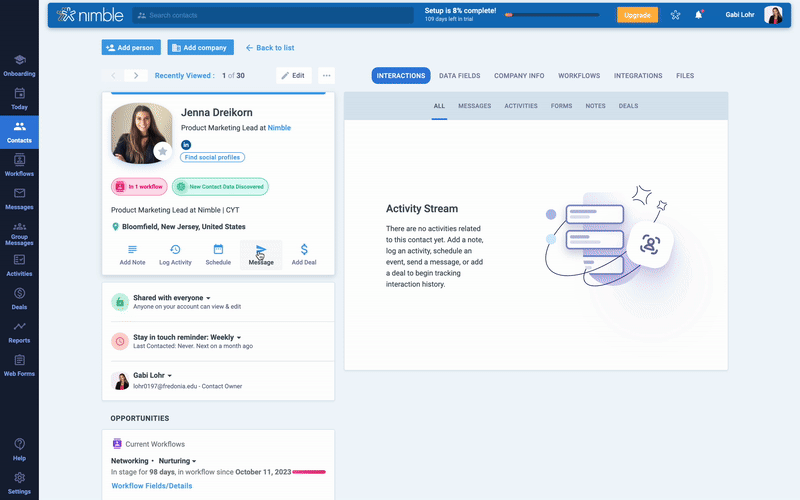
Moreover, we have introduced a new toggle button for Email Reminders, conveniently located next to our Email Tracking toggle. Enabling email reminders is now a seamless process, enhancing your ability to stay organized and responsive. This strategic placement ensures that essential features are within easy reach, minimizing the need for unnecessary navigation.
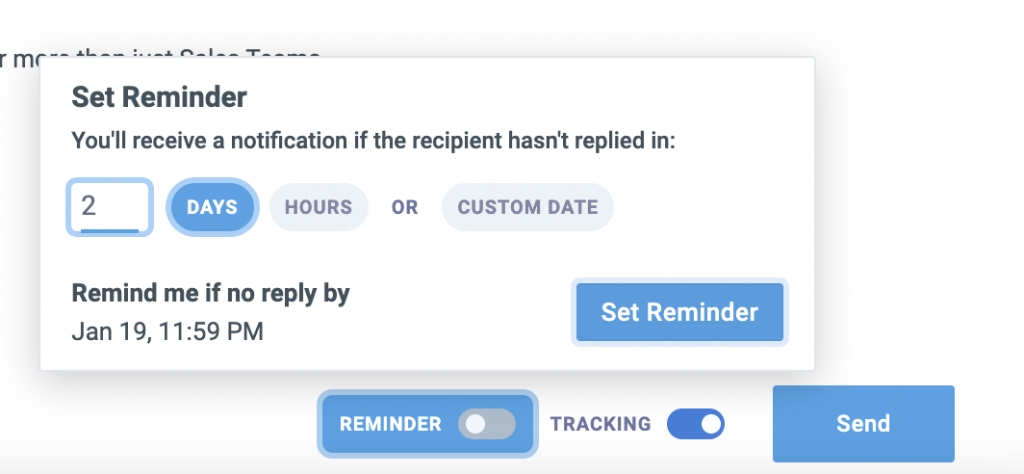
Where Can You Find the New Message Compose Form?
Whether you’re sending an individual message, participating in group messaging, or exploring your Messages tab, the enhanced Compose Form is readily available.
Here are some of the locations within Nimble where you will find our new message compose form:
- When sending individual emails to specific contacts via Message tab embedded in the Contact Record
- Within the Group Messaging Tab
- When sending an email within the Messages Tab

Essentially, anywhere you can send an email within Nimble, you’ll have access to our updated Compose Form!
How Will The New Message Compose Form Impact My Email Practices?
Our new message compose form empowers you to create messages that are not only more professional, but also consistently aligned with your industry’s specific needs.
For example, those in the Marketing industry will find that the revamped Compose Form is a game-changer for maintaining brand consistency. The centralized Editor Commands dropdown menu streamlines email creation with a simplified layout and clear formatting options.
Recruiters know that effective communication is crucial. The improved Compose Form allows you to highlight text, experiment with formatting, and utilize the “Quote Block” feature, ensuring that no line of text goes unnoticed and communication remains as clear as possible.
Similarly, in the non-profit sector, the revamped Compose Form simplifies crafting personalized emails with an intuitive Editor Commands menu, optimizing donor communications.
What’s Next for Nimble?
Keep an eye out for exciting Nimble Messages updates, such as our upcoming Email Sequencing for targeted marketing campaigns!
Stay in Touch
Keep an eye out for many other upcoming Nimble Updates, and don’t forget to read about our latest updates by checking out our Product Updates Blog!
If you do not have a Nimble account yet, we invite you to try it for free for 14 days.