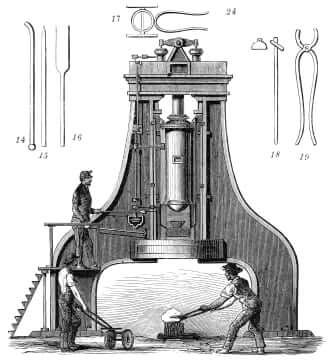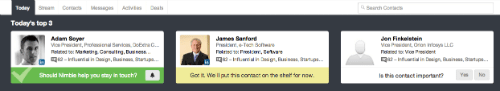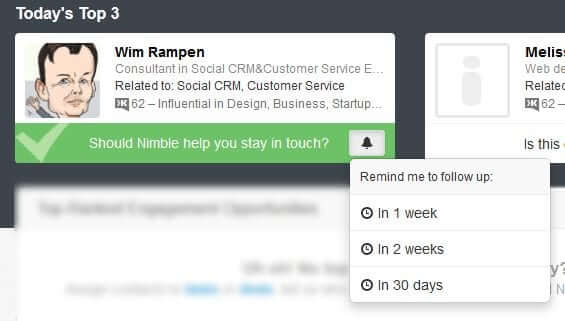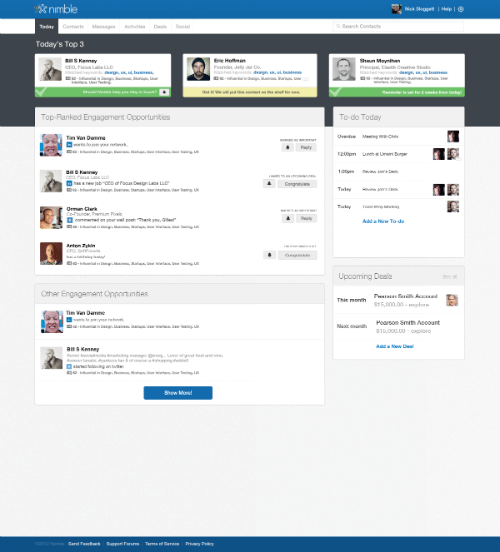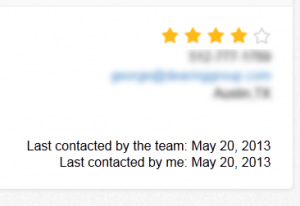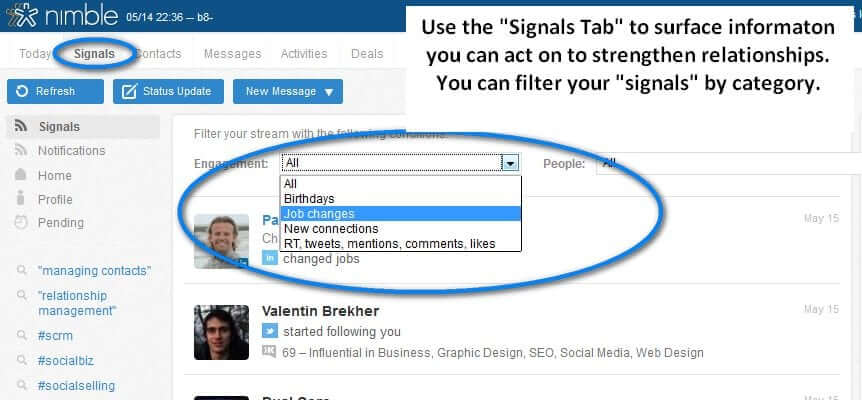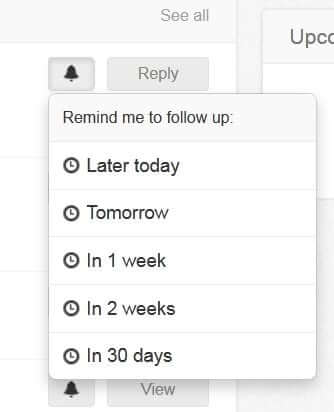Nimble is on the move! Today we announce Nimble 3.0 — packed with new features, product enhancements, and a focus on insight-driven engineering.
Insights Front and Center
Nimble 3.0 is on a path to give you actionable insights — to surface the data that matters to you. Our product roadmap is focused on presenting you with relevant information you can use to make your business relationships a driving force in your success.
Nimble’s insights tell you who you should be in touch with, why they’re important, and when to reach out. We want you to have intelligence that directs you confidently — not just to ANY door, but the RIGHT door. We present you with the opportunities in your network that are most important — the topics and areas of interest that mesh with yours. In short, we surface the best signals from all the distracting noise — and we make dealing with them a seamless part of your day.
How the Magic Happens — The Nimble Rules Engine
At the heart of Nimble’s commitment to insights is our Rules Engine. Your actions and input will inform the Rules Engine and guide the intelligence that Nimble surfaces for you. Then we monitor and adjust. Each time this “virtuous cycle” happens, the Rules Engine learns more about your needs. This is the power of Nimble — an ongoing concentration on valuable insights, a higher-quality network, and more targeted engagement opportunities.
The Rules Engine spearheads an entirely new Nimble experience — telling you things about your network that you didn’t know — without having to speak two programming languages! We’re taking your network of contacts and giving you back more than you gave us. And we’ll do this automatically — every time you open Nimble.
Our New Features
1. Today’s Top 3 tops the next generation of our Today Page. Every time you sign in, we present you with three of your contacts who have a job title or match a keyword that you’ve told us is important to you. You can then tell Nimble whether the contact is important, set a date reminder to engage, or indicate that the contact is not important at this time.
Here’s “Eric” as an example of someone you might not want to know better:
Just say No, and Eric gets shelved.
If a Yes is warranted, you can set a reminder right then and there to stay in touch.
Of course, you can always let Nimble know that a contact is important by using the star system next to their name:
With the Rules Engine hard at work, Nimble shows you who to engage with, why connecting is important, and where to reach out to connect. Did someone take an action that involved you? Do you have a task or meeting coming up? Have you been out of touch? Are there opportunities out there that you might have missed? If someone started following you on Twitter, are they potentially important to you?
No guesswork! Nimble actually knows what’s important to you — because it’s a smart relationship tool that adjusts itself based on your own behavior and your assessment of the results Nimble surfaces.
No algorithm is perfect, but the Rules Engine learns over time and refines the information you value most. Our roadmap includes much more development of the engine over the rest of the year and beyond. (including automatic reminders, reminders based on low engagement for in-progress deals, reminders to engage for upcoming events and meetings, etc.). As it evolves, the resulting insights will carry through to your overall workflow, your ability to sort data, and your ability to work intelligently.
2. The next generation of the Today Screen. Fueled by our amazing Nimble community’s feedback on the first version of Today, we’ve moved the Today Screen out of beta and invigorated the Nimble experience. The Today Screen is the place where you can immediately act on the intelligence Nimble surfaces to you each day. Here you see your ToDo List, Engagement Opportunities (personalized to your network), Deals in your pipeline, and Milestones (birthdays and job changes) among your contacts. Your Nimble automatically looks at spheres of influence and surfaces the right signals. No wasted time sorting through raw data — your networks report to you.
3. Search Improvements (including Last Contacted feature) – The search function in Nimble is now capable of finding relevant, exact matches on any group (similar to Google) or any Tag, as well as an automatic sort of the last time you or a team member has engaged with someone in your network. You can easily see who you’re losing touch with or have not been in contact with in a given time period. Nimble automatically keeps track of all communications, making it an intelligent archive of all interactions. You’re always well informed, because we keep track of how, when, and why you engage.
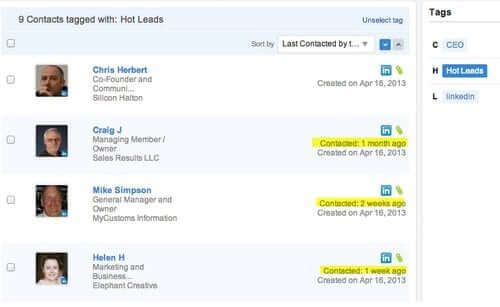
4. Nimble “Signals Screen”: The new Signals Screen (beta) presents notifications across social networks and automates contact reminders that are important and meaningful for you to act upon immediately — and an augmented search tool with last contacted status is built in. By combining Twitter, LinkedIn, Facebook signals directed to you—such as invites, likes, shares, connection requests, and mentions— Nimble makes relationship building using social media easier.
5. Our Cool Reminder Tool. The first Iteration of our Today Page introduced a clever Reminder Tool so you can schedule follow-up reminders on the fly from a dropdown menu — without switching screens.
6. Recently Contacted is now a Saved Search. Engaging with contacts often runs in cycles, so we’ve added Recently Contacted as a saved search on your Contacts page’s left siderail. This handy feature gives you quick access to the contacts you interact with most day to day.
7. The Contact Record has been streamlined. You’ll notice a handy ellipsis icon, which expands and contracts the record details with a click.
8. A refreshed website. With some design and navigation love, we think the new look more closely aligns with our brand ideals.
Nimble Apps Marketplace Has Over 100 Integrations
Nimble has an open API, and we will be continuing to encourage integration partners and expand our Nimble Apps Marketplace of popular and useful tools. Our integrations roadmap is broad and deep. Integrations add muscle to Nimble — augmenting your powers.
The Nimble Apps Marketplace has a raft of integrations. You can stitch together your worktools in infinite variety to turn Nimble into a custom efficiency and productivity machine! Nimble’s Apps Marketplace adds new, automatic sync with Cazoomi with new services such asMailChimp, ExactTarget, Constant Contact, Vertical Response, Act-On and Netsuite; Direct integrations with ClickDesk, QuoteRoller, RightSignature and Contact Monkey; and joins the 100’s of Apps connected by itDuzzIT. The most recent integrations join popular favorites such as Evernote, HootSuite, Podio, Quickbooks and Wufoo in ever-expanding Nimble workflows.
Nimble Is Changing the Role of CRM
Our team is passionate about relationship management and cus6tomer engagement. It’s a business we’ve been immersed in for over two decades, since Jon Ferrara created CRM powerhouse, GoldMine. Nimble is now pioneering the landscape of a new kind of CRM — one that goes beyond “social,” beyond “CRM.” In fact, we’re changing the very lexicon of CRM based on the vision Nimble shares with many thought leaders and influencers about social selling and the future of relationships in a socially-networked world.
We know you are dealing every day with a noisy, distracting world where it’s hard to keep track of people, conversations and the contacts that matter most. We think Nimble 3.0 is the smartest tool available to help you turn your treasure — your business relationships — into opportunities!
Read more about the new Nimble Features:
- Contact Sorting Features
- Recently Contacted
- Nimble Today Screen
- What’s New at Nimble
- Signals Screen (beta)