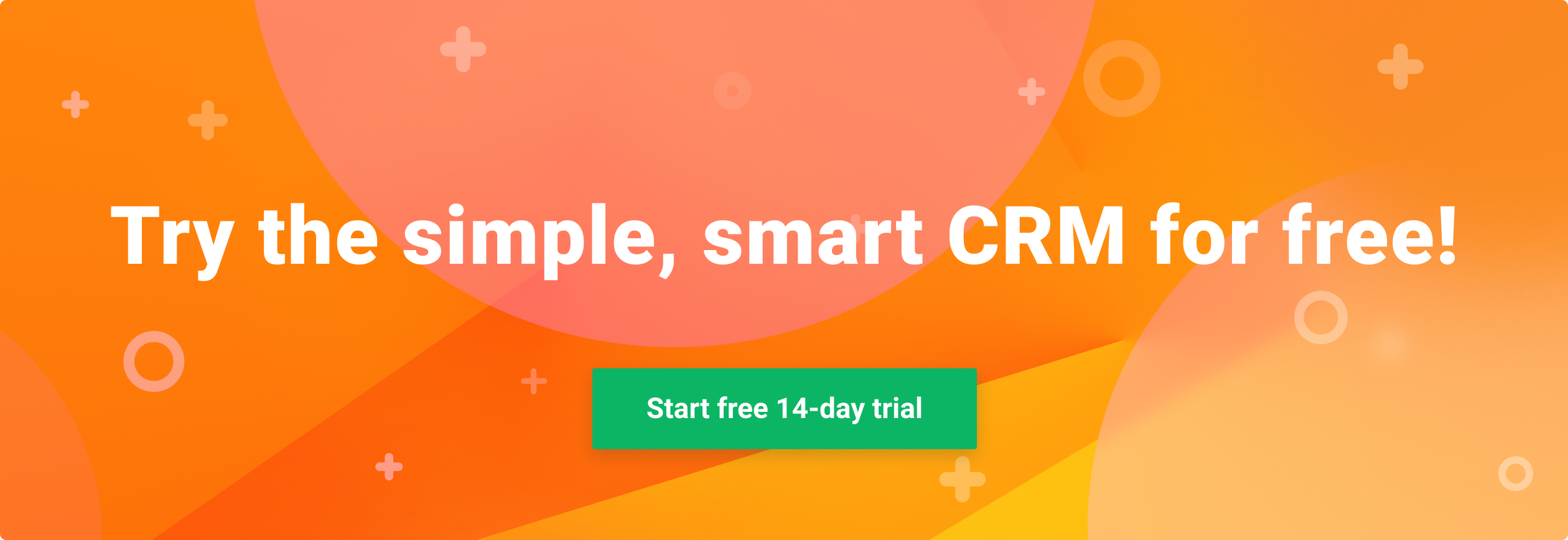If you read this article after having found it through Google search, chances are you’re a Microsoft products user: you may have Word and Excel programs installed on your desktop, use a personal Outlook email account or have an Outlook email account at work.
On the other hand, there’s some confusion going on with the Microsoft 365 line of products and how they are different from Office 365 for the most experienced of users. Not only do we explain which products have been discontinued, renamed, or dropped altogether by this tech giant, we are also delighted to share a few tips on how to manage customers in Microsoft 365.
Why do we feel in the position to talk about this suite of software solutions for your family and business needs? Because Nimble CRM is Microsoft’s partner handpicked to cater to small business’s CRM requirements.
Microsoft’s post-COVID stats & attainments: WFH evolution
Microsoft reported 258 million active monthly users of the then Office 365 products by the end of the Q3 of FY 2020, which ends on March 31st.
Satya Nadella, the company’s Chief Executive Officer noted when speaking about the Q4 results of the FY 2020, ending on June 30th:
“The last five months have made it clear that tech intensity is the key to business resilience. Organizations that build their digital capability will recover faster and emerge from this crisis stronger. We are the only company with an integrated, modern technology stack – powered by cloud and AI and underpinned by security and compliance – to help every organization transform and reimagine how they meet customer needs.”
Microsoft managed to close the fiscal year 2020 with flying colors, having reported total revenue of $143.015 billion vs the FY 2019 results of 125.843, making a net income of $44.281 vs 2019 $39.240 billion.
Summing up the segmentation of the Q4 of the FY 2020, Productivity and business processes are of special interest in this piece, as they include Microsoft 365 Products [formerly known as Office 365], LinkedIn and Dynamics products. This segment managed to bring in $705 million more in the 3 months, which is a positive variance of 6% compared to the same period last year.
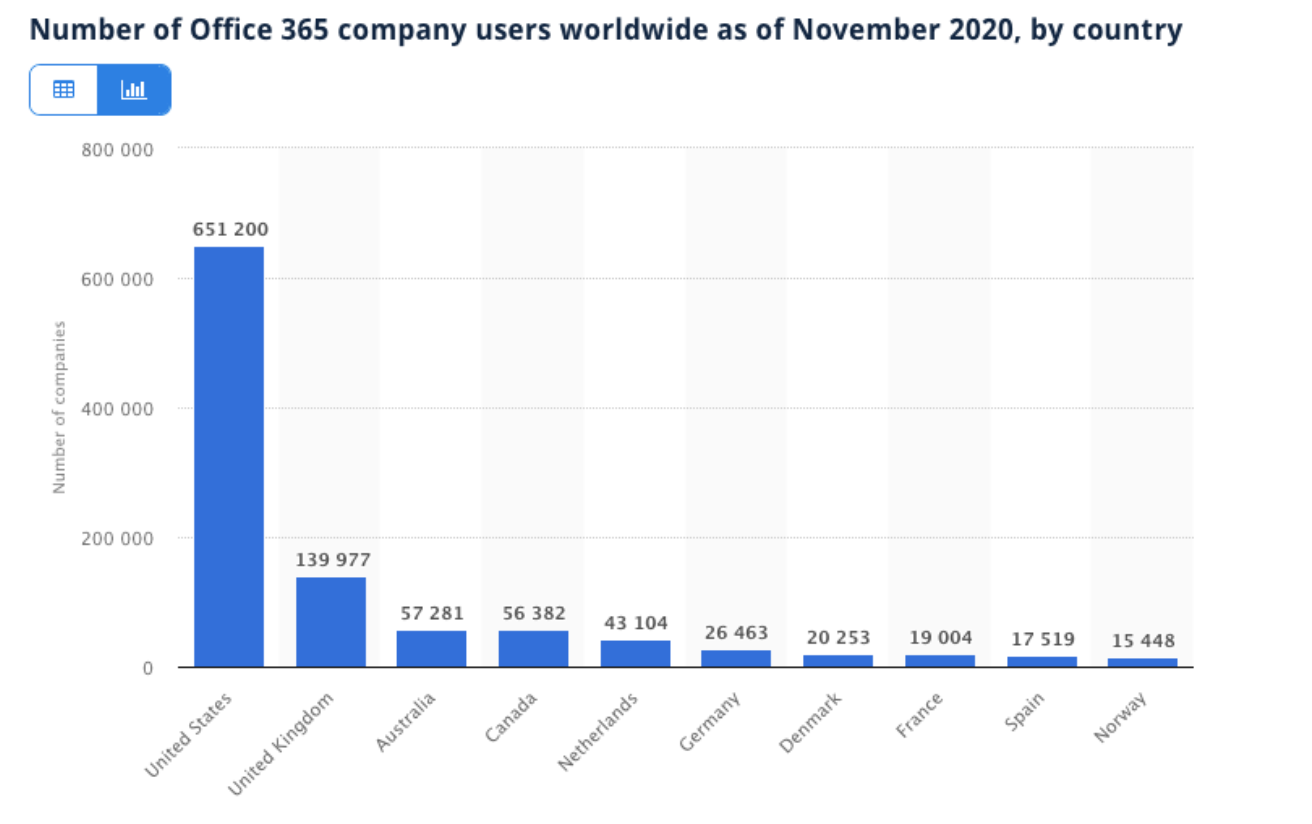
Office 365 company users by country November 2020
It is only natural that as a company that embraced change brought about by the pandemic in such an agile manner, saw impressive positive returns in the second half of FY2020. WFH mode and learn-from-home trends have strengthened its position even though advertising spend went down due to COVID.
After a somewhat dry financial intro, let’s deep dive into how this big prosperous IT tech giant can help small businesses like yours to manage customers in Microsoft 365.
What is Microsoft 365? What is Office 365? How are they different?
Due to perpetual improvements of their offering, Microsoft keeps evolving, rebranding, renaming their products to be more pertinent to the market, demand, clients, and era.
Office 365 used to be a set of programs and applications that were available as a cloud solution for online usage or desktop download at a monthly subscription fee. The programs included were Word, Excel, PowerPoint, One Note, One Drive, Teams, Outlook. They grew to include AI and productivity tools at a later stage.
As of April 21st, 2020, consumer and small business plans of Office 365 have been renamed Microsoft 365. In other words, the cloud-based part of what has been formerly known as Office 365 has now become Microsoft 365. So let’s just sum it up under the new name.
Microsoft 365 is a set of cloud-based services by Microsoft company available on monthly subscription plans, that include AI and productivity tools alongside classic Microsoft Office applications like Word, Excel, PowerPoint, Outlook, etc.
While there still exist downloadable desktop Microsoft Office programs, it is important to realize that Office 365 is only available in the form of an Enterprise-level line of products, and Microsoft 365 is only available for home plans and business plans on monthly subscription plans and include productivity tools and AI.
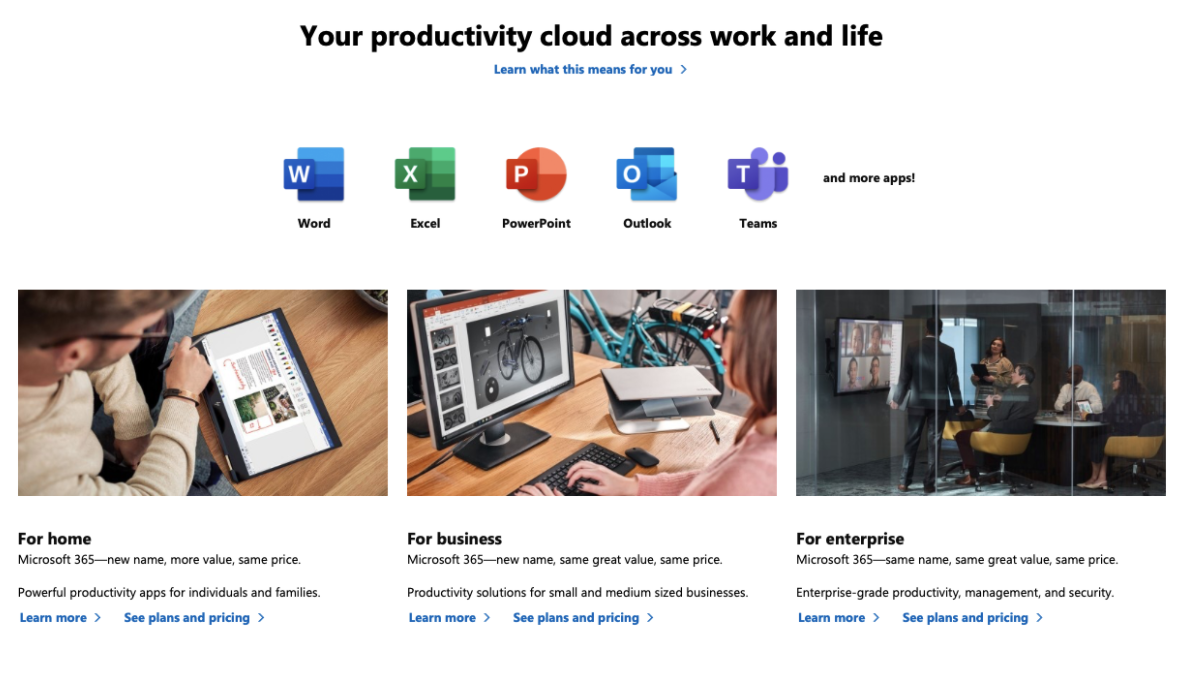
Microsoft 365 for home, business, and enterprise
Microsoft 365 Business Pricing plans
There are three key business plans available for Microsoft 365: Business basic, Business Standard, and Business Premium, that range from $5 per user per month with an annual commitment to $20 per user per month.
Microsoft 365 Business Basic
The business’s basic monthly subscription is $5 per month, includes web and mobile versions of Word, Excel, and PowerPoint, secure cloud service, and access to Teams, Exchange, One Drive, and SharePoint products.
Microsoft 365 Business Standard
Business Standard monthly subscription is $12.5 per month, includes all 6 premium Office Apps: Word, Excel and PowerPoint, Outlook, Access, Publisher; secure cloud service and access to Teams, Exchange, One Drive, and SharePoint products.
Microsoft 365 Business Premium
The business Premium monthly subscription is $20 per month, includes all 6 premium Office Apps: Word, Excel and PowerPoint, Outlook, Access, Publisher; secure cloud service and access to Teams, Exchange, One Drive, and SharePoint products; plus Intune and Azure Information Protection.
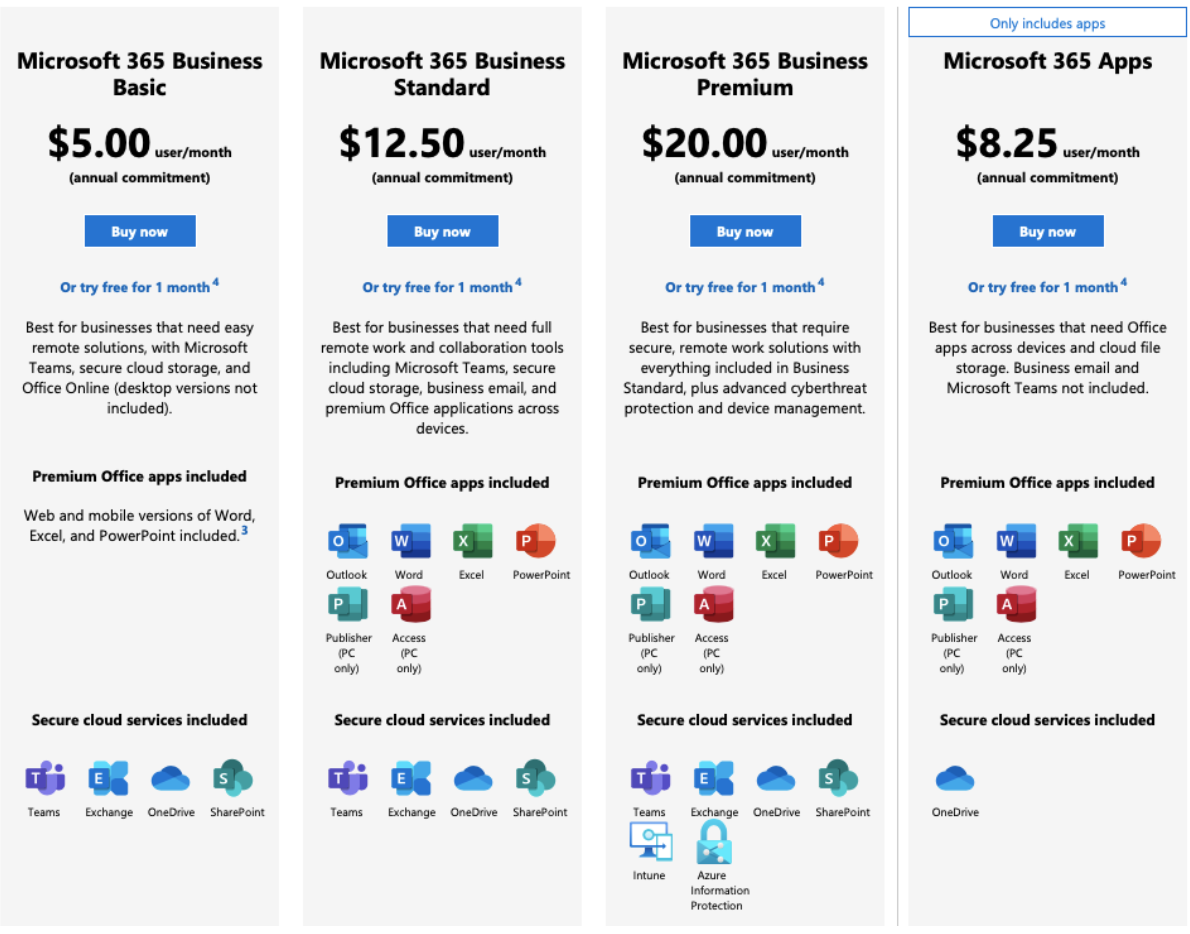
Microsoft Office 365 and Microsoft Teams for Business pricing
How to manage customers in office 365
Task endpoints: Word, Excel, PowerPoint, Cortana
Task hubs: Teams and Outlook
Task engines: Planner and To Do
Microsoft 365 apps and how to use them to manage customers
Microsoft Teams
Microsoft Teams is a collaboration tool for teams to share information, meet, call, and chat that is part of the business and enterprise-level Microsoft 365 plans.
Microsoft Teams product has seen quite a lot of new features and focuses on the era of WFH and learn-from-home, allowing teams to efficiently collaborate on projects.
Major features include:
- Video conferencing
- File sharing
- Screen sharing
- Together mode
- Group chat
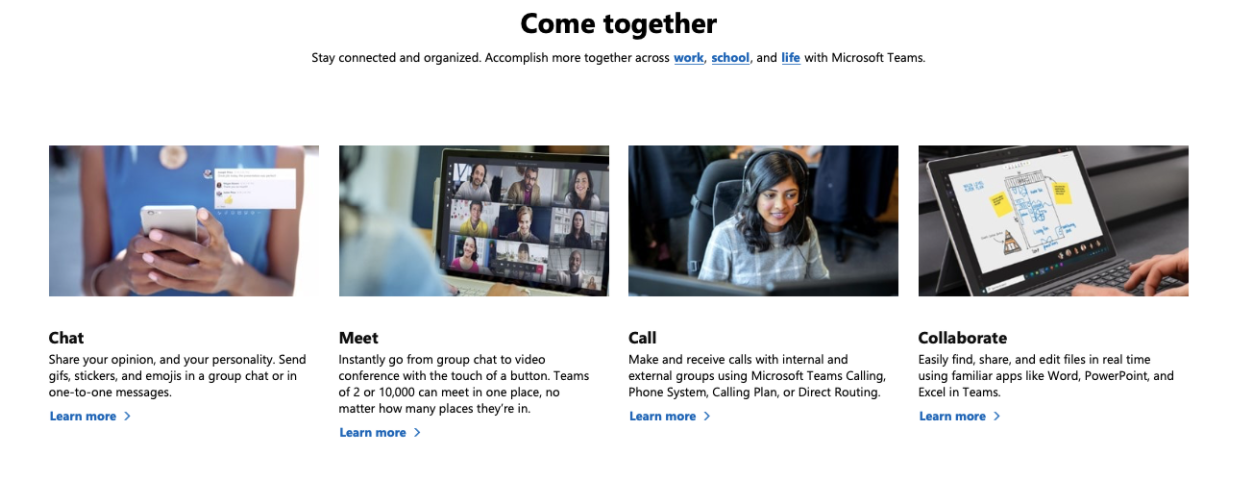
Microsoft Teams collaboration & productivity tool
Outlook
Microsoft Outlook is an email and calendar software product by Microsoft available in different versions from free use as a Hotmail account to an enhanced version on Microsoft 365 plans.
If you are using one of the Microsoft 365 business plans, you can expect your Outlook to be available with extra security features, up to 1TB of extra storage, and be hosted on a custom domain.
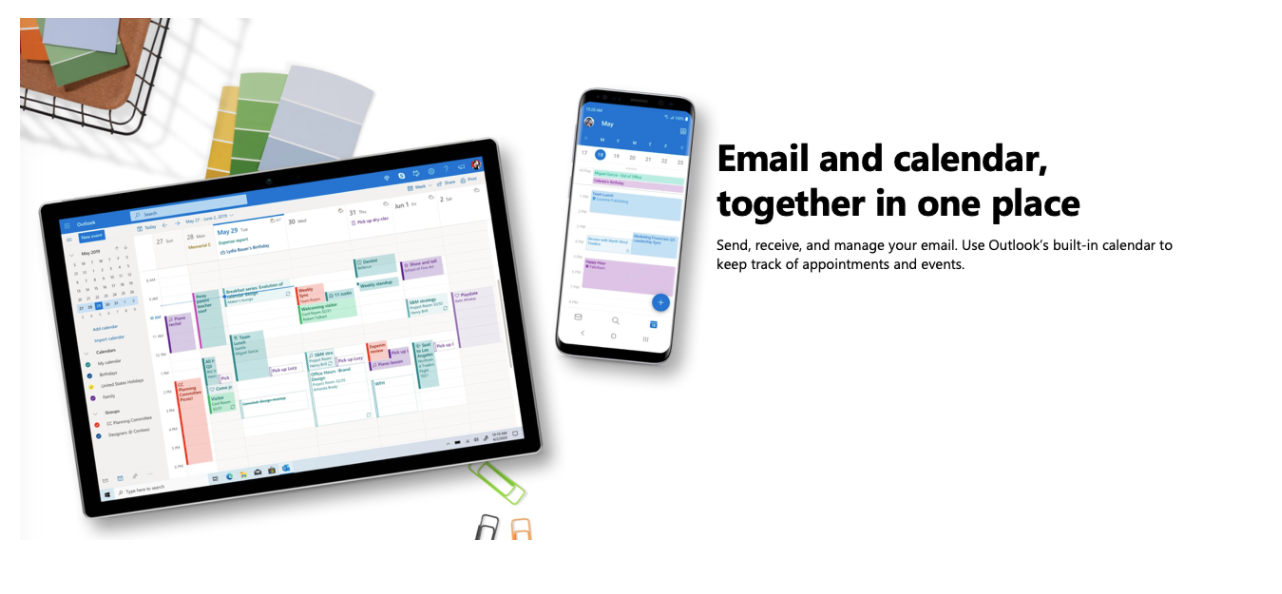
Planner
Microsoft Planner is a task manager for teams and a collaboration tool that unites all other Microsoft 365 apps and products in terms of task assignment and distribution.
Main features:
- Create Kanban boards
- Collaborate in Planner and Teams
- Review task status in visually comprehensive automatically created pie charts and bar graphs.
- Use labels and attach files to tasks for easy sharing and management
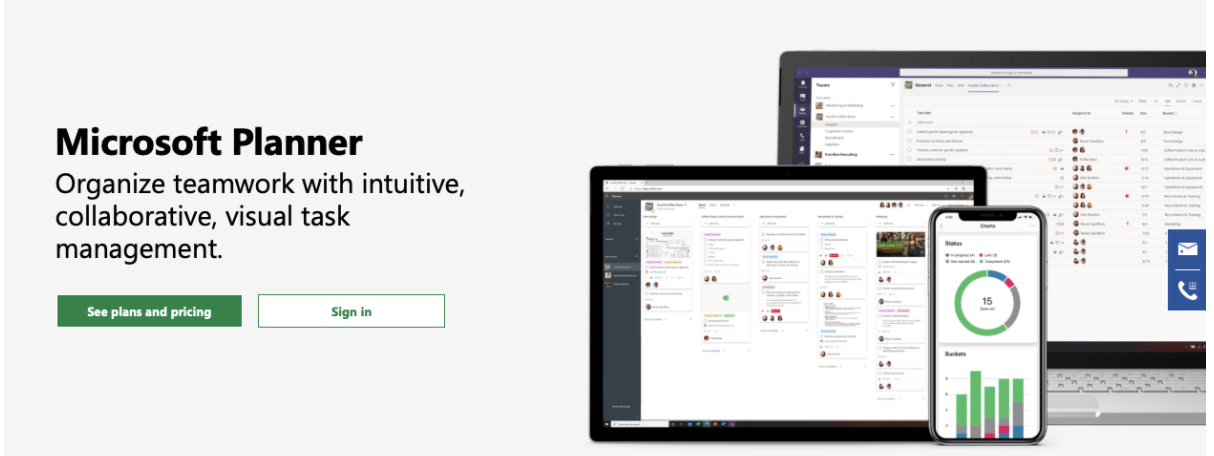
To Do
To Do is a smart daily planning tool by Microsoft that allows creating, adding, shifting planned activities, and making them visible and interfaced with other Microsoft 365 products, like Outlook, Planner, Teams.
Available on mobile and desktop, this software enables the sharing of activities with colleagues as well for easy communication.
Cortana
Cortana is a voice-recognition-based personal productivity assistant available as part of some of the business Microsoft 365 pricing plans, inclusive of Enterprise level ones.
It’s only finding its footing as the business-only voice-recognition assistant after Microsoft has dropped the idea of creating a full-fledged Alexa equivalent for household use.
So the features and availability of this tool do depend on your country, pricing plan, and technology used as of the beginning of 2021.
If you do have it as part of the package, here’s what it can do for you, mostly hands-free:
- Easily find information in Windows 10 through a chat
- Check schedule
- Add tasks
- Set reminders
- Open apps
- Listen to new messages in your inbox
- Respond messages hands-free
- Collaborate in hands-free mode by asking to join a call, share a file, etc
Nimble is Microsoft’s official SMB CRM partner
If your small business is looking at how to manage clients in Microsoft 365, Nimble CRM is a worthwhile addition to the Outlook, To Do, Teams, and Planner tools.
Not only does it have 2-way sync that ensures the immediate exchange of data between all of the Microsoft apps and Nimble, but it’s also got powerful sales intelligence capabilities embodied in the Nimble Prospector browser extension.
Small and medium business owners that used to take advantage of Outlook’s customer manager, which got discontinued, are happily switching to Nimble for many reasons:
- Nimble’s straightforward, affordable, SMB-friendly pricing [$19 per user per month if billed annually].
- User-friendliness of the interface. The UX is so intuitive, that the system literally builds itself when integrated with Office 365 products.
- The minimal learning curve required and helpful demo videos on YouTube. Small business owners have no time to sit behind the desk, one-hour webinar is all you need to get started.
- 2-way sync with Microsoft 365 products [formerly known as Office 365]
- Easy integration: use Zapier, PieSync, API, or use your Microsoft account to import all contacts.
- Quick set up with 2 weeks of free trial requiring only an email to sign up.
- Amazing functionality for business development with social media integration and sales intelligence features embedded in Nimble Prospector.
How to manage clients in Microsoft 365
- Pick up information about a contact from the Nimble contact profile bar with up to 40 fields like social media profiles, company, interest, and more to save time and provide personalized communication.
- Create to-do activities from any of the apps in Microsoft 365.
- Collaborate with the team efficiently via Microsoft teams, sharing your to-do activities with respective colleagues.
- Create a Kanban board to quickly move along the projects and provide the best service to your clients.
- Schedule meetings and share them with the team by providing access to respective colleagues to your calendar.
How do I start with using Nimble CRM for Microsoft 365?
Nimble is an official partner of Microsoft, so integrating with Nimble is a one-minute deal.
You can try Nimble free today!. If you are a Zapier user, this is your way to start using Nimble with your Microsoft 365 plan.