It is quite difficult to control the performance of tasks, even when you are doing business alone. It becomes even more difficult if a group of people is involved in the business.
A large corporation can afford to organize numerous management-controlled departments. Small and medium-sized enterprises have to rely on their own resources. In the old days, they used time-consuming spreadsheets that were difficult for both the leader and team members.
Today you have numerous project management tools at your disposal, providing easy and efficient management of business tasks.
What Is a Task Tracking System?
The answer lies in the question. This is a special software created to manage project tasks in real-time throughout their life cycle. This is an effective tool that helps plan resources and track the fulfillment of a business project during its development and promotion.
Why Do We Need Task Management Tools?
The software will allow you and your team to use the business time as efficiently as possible to fulfill the tactical and strategic tasks of your project.
Here are the main advantages of the task manager:
- Flexibility combined with the scalability of workflow settings. The application can be customized in full compliance with the general market conditions and specific business purposes.
- Highest centralization of the work process. The control system eliminates the possibility of data loss, providing the highest efficiency.
- Improving team productivity through seamless data sharing.
- Performing current tasks in priority order.
- Timely notification of the time-bound targets.
- The ability to control and perform the work processes outside the office. The system works wherever there is an Internet connection.
Task Management for Teams
The application helps the manager to solve not only their own everyday tasks but also ensure the cohesive work of the entire team. In this case, the leader just needs to make a corresponding note in the application, even if it appeared in the process of discussing a particular working issue. By placing a note in the management tool, you delegate the execution of a new task to a specific performer who sees it in their personal plan.
The project manager has the opportunity to not only set tasks but also monitor their status online, see the dynamics of the project. The performer and manager are notified about the approaching deadlines for each stage.
System settings allow tracking the division of tasks among all team members. The manager can minimize duplication of work, evaluate and adjust the workload of each member of the team.
Best Task Management Software
Nimble CRM
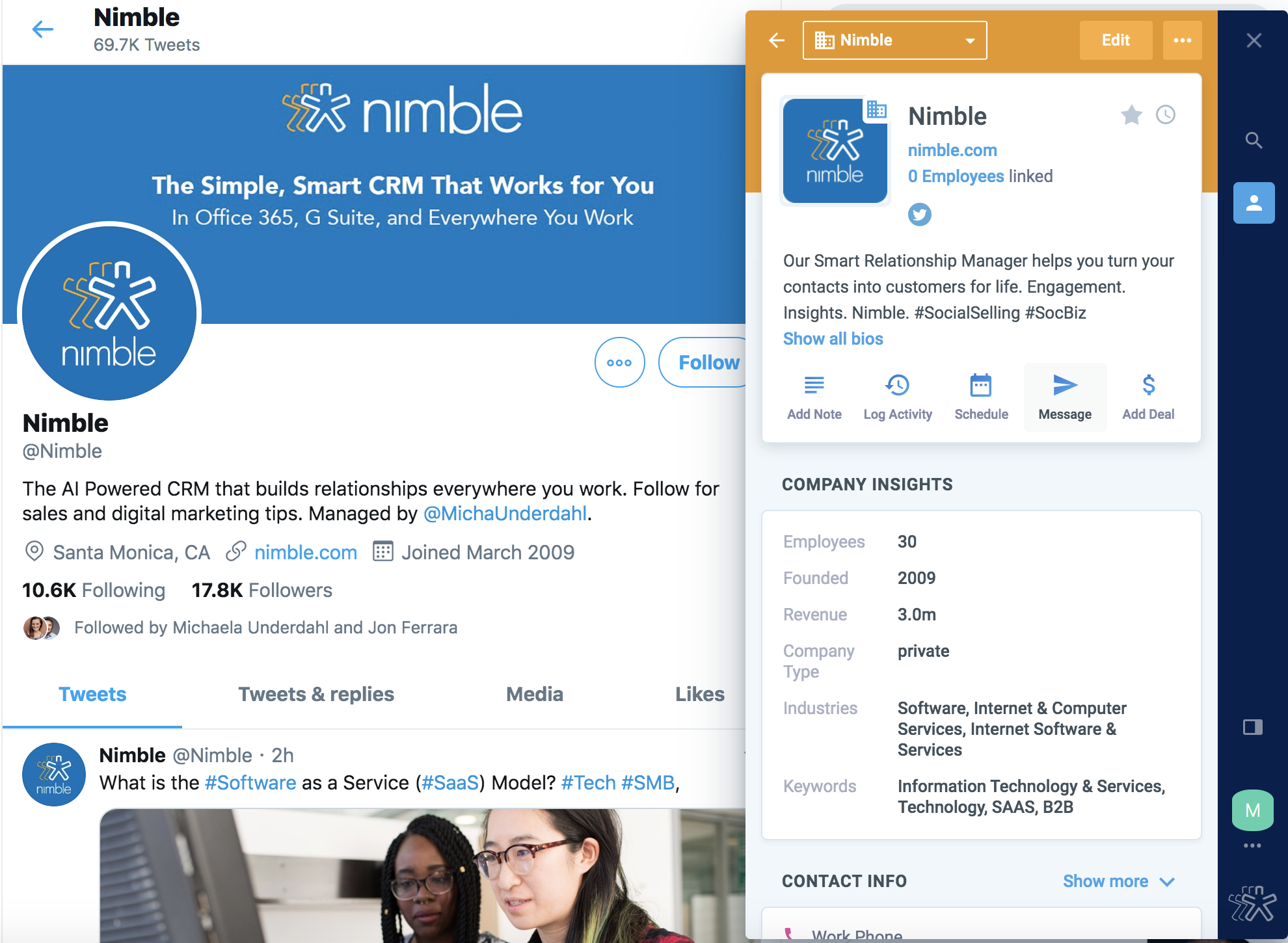
This is a powerful multifunctional program for the digital support of any business at any development stage. Nimble CRM provides seamless interaction between the company’s employees and its structural divisions. The program provides online monitoring of all business processes, automates the client base, creates unique opportunities for the effective promotion of startups.
Moreover, the software is simple and clear even for an inexperienced user. A carefully designed interface and numerous useful functions ensure effective teamwork.
Centrallo
This simple and convenient application is the best for solving the most complete range of tasks: from personal to corporate, as numerous users suggest. Centrallo developers set an ambitious goal to create a common organizing application in which the user can create any number of checklists and notes, share information in a public or corporate space.
You can add voice notes, links to videos, photos to the application lists, set tasks for each performer directly from the application, and manage your business processes from any mobile device, even when you’re on the way.
The Centrallo free version offers no more than 100 notes, and cloud storage capacity of 1 GB. This is more than enough for personal use. As for corporate use, it’s better to use the premium paid version with an annual cost of $44.99.
Easynote
This application is used by such companies as Siemens, Samsung, Unicef, and Yamaha, among tens of thousands of others. This is a simple and understandable tool for setting and monitoring the performance of tasks of any complexity – from compiling an elementary shopping list to creating complex multi-level projects.
Easynote provides the ability to jointly tackle challenges as well as share files. Setting deadlines, reminder signals, feedback – none of this requires special knowledge since the application’s functionality is simple and intuitive.
The free version provides 1 GB of cloud storage and the ability to download files up to 10 MB. The paid version gives 5 GB of disk space and 50 MB for files for $5 per month. The version that costs $10 per month provides an advanced product with 10 GB of cloud storage and 100 MB for files.
Trello
This multi-platform application works both on a personal computer and a mobile device. This task management software for teams has a simple interface based on the boards you classify as you like. The developers offer the user several examples of shopping lists, homework, work projects.
Tasks in Trello are created on the boards to appoint performers, deadlines, add comments, see reviews, share multimedia files and show dynamics.
The cloud application works on all platforms. Here are the three versions of Trello:
- free;
- Business Class for $9.99 per month;
- corporate for $20.83 per month.
The versions differ in functionality and restrictions on attaching files.
Monday.com
This is a rather advanced application created specifically for business teams. The developers focused on the visualization of information, and many users liked it. The application allows the manager to delegate the performance of tasks, to control each action of each team member.
Monday.com has a useful feature – user status, where you can determine the priority of tasks. There is a built-in chat for online communication between individual members of the business team and holding conferences.
The main feature of this tool is increased data security measures, which are not only encrypted but become available only after two-factor authentication. The monthly cost of the application for five users and 5 GB storage is $25.
Accelo
A cloud-based business platform designed to automate an enterprise management system, Accelo software combines tools such as planning and accounting for sales, budget expenditures, distribution and monitoring of tasks, assignment of statuses to performers. Built-in mobile timers facilitate monitoring the work of each member of the business team online.
It is important to note is that the application provides the convenient feature of automatic notifications and synchronization with the cloud-based accounting services of Xero and QuickBooks. Before buying Accelo, the user can test the free version. The basic version costs $39.
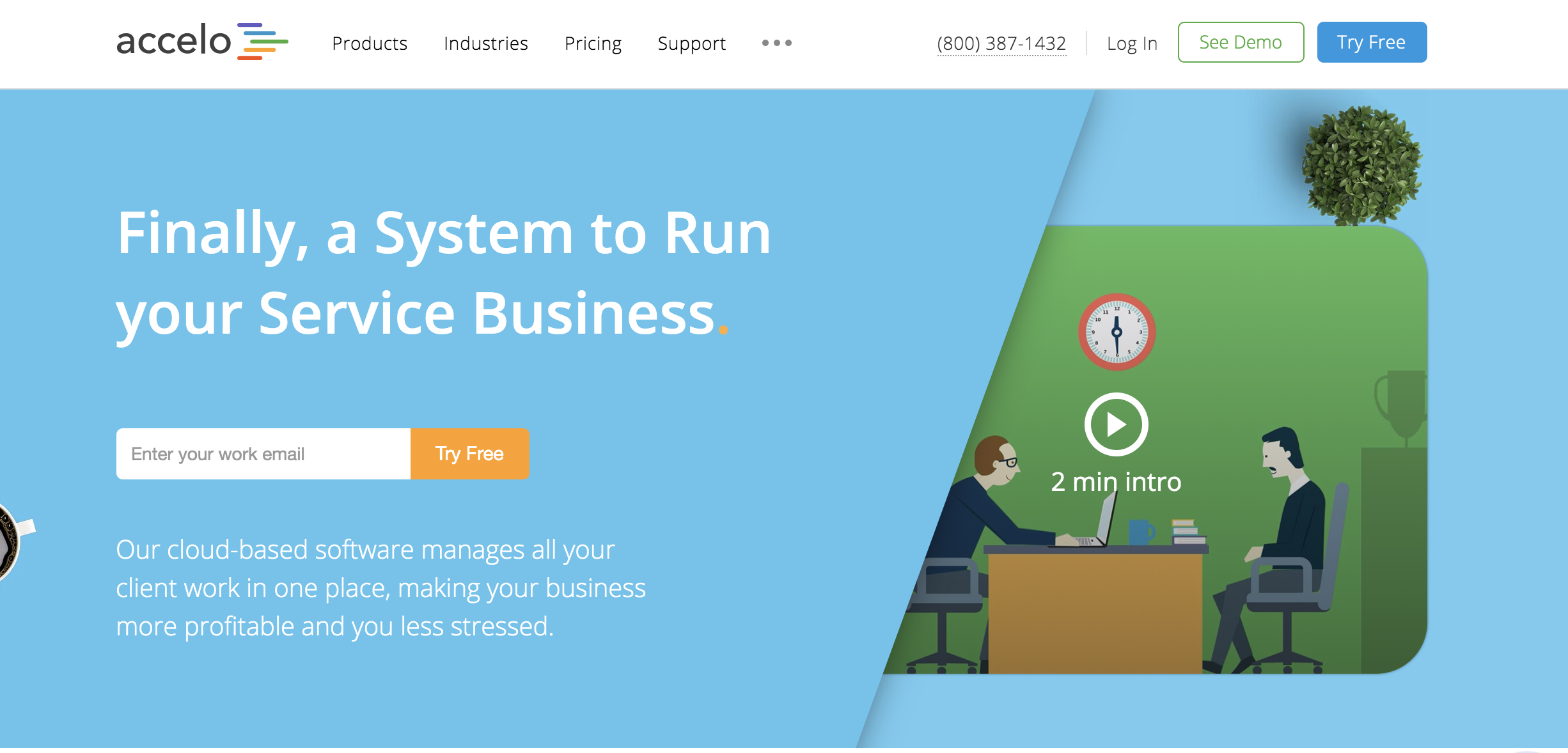
Other Task Management Apps
Here are some alternative platforms:
- Asana has a simple interface that visually informs the user about current and upcoming tasks. Excellent for working with business teams, convenient for project planning.
- Nifty is a platform integrated with all operating systems. It has excellent functionality and an intuitive interface.
- Quire is a free cloud-based business application for several employees/devices with a powerful set of options, including backing up and exporting data, as well as creating a working template.
- Wrike is a no-download web application. The user just needs to create a personal account. All team members, including new ones, enjoy all the working information and have access to the attached files and discussions.
- Airtable is a cloud program for mobile applications with predefined project templates. The free version restricts the amount of cloud storage, the period of history, the number of lines of records. More options are provided by Plus, Pro and Enterprise versions.
- RationalPlan is a task manager convenient for planning, analyzing and managing all the processes of a business project as a whole or for each individual task. The application automatically manages tasks, resources, documents, tracks expenses, creates notifications.
- Taskworld is a cloud tool not only for small but also for large companies. It features an increased level of data security, easy settings, the optimal conditions for the joint work of all business team members. There is a free trial available.

- JIRA is one of the most popular applications, perfect for flexible teams. Advantages: error tracking, customizable workflow monitoring, setting priority tasks, tracking progress.
- ProWorkflow is a time manager that allows using more than two hundred actions on a mobile device. It is integrated with Facebook, Uber, and YouTube.
- Office Timeline is a tool for creating easy-to-use PowerPoint spreadsheets and charts.
- AceProject is a universal web application designed to manage business projects for both individuals and user teams. It has a convenient toolbar, an expense monitoring function, and informative graphics.
- Procore is a tool for archiving documents, tracking emails, creating charts and spreadsheets.
- Buildertrend is an application with a complete set of options for all kinds of construction businesses.
How to Choose the Right Application?
You will certainly find an option suitable for your business among the range of team task management software. The tools differ in their functionality and the availability of free versions.
Choosing an application, focus on the number and complexity of tasks requiring control and monitoring. You may need several applications for different purposes.
Conclusion
The preparatory phase of any new project may seem very difficult, even impossible. Task tracking applications can help organize your work and that of your colleagues so that a huge array of issues will turn into a carefully structured workflow, providing each worker with a specific task. As a leader, you will have to control and adjust the tasks of your staff if necessary. With Nimble CRM, this will be a fast and effortless process.


