Choosing your next hosting provider is a big deal because digital marketing is critical to your success. If your business crashes and burns online, you’re in big trouble.
Recently, our business got itself into a situation where we had to switch hosting providers, which was actually the inspiration for this article. We quickly realized that there are a lot of things that can go wrong, and losing important data was definitely one of those potential issues.
Building a website with good rankings and traffic is a long-term goal. The last thing you want is to see all your hard work go down the drain because your website hosting provider has allowed your website to run into technical issues.
To ensure this doesn’t happen, it’s a good idea to ask any potential hosting provider a few questions so that you know what you’re getting into. Many small businesses skip these key questions – either they don’t realize they can ask them, or they simply don’t know what questions to ask.
In this article, we’ll take a look at the top five questions you have to ask your hosting provider so you can make an educated choice.
1. What Kind of Security Do You Offer?
Before doing business with a hosting provider, you need to know what you’re dealing with. In other words, what security features are they offering?
Each website receives a lot of data so it’s important that you know what will happen in the event of a system failure. You need to know if your website will recover and continue as normal.
You also need to know the protocol in the event of an attack from a hacker. What if someone were to break into the coding? What happens next?
The easiest way to get yourself some peace of mind and get the answer to all these questions is to ask what kind of security features your hosting provider offers. This should be your number one question, and you can compare answers given by different companies. Without the proper security in place, your website will be compromised and this can cause potentially irreversible damage to your business.
The types of security features you should be on the lookout for when comparing answers include:
- Manual reboot features – Manual reboot is useful for when you’re making key changes to your website as it makes it easy to restart your server without any hassle. It also comes in handy whenever there are issues on your server that need addressing
- Backup features – The best website hosting providers should offer backup features in the event of emergencies. Daily backups are great but weekly backups are acceptable, too. Manual backups, however, are the best
- Uptime features – The ideal is a website that stays up 100% of the time. However, everyone understands that websites experience downtime now and then. Find out if your next website hosting provider offers reimbursements for downtime
- Secure and safe data center location – Secure data centers are essential. You need to know that your hosting provider is ready for anything, be it a power shortage or even an earthquake! How secure is their data center and where is it located? If it’s located in an area known for frequent natural disasters, this is a red flag
You can also tie a second question into this one: What is your security policy? Find out how often they carry out malware scans and what other security processes they have in place (for example, do they have SSL certificates?).
2. Are The Products You Use Up-To-Date?
The best hosting providers use a variety of products to keep you safe and secure online. Some of these products include MySQL, phpMyAdmin, Operating System and cPanel.
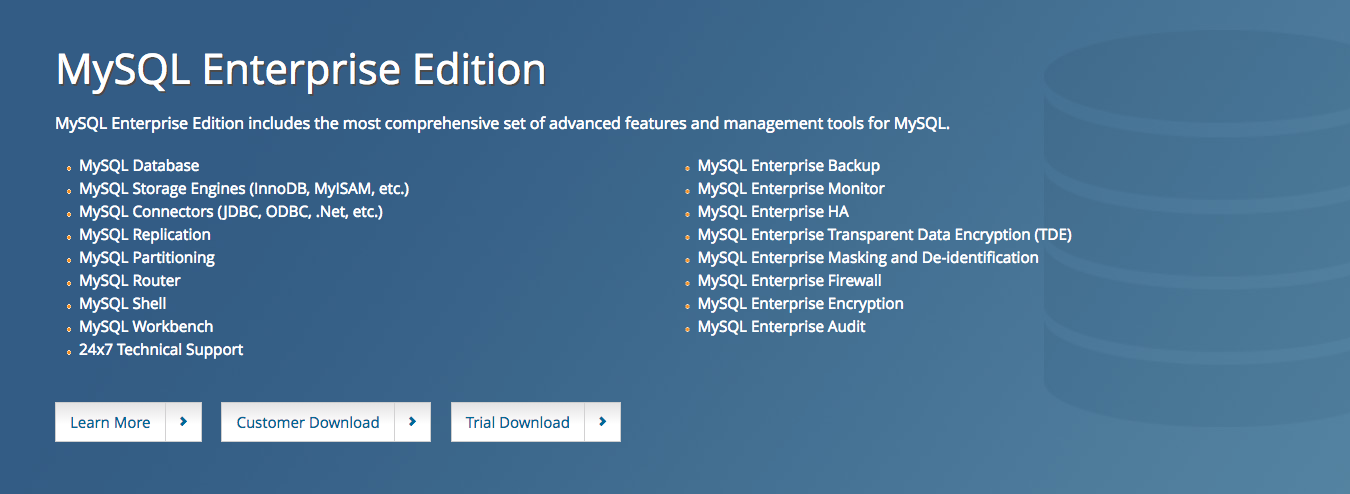
MySQL is crammed with features that are invaluable to websites
These names might not mean a great deal to you but they matter a lot to the safety of your website. If a hosting provider doesn’t use the most up-to-date version of either of these products, your website will be compromised.
There have been examples of websites running old versions of phpMyAdmin and the company itself is often releasing critical software updates that eradicate previous vulnerabilities.
The problem is that it’s all too easy for a hosting company to be relaxed about updates to the point where they’re still using versions that are at least two years old.
Yep – even two years old is too old.
Ask your next hosting provider if they’re using old versions of the products mentioned above (and any others). If they are (and they may well be), follow up and ask if they have at least implemented the most recent security fixes. If they haven’t, it’s a smart idea to suggest that they go ahead and do that. If they refuse, there’s no way you should put your website in their hands.
3. How Are You Backing Up My Site?
Okay, so let’s say you do get hacked. Whilst that’s terrible, the situation can still be salvaged if you’ve backed things up. Just one backup can be the difference-maker between your skin being saved or totally ripped off.
A solid backup solution should be stored in more than one location but it should also be created frequently.
Having a conversation about backup plans with your website hosting provider is important because you need to be sure that your data is safe if things go wrong online (and they can go wrong, for example in the event of an attack).
A great answer from your hosting provider would be “yes, we are backing your site up and we’re doing it in two ways. We’re backing it up locally on an external drive, and we’re also backing it up in the cloud.”
If they’re not backing it up on an external drive, an acceptable alternative is their computer.
It’s also important that you ask any potential hosting provider how often they back your data up. If they say “once a year,” that’s not good enough. Their backup schedule needs to be more frequent – preferably once every few weeks, if not every single day. Why is this? Because a website is constantly being updated with fresh content which creates the need for fresh backups.
4. Do You Keep Server Logs – And How Long For?
You’ll find that most hosting providers keep your server logs. The problem is that many of them don’t keep them for very long. If you were to ask to see yours on short notice, you’d probably be turned down.
This is hardly helpful if your website has just suffered an attack and you need to determine what’s going on – including how your website came to be compromised.
A website server log comes in handy whenever a technical issue needs resolving or troubleshooting and it also guarantees user accountability. Moreover, they’re also super useful whenever you need to investigate an infection and they work as an Intrusion Detection System. When it comes to the protection of your website and data, they’re important and can tell you who’s been accessing your website.
Other things that server logs show include:
- Blog post changes – Whether you add a whole new blog post or update an old one, changes are logged. Believe it or not, but hackers may infiltrate a blog post in order to direct your traffic elsewhere
- Website changes – Minor or major website changes need to be tracked because, if something goes wrong, or you suspect foul play, the problem can be targeted and corrected quickly
- Core file changes – If there’s a core file change, it’s important that you know who’s responsible: Your team or an outsider (an attacker). Server logs help you keep track
- Plugin changes – Plugins can be hacked. If one of yours is hacked, a server log can help you find the culprit
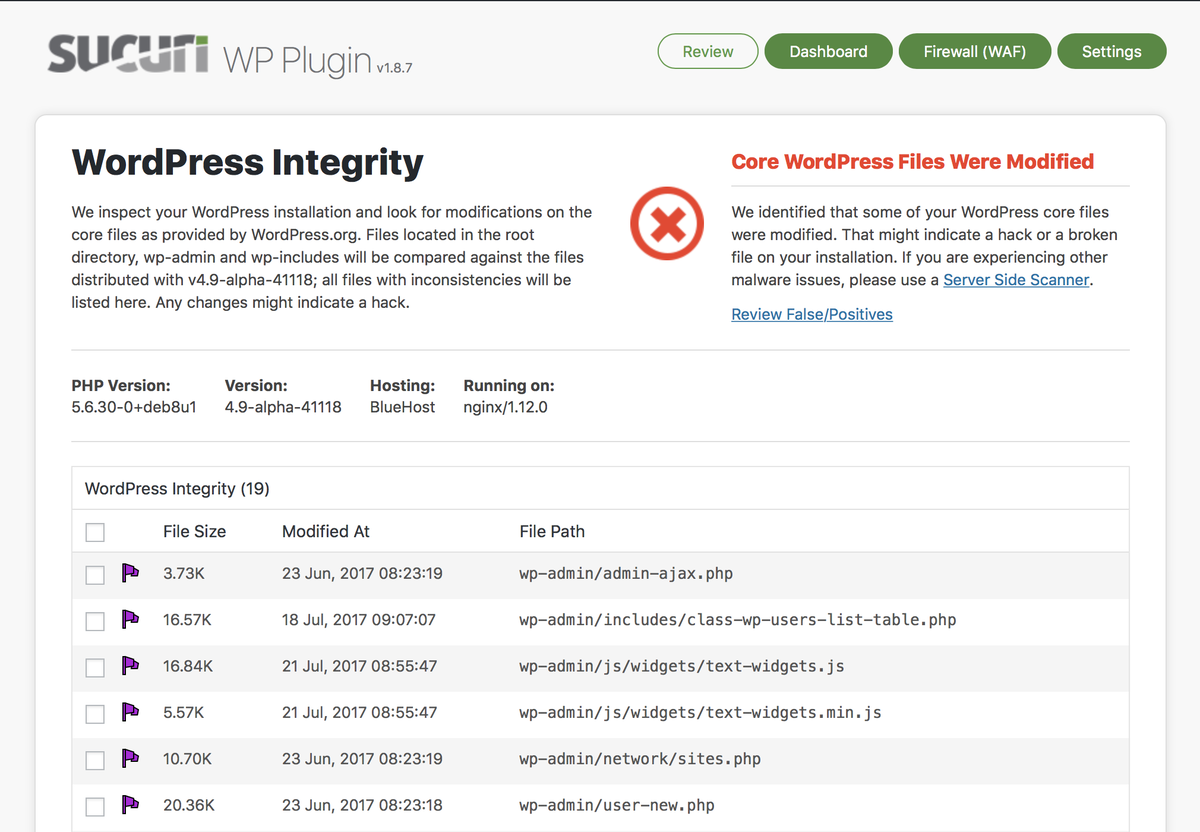
What you need from your next hosting provider is one who can give you instant access to your log files from the last 24 hours. You should also be able to archive server log files for at least 30 days, too.
5. Who Will Have Access To My Data?
In this day and age of GDPR, when people are more concerned about their data than ever, it’s really important that you know who will have access to your website data.
This is a standard question that you’re perfectly within your rights to ask. If your hosting provider is sharing your data with a 3rd party who makes you uncomfortable, you’ve got every right to opt-out of doing business with them.
A 3rd party who has access to your data might be a security service team or an off-site backup team. They’ll be monitoring your operations to check for malicious activity and they’re considered to be a necessary part of the overall operations. If there is a partnership between any hosting provider and a 3rd party, there should be a data privacy agreement that protects you as the customer (at least legally speaking).
The best hosting providers are ones that have what’s known as ‘separation of duties.’ In basic terms, this means that their employees won’t have total access to your data. For example, their networking team will be working on your firewalls but they might not have access to your customer servers. On the other hand, Linux support team members might not be working on your firewalls but they’ll have access to your customer servers instead.
It’s also a good idea to ask a website hosting provider what level of training their employees who do have access have.
All in all, if you have any concerns about 3rd parties having access to your data, ask the right questions.
Bonus Questions:
If you’ve still got a few concerns about your data after you’ve asked these questions, here are two extra questions you can ask to give you a clearer idea of things:
If there’s an outage, what happens? What are you accountable for?
As depressing as it is, outages happen. An outage can be pretty damaging but hopefully, your data will be backed up (see above).
At the same time, it’s a good idea to be clear about how accountable your hosting provider is in the event of an outage.
The company will probably answer with a “yes” when you pop this question. But you can go a bit deeper and ask them what happens when an outage is essentially beyond their control. Are they still responsible? Moreover, will you continue to be charged in such cases?
How Good Is Your Customer Service?
When things go wrong with your website, it’s important that you can get in touch with customer support at any time. A good hosting provider offers 24/7 customer support including live chat, and it’s a bonus if they also offer telephone communication.
Fortunately, we managed to ask the right questions of our next hosting provider and got the answers we wanted and our business is once more taking off. You need to do the same because you simply can’t run the risk of losing all your data online. Your success now depends on your website.
Ask the above questions to any potential hosting provider. It’s all about being responsible and caring for your business. The more you care about it, the more you’ll be prepared to ask the questions that matter, and you shouldn’t be satisfied until you’ve got the answers you need.
Now, it’s up to you to decide what type of website hosting provider you want before drawing up a shortlist of the best ones – and asking them a few questions.


