It’s now easier than ever to manage relationships wherever you engage including prospecting new contacts, enriching leads with business details including email and phone, logging activities, viewing contact and company details for existing contacts, sending trackable email templates, applying tags, and more — right from the newly designed Nimble Prospector browser extension.
Download the extension here
With Nimble Prospector 2.0, you can:
- Easily build prospect lists from anywhere you work. From multiple pages across their browser, within your inbox, and across your favorite business applications. Easily create lists of conference speakers, influencers, employees from a company website, and more. Additionally, teams can make actionable lists from their LinkedIn, Twitter, and Facebook contacts.
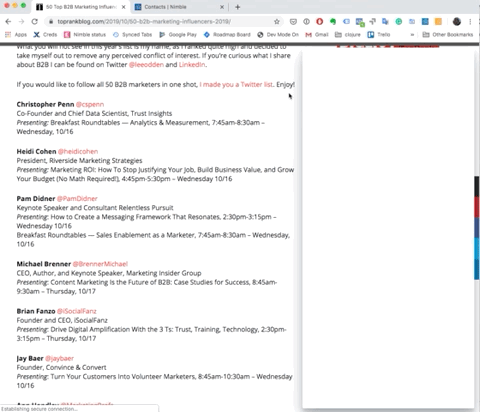
- Log notes, add tasks, attach files, and set Stay in Touch reminders to an existing contact record, or create a new contact record, to always follow up with your follow-through.
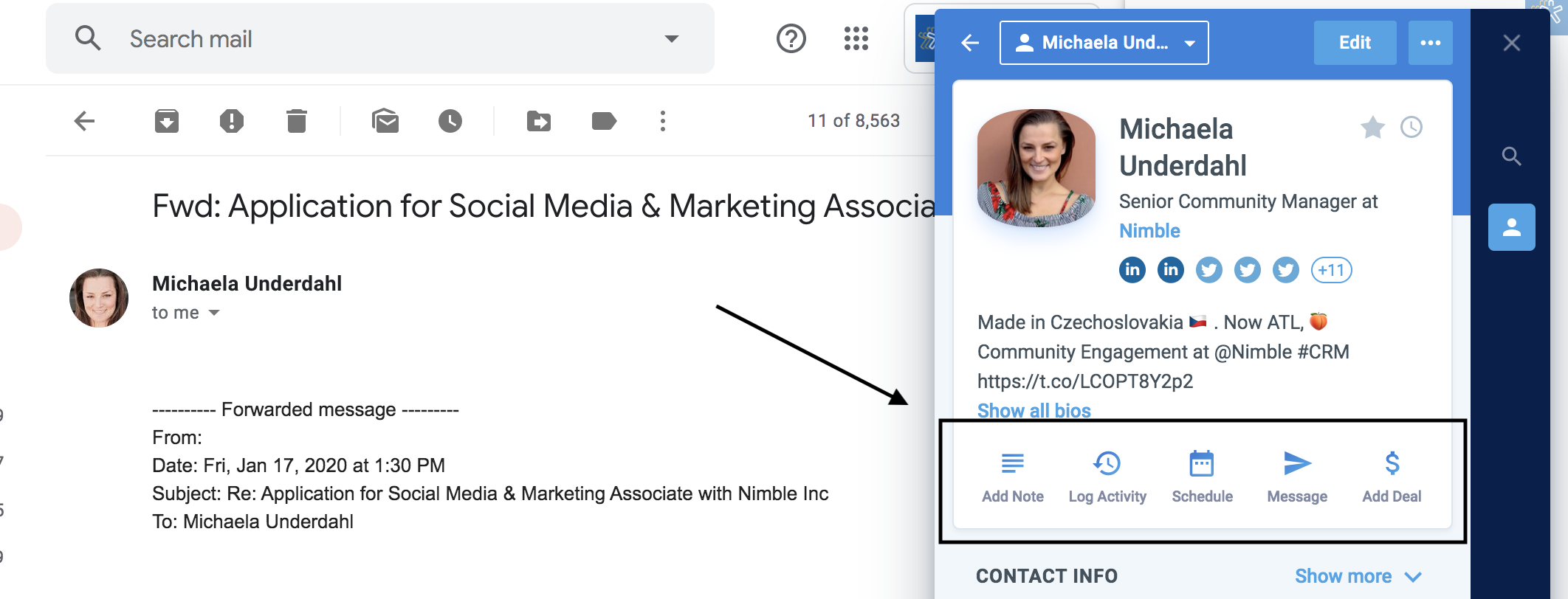
- Easily view all interaction history (including past emails, Twitter conversations, events, deals, tasks, and more) to always stay up to date with the next steps with key contacts.
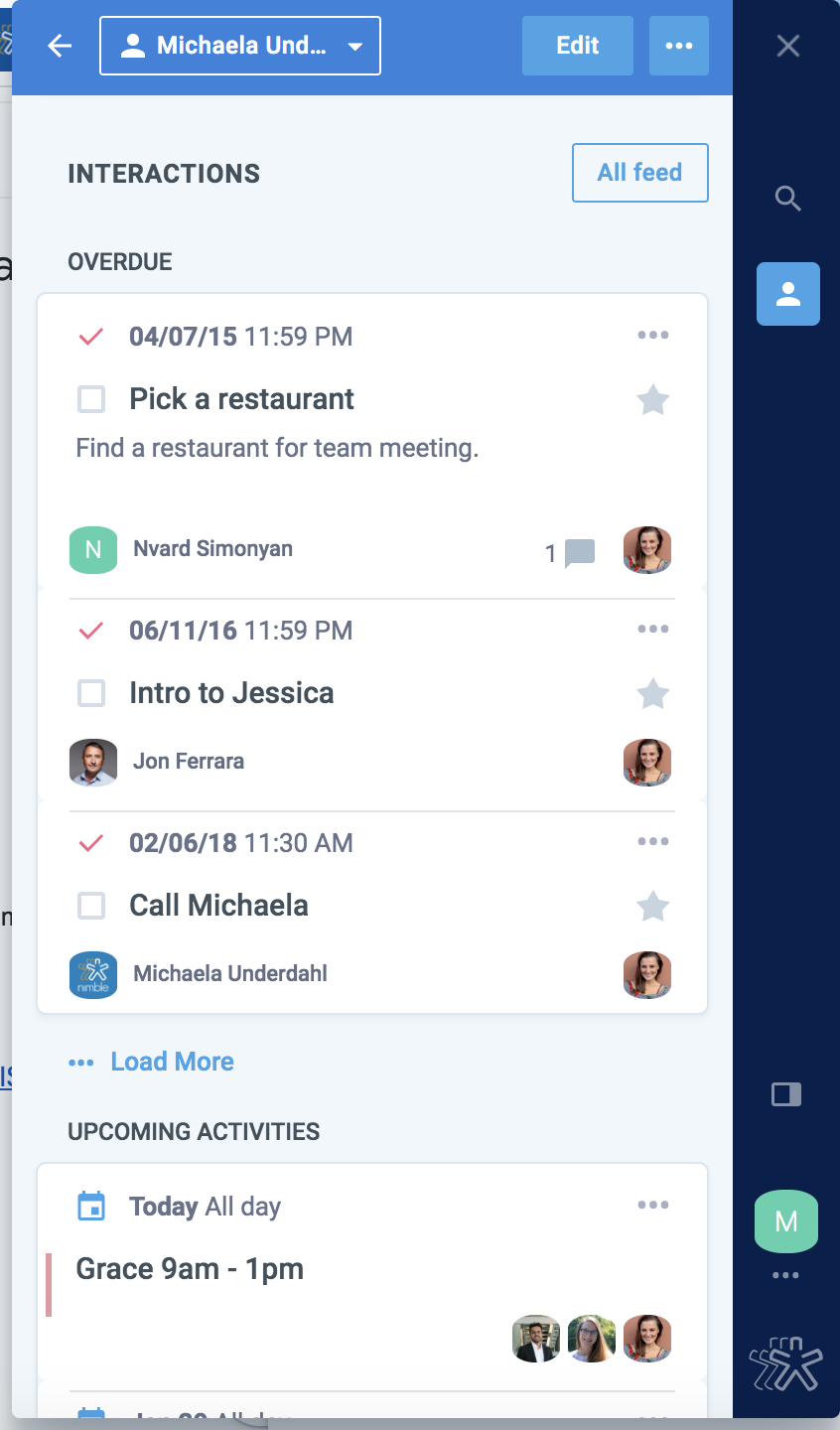
- Easily tag multiple contacts for quick list building, contact organization, and easy segmentation.
- Target businesses using company profiles: including biography, industry, number of employees, year founded, keywords, company type, revenue, ticker, CEO name, address, and phone number.
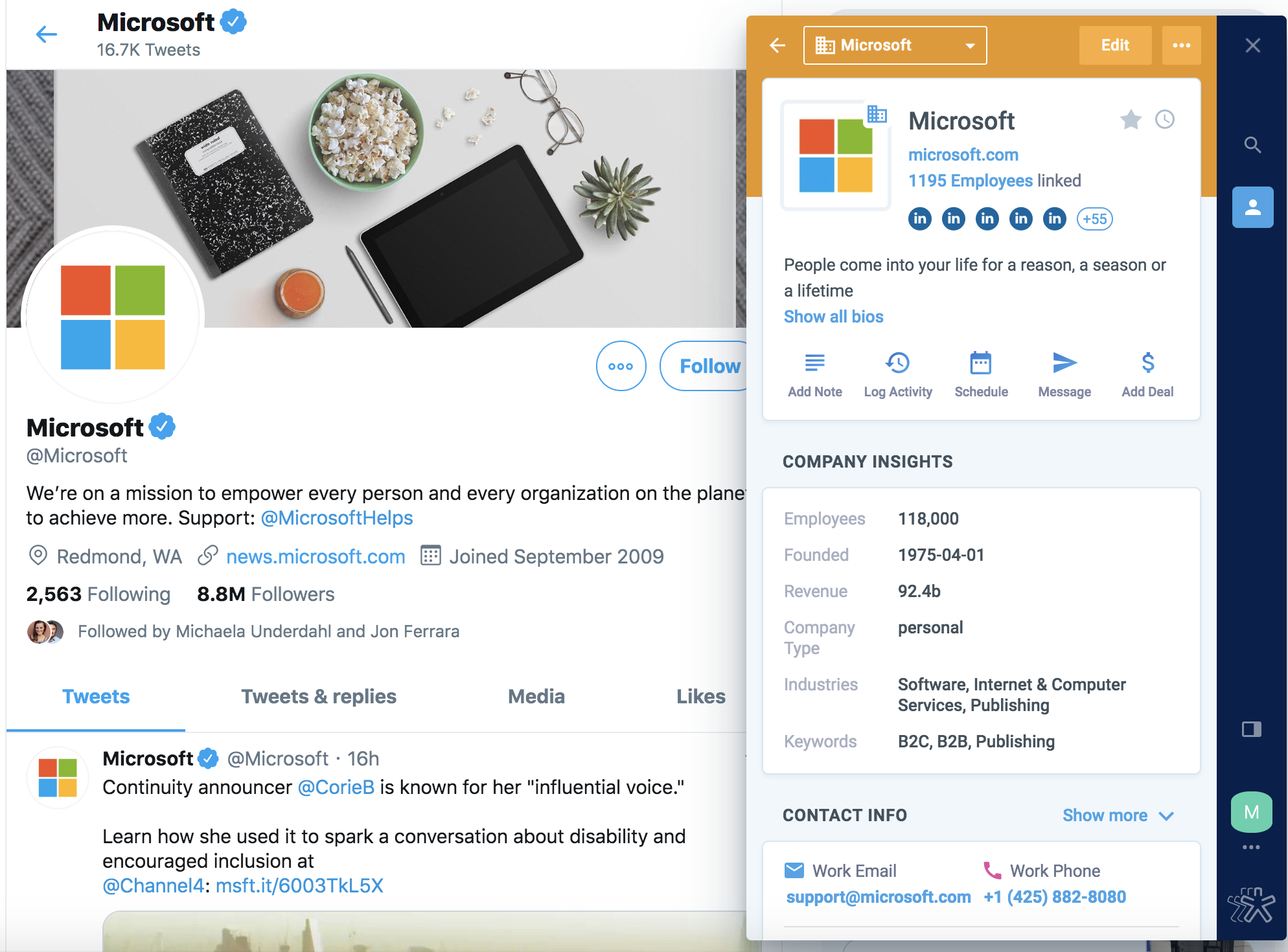
- Qualify prospects using auto-generated contact profiles which include biography, location, keywords, work experience, education, and social profiles.
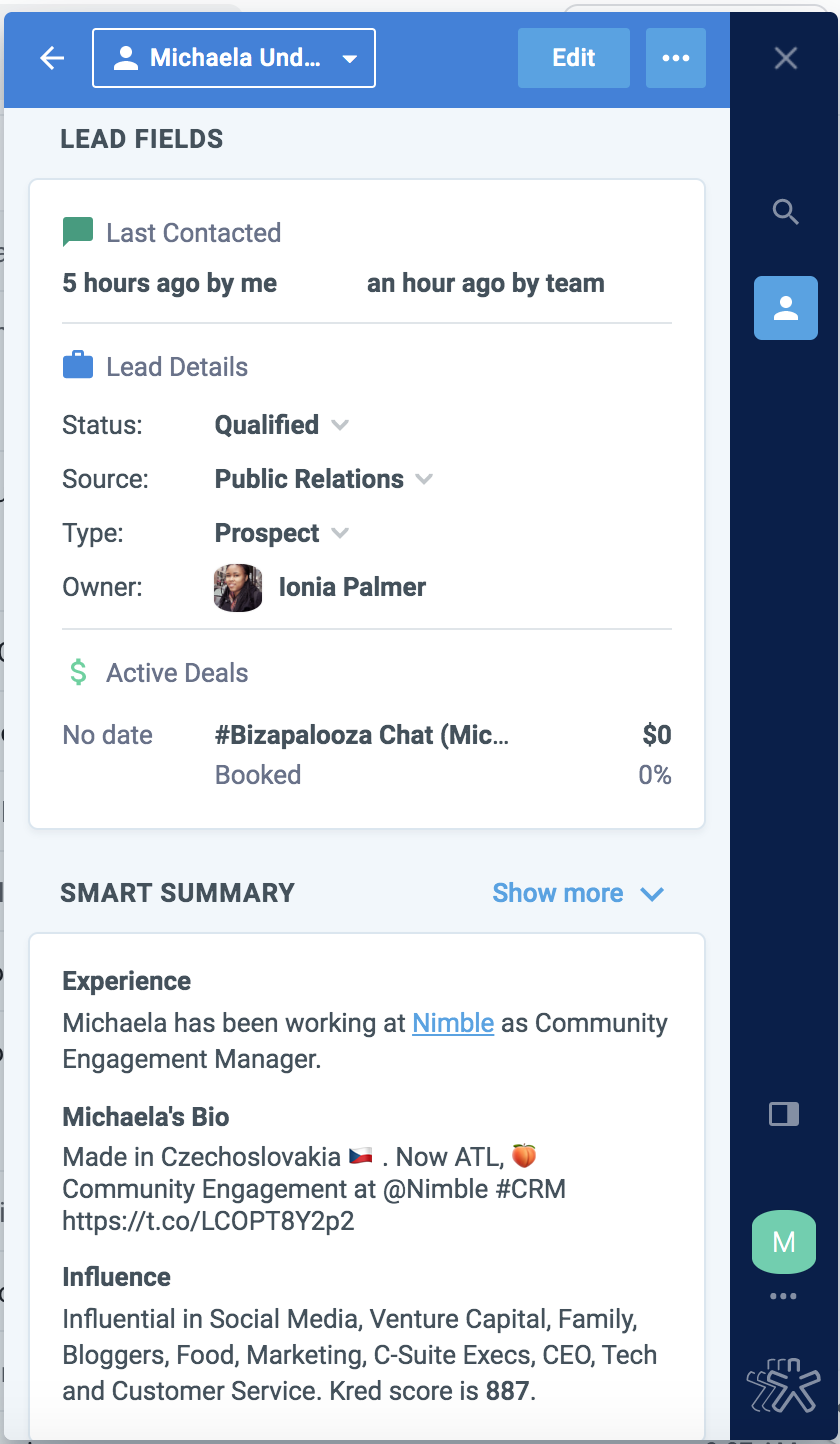
- Discover verified business contact details, including email addresses, phone numbers, and address from any website, social network, or business web applications.
“Building and nurturing relationships is critical to business success,” said Nimble CEO Jon Ferrara. “That’s why we’re excited to launch Prospector 2.0! It allows individuals and teams to easily create new contacts or update existing contacts from anywhere they work; including their inbox, on the web, or while browsing social media.”
How to Get Started
For a full overview and video walkthrough of Nimble Prospector 2.0, check out our FAQ article. If something on the new browser extension is not working as expected, you can always use the previous version again by downloading it in the Chrome store.
If you do not have a Nimble account yet, we invite you to try it for free for 14 days.
Stay tuned for more product announcements as we evolve Nimble into the best CRM for Office 365 and G Suite teams.

 “Building and nurturing relationships is critical to business success,” said
“Building and nurturing relationships is critical to business success,” said 
