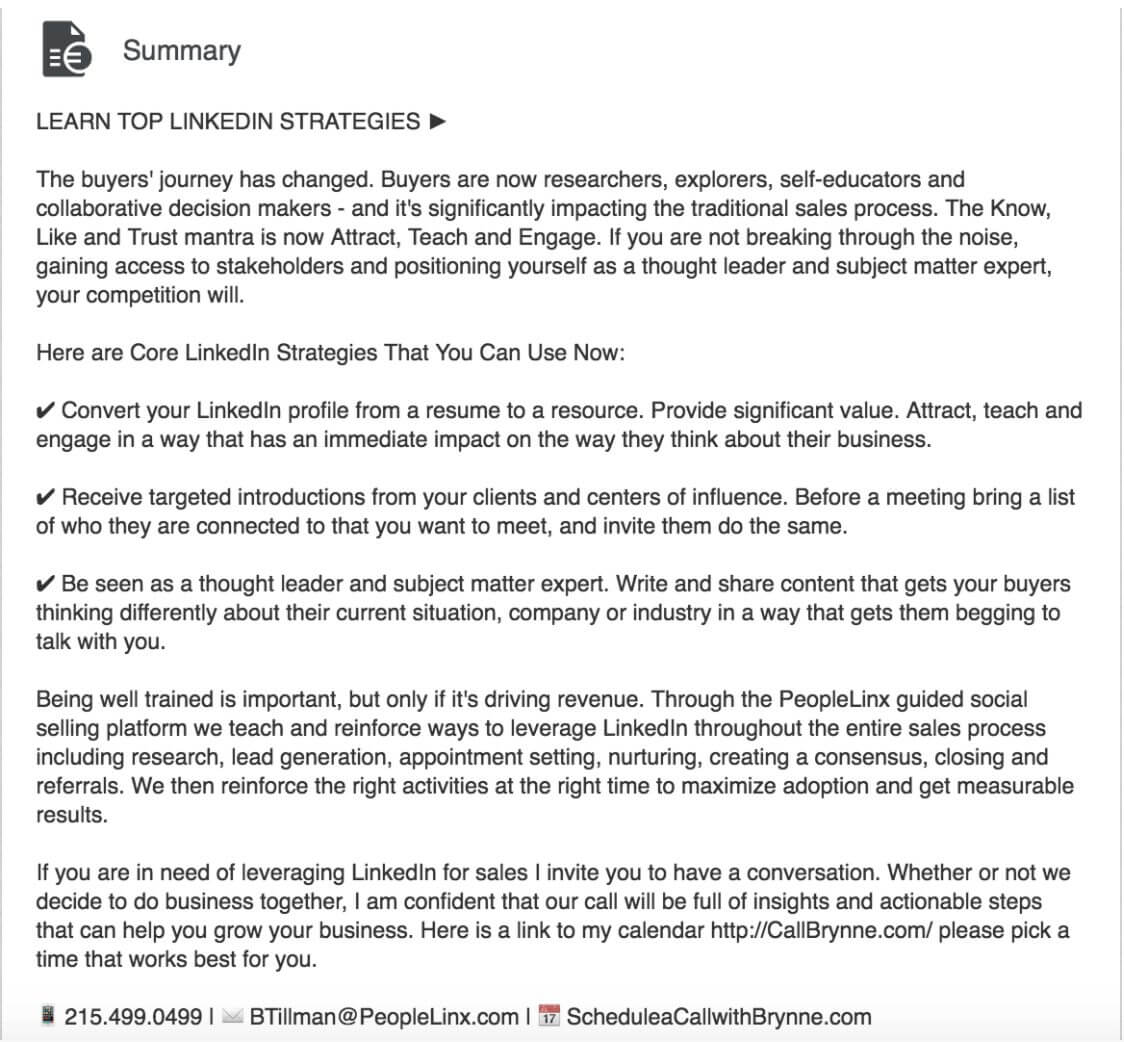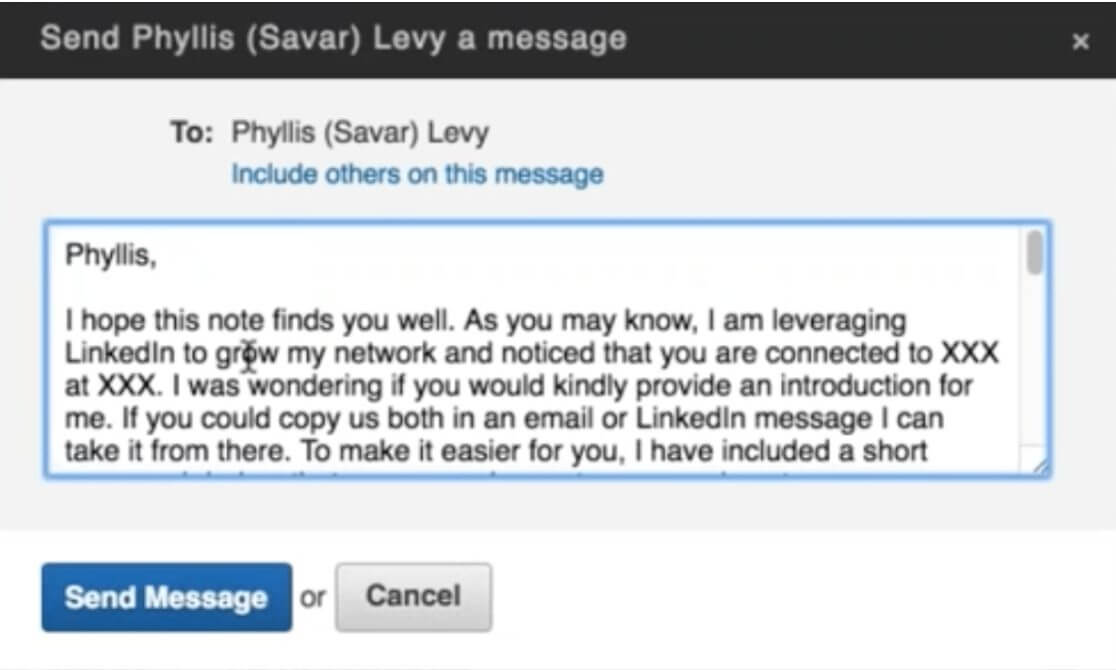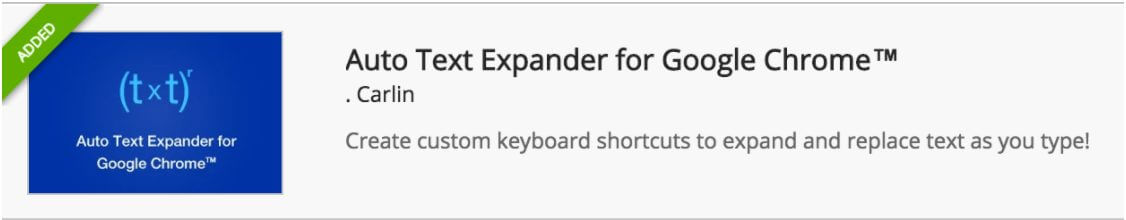We had the great opportunity to host another webinar with a LinkedIn expert Brynne Tillman. As our CEO Jon Ferrara says at the beginning of the broadcast: “There’s a lot of people who talk about LinkedIn or Social Selling, but there’s very few people that give actionable insights and methodologies that are repeatable and drive measurable success. Brynne not only talks and teaches about the ideas, but she gives you step-by-step solutions. She has some amazing templates that make prospecting and selling easier. And I think that this is one of the reasons why PeopleLinx captured her as their Chief Learning Officers.”
In this webinar, you will learn great tips from Brynne about how to leverage your audience, how to get warm introductions and more qualified referrals, how to use social media to go beyond some of the basic places like LinkedIn, and most importantly, how to prepare for every single engagement.
Your LinkedIn Profile Needs To Convert The Right People To Phone Calls
Brynne starts the session by telling us about some of the functions our LinkedIn profiles should have. If you are using LinkedIn for sales or business development, your profile needs to do one thing: convert the right people to phone calls. It needs to be a tool that helps you gain their trust and competency so they understand that you are worthy of the phone call. It’s necessary to look at your profile from a buyer’s perspective. What is it that matters to your buyers? Does your profile include your value proposition? “Your LinkedIn profile should be a resource, not a resume”, says Brynne.
[Tweet “Your LinkedIn profile should be a resource, not a resume. “]
Because Brynne walks her talk, below you can see what her LinkedIn summary looks like.
Provide Value Everytime You Reach Out To Somebody
Jon and Brynne talk about the importance of walking in people’s digital footsteps to figure out who they are, what they do, and what’s important to them.
“If you are in sales, personalization is very valuable and worth every minute. You need to prove to your contacts that you took the time to research things about them. If you receive an email that was obviously sent from an automation tool that says ‘Hi Brynne Tillman from PeopleLinx’ which feels very impersonal, it immediately lowers the trust”.
Jon adds that we live in an over communicated world, and therefore it is harder than ever to stand out and have your message heard. In order to break through the noise, you have to take the time to personalize the message. “There are even ways how to do this at scale. There are tools that enable you to send a templated email that is filled out with variables from contacts’ details. Nimble’s group messaging allows you to send mass emails to selected groups of people that come from your email address and appear personalized and as they were sent to only one person. So if you are going to be sending a mass outreach, make sure that you outreach to a small subset of people and take the time to make it look personal”.
How To Get A Meeting With The Key People At A Certain Company
Brynne walks us through a theoretical example of finding who to reach out to at a company we want to do business with. She shows us how to use the certain company’s LinkedIn Page and how to use the Advanced People Search to find the right people to reach out to. LinkedIn Company Page allows you to see all the people working at this company and by running a search on the titles that are interesting to you (ex. VP of Marketing, VP of Sales), you can bring it down to a few people that you actually want to reach out to.
Another criteria that Brynne is using to apply is the degree of a connection. She is looking for her second degree connections within this company. The reason for this is that this basically means that somebody who’s already in her network can probably make an introduction to this key decision maker, making it easier and warmer.
As we mentioned in the beginning of this post, Brynne has numerous templates she is using in her process and is happy to share them with anybody who connects with her on LinkedIn and asks for them. Below, you can see the one she shared on the webinar.
Ever Wondered How to Succesfully Engage Your Connections?
Every time Brynne adds somebody to her connections, she automatically starts engaging with them. She has two different welcome messages. “The first one should provide some kind of a real value or insights. The second one is the one where you are asking for a call, during which you really get a chance to engage your connections”, says Brynne.
Brynne says that in the message, she usually includes something that she discovered on their profiles. It can be a connection they have in common or an impressive fact about the person’s career. ”It’s important to mention something that brought you together”.
Auto Text Expander: Brynne’s Secret Networking Weapon
Many of the things that we do are repetitive and can be simplified by using certain tools. Brynne shares with the webinar audience that one of her favorite tools she uses on daily basis is a Chrome extension called Auto Text Expander.
This extension allows you to create custom keyboard shortcuts to expand and replace text as you type. This can not only save you a lot of time, but also typos. Brynne uses this extension to paste templates she has written in the past, but also points out that she never sends them as they are. She always takes the time go through people’s LinkedIn profiles and customize the message to them. There are certain sentences that she uses often so this tool saves her time re-typing them.
Another great tip Brynne shares with the audience is that you can actually use shortcuts like that on your phone as well. Given to the fact that we usually use our phones on the go and don’t type as fast as we are able to do on our computer keyboards, this can save us a lot of time and even frustration!
If you’d like to hear about all the great tips Brynne shares on this webinar in detail, hit play below:
Don’t forget to connect with Brynne on LinkedIn to receive her templates 😉