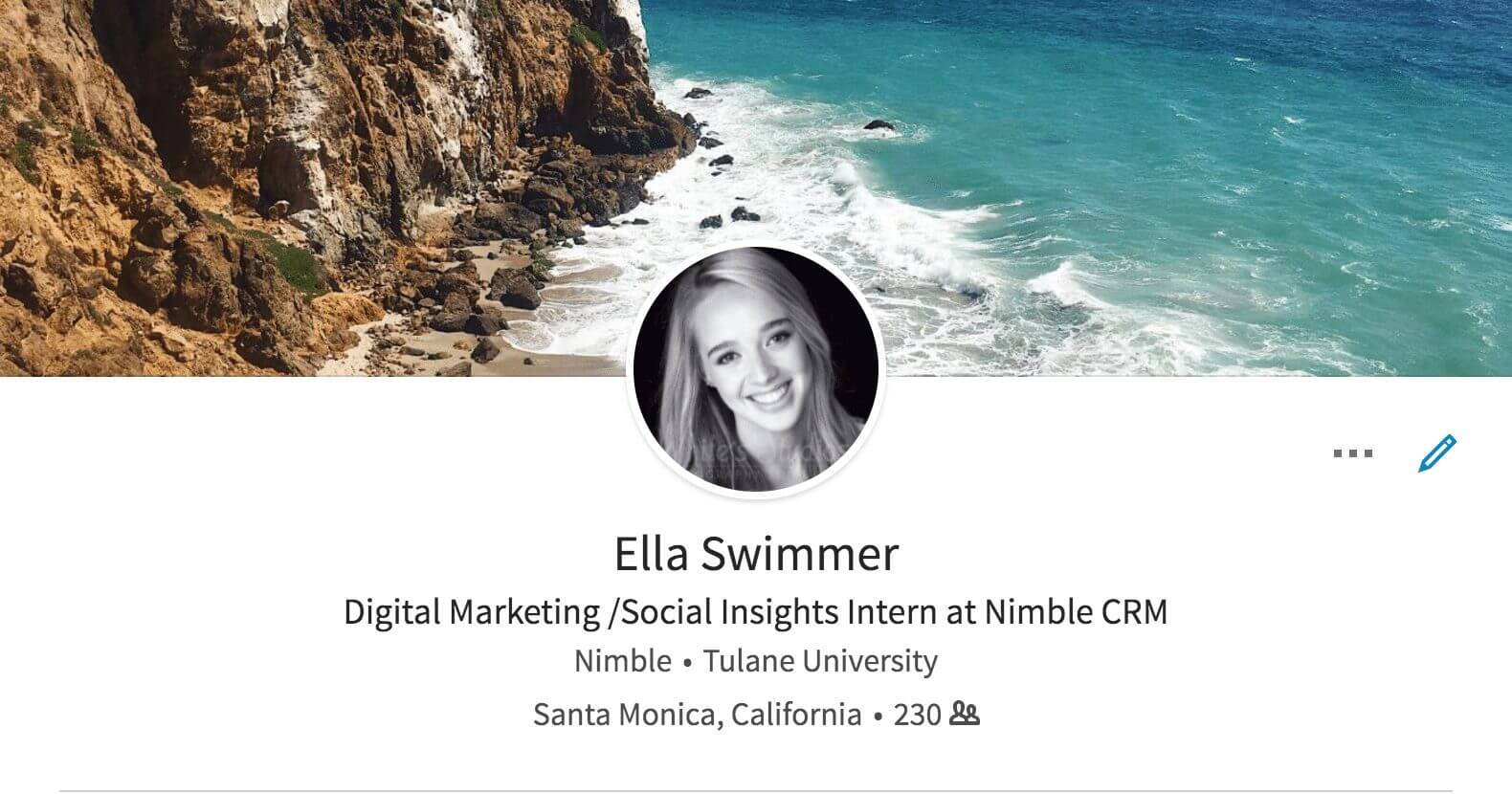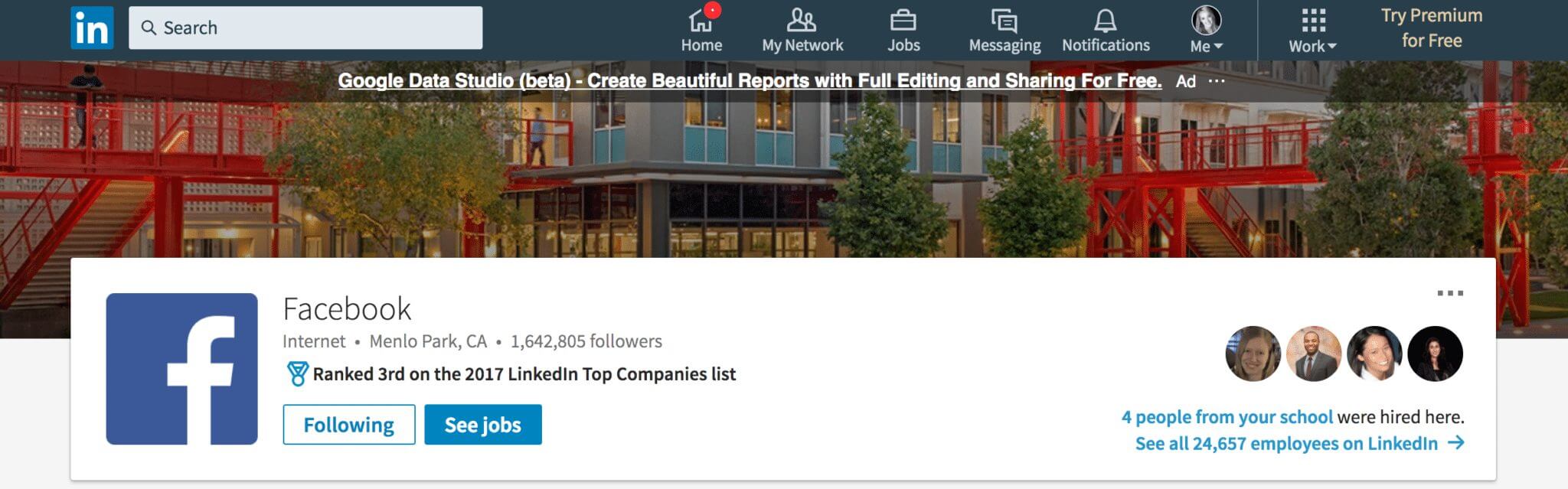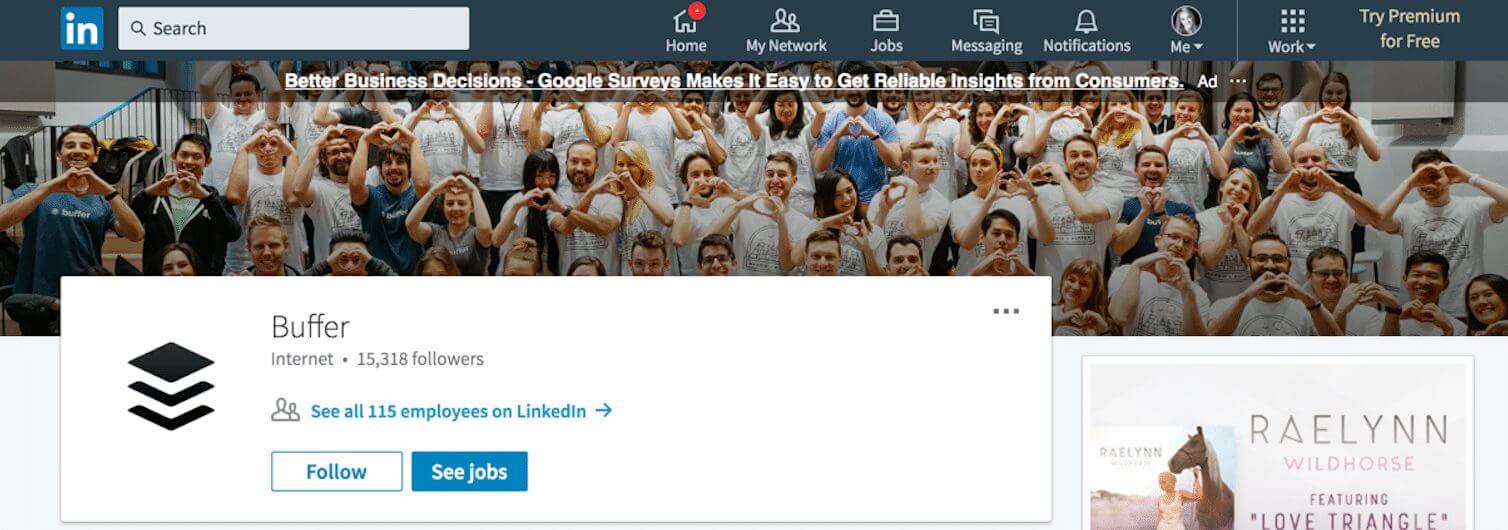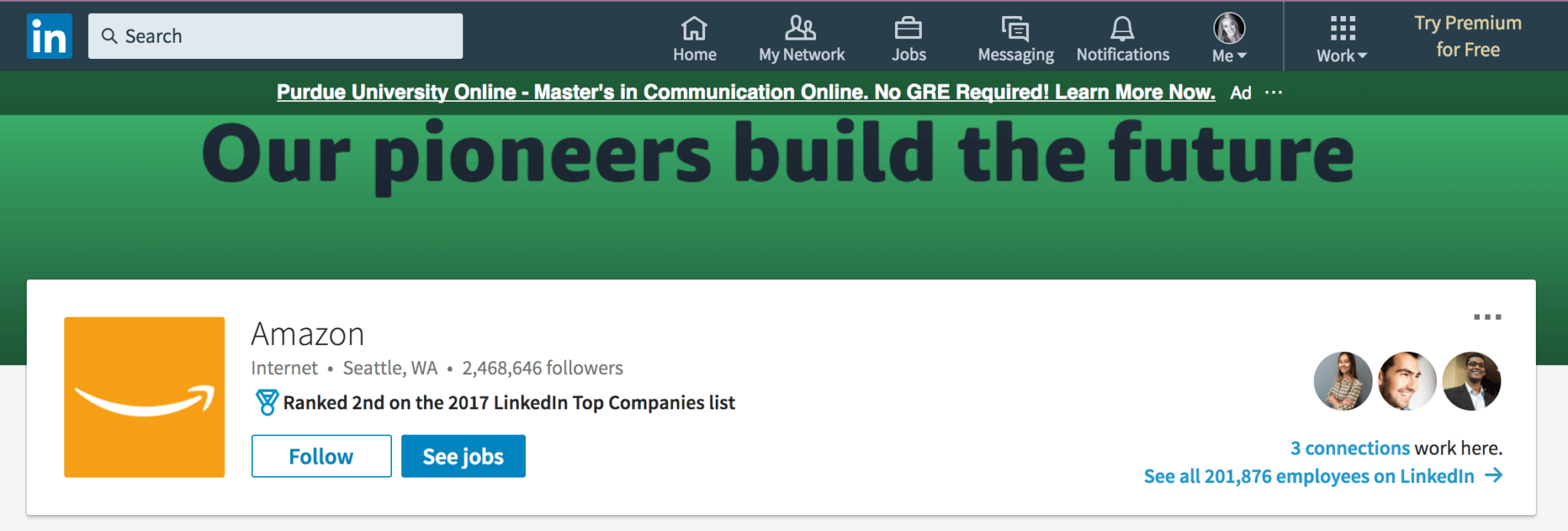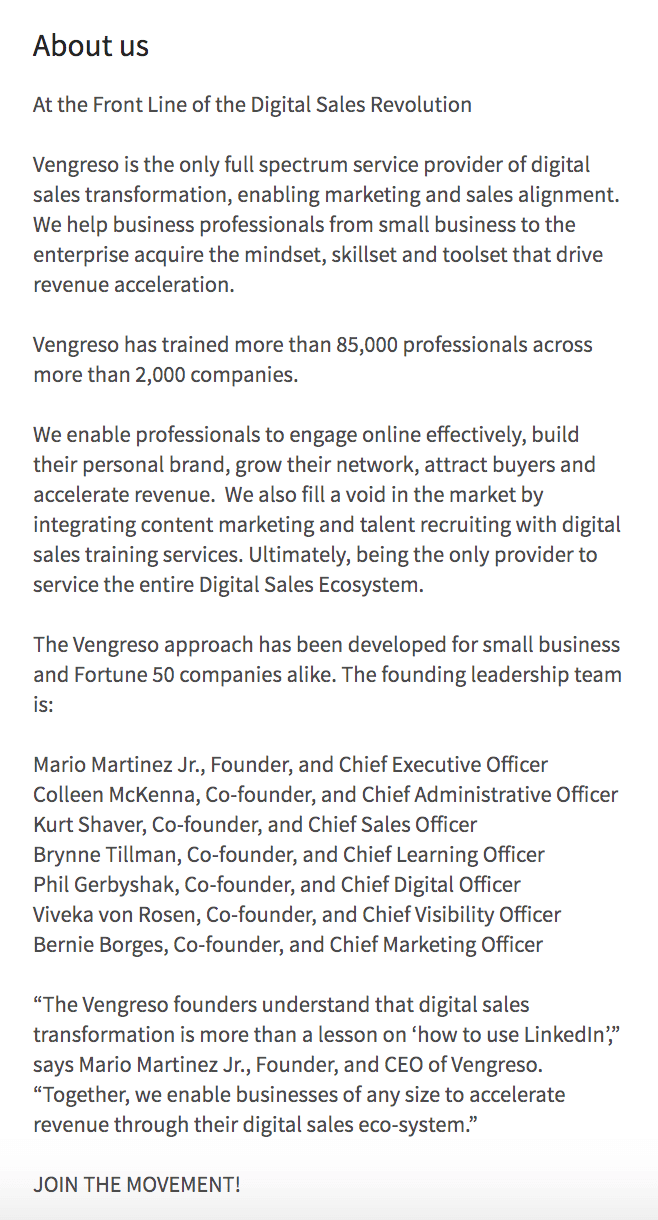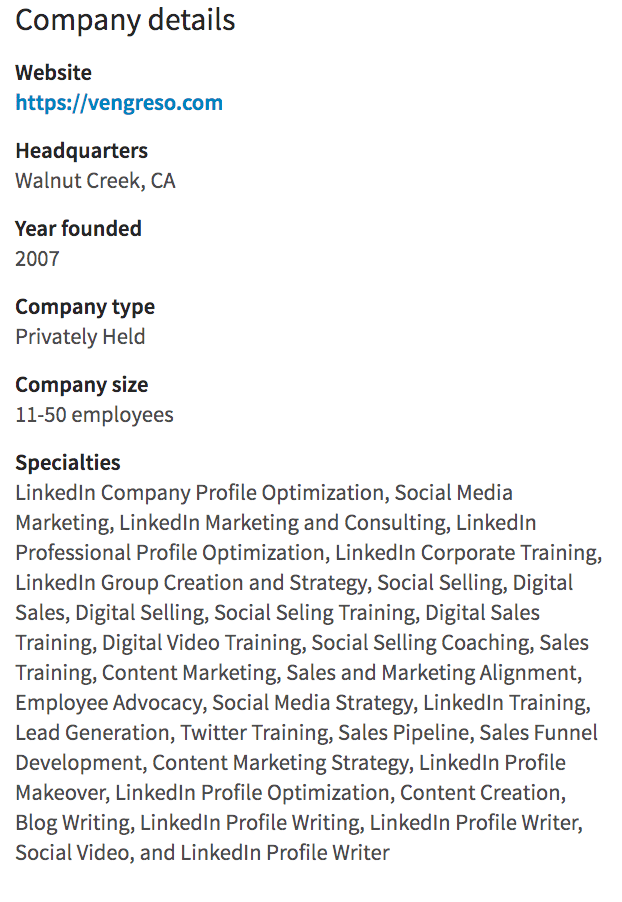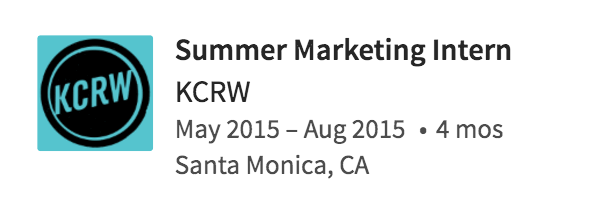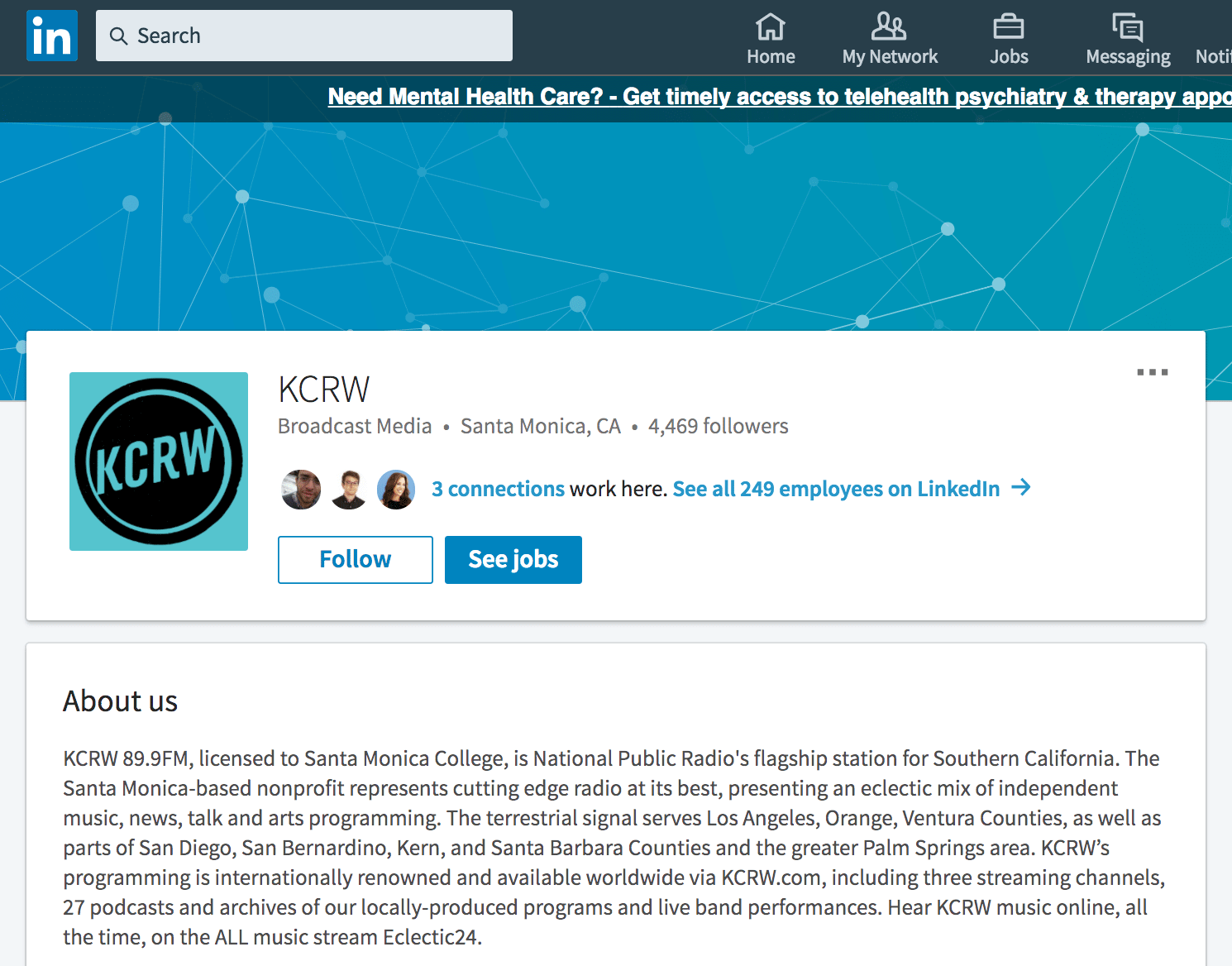LinkedIn has been an incredibly valuable asset for professionals and companies since it launched in 2003. With its easy, interactive resume design, it lends itself to be a powerful database and gives you the ability to connect with high-ranking professionals in your career field and beyond. In this day and age, having a LinkedIn account is a necessity. No matter who you are or where you work, you can greatly benefit from the networking abilities of this professional social media site. We’ve compiled a list of the most important things we think every individual and/or company should consider when refining their LinkedIn profiles.
Personal Branding on LinkedIn
1.Find a Professional Looking Headshot
This one may sound obvious– of course, everyone is trying to appear “professional” on LinkedIn. But many people overlook this and instead choose a low-quality, cropped photo from last year’s vacation. Though you may look awesome in this photo, you should definitely use a high quality image of yourself in some sort of proper business attire. In fact, LinkedIn profiles with professional head shots get 14 times more profile views. That’s a major difference. So, before everything else you incorporate into your LinkedIn profile, make sure that professional headshot is set. Here’s an idea for what they should look like:
2. State Something In Your Headline That Captures Who You Are
There are a few ways to go about creating an effective headline that will drive traffic to your profile. It depends on what feels best for you.
My headline is “Digital Marketing/Social Insights Intern at Nimble.” As you can see, this headline does not only state the company I currently work for, it also describes the sort of work I do there. If my headline only stated that I was an “Intern at Nimble,” LinkedIn users would be unsure of the skills I offer.
Some other great LinkedIn headlines include multiple different titles, describing more than one field of interest or expertise they have. Though LinkedIn bios are not searchable in the way Twitter bios are, it is still important to utilize keywords of your industry and skills so people are immediately aware of what areas you specialize in.
Here are a couple great examples I found.
Erin Dore Miller’s profile:
Diogo Felippelli’s profile:
These people have clearly stated current titles. If you are a student not quite working at a company, or you’re seeking new employment opportunities, you could use a title such as “Aspiring Entrepreneur” or “Tech Enthusiast” in your headline.
According to LinkedIn expert Viveka Von Rosen at Vengreso, your headline should aim to describe “who you are, what you do, and who you serve.”
3. Connect and Engage
Now it’s time to grow your network! I recommend connecting with mainly only people in your career field and related areas, in order to maintain a consistent newsfeed of ideas and articles that are most important to you. You could of course, connect with family members and professors, but it could make your newsfeed a little bit scattered, and less relevant to your professional interests, which is really what LinkedIn is all about.
When you begin connecting with new users, you should ALWAYS take the opportunity to include a personal message. This is the most important key to success on LinkedIn. You should consider writing something like, “Hi Tom! I’m an avid reader of your blog and really enjoy the content you put out there. It would be an honor to connect here on LinkedIn. Have a great day! -Ella.”
This slight extra effort will go a long way when expanding your professional network. When a user sees you’ve not only requested to connect with them, but have also included a meaningful, personalized message, they will be much more likely to not only accept your invitation, but also respond to your message and engage with you on your future posts.
Lastly, ENGAGE with your network! You should always be interacting with your connections’ posts in order to nurture your professional relationships with them. This includes commenting, liking, and sharing their posts, whether these posts are articles, status updates, or videos. Continuing to do this on a daily basis could advance your relationship from simply a connection to a professional partnership. You never know where just a few clicks and thoughtful comments could take you.
4. Follow Companies/Influencers That You Like or That Inspire You
LinkedIn works just like Facebook in the sense that anyone can post media updates consisting of videos, articles and more. Accounts like Harvard Business Review, The Economist, and people such as Mark Cuban and Oprah Winfrey use LinkedIn to post inspirational articles and other things. So, depending on your interests, you should try to follow as many pages as possible, liking and commenting as much as you can. You can also use these companies and people to get an idea of the kind of content you can share yourselves. You can even source the content directly from them.
Lastly, publishing your own content will bring more traffic to your profile than other tactics, according to many active LinkedIn users. An easy and organized way to schedule your content is by using social media planning apps, such as Buffer and Hootsuite. Try to set aside some time every week to tee up some posts you’d like to publish on your LinkedIn page to share with your network. Keeping track of how much content you share and how often is a great way to stay on top of effective social media branding.
Company Branding with LinkedIn
Branding on social media isn’t much different between individuals and companies, but the exciting thing about LinkedIn is its unique additional features available for company pages. So, it’s important to understand the benefits of using each feature to your brand’s advantage.
1. Upload Photos Consistent With Your Brand As Your Profile and Header
Most companies use their simplified logo as their profile photo, and another associated image as their background. No matter which photos you choose, make sure these images remain consistent with your website and appear high quality. If you’re not a pro graphic designer, some helpful websites for creating a header image are RelayThat.com and Canva.com.
Here’s are some good examples:
Facebook uses a nice image of their office.
Buffer uses a fun photo of their entire team.
Amazon uses a one-line, captivating header.
2. Write a Stellar “About Us”
This section is where your viewers have the opportunity to learn everything about you. So, be detailed, explicit, utilize keywords, and mention any awards or rankings you’ve won. The more information you provide, the more people will feel inclined to follow and engage with you. Feel free to make these a couple of paragraphs long– you really can’t go wrong with extra information here.
Spend some time browsing your favorite large companies’ LinkedIn pages. Everyone’s company bio is different– but they should all make sure to accurately address everything your company does.
3. Add Products and Services in the “Products and Services” Tab
Again, just make sure to fill out as many sections of the page as you can. Also, list the most significant or important products/services first. This will increase traffic of the most relevant people in your professional spheres.
4. Make Sure Your Employees “Tag” The Company Page in their Profiles
Unless someone directly searches for your company’s name on LinkedIn, it is unlikely they will organically come across your company profile. So, the best way is to gain off the networks your employees have already created, by assuring they specifically tag your company’s page in their job experience.
This is one of the items in my “experience” section. As soon as a LinkedIn user clicks the KCRW icon, they are led to this page.
So, making sure all your employees have tagged your company’s profile into is a great way to increase traffic and engagements with your page.
5. Publish Content to Your “Company Updates” Section
LinkedIn users will find your page most useful and certainly most current if you post news updates, blog posts, and other relevant information regularly. Keep your network in the loop and excited about the messages and ideas you spread.
Life is all about the connections you make, and the relationships you uphold. LinkedIn is an amazing app that simplifies how you manage the relationships you make throughout your professional life, and helps you grow throughout your career. Be sure to be on top of your personal and company accounts to assure you’re creating strong brand awareness within your LinkedIn community and beyond.