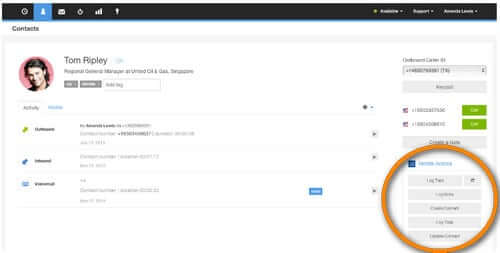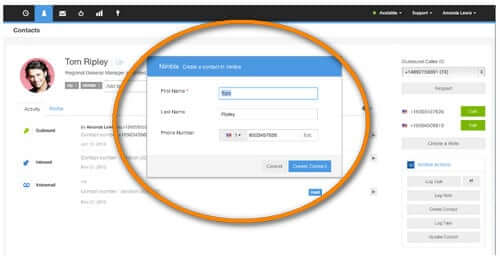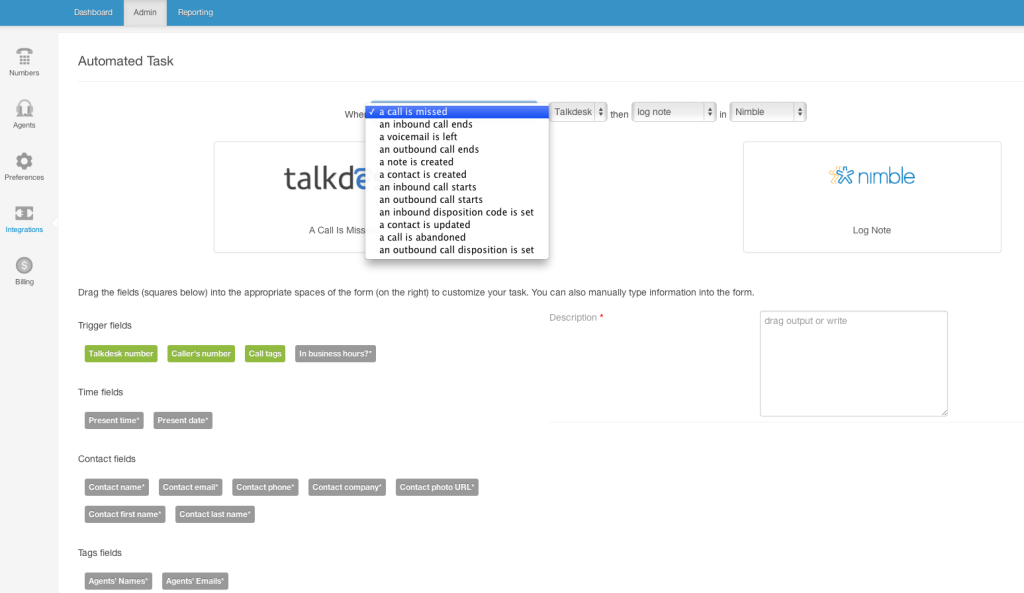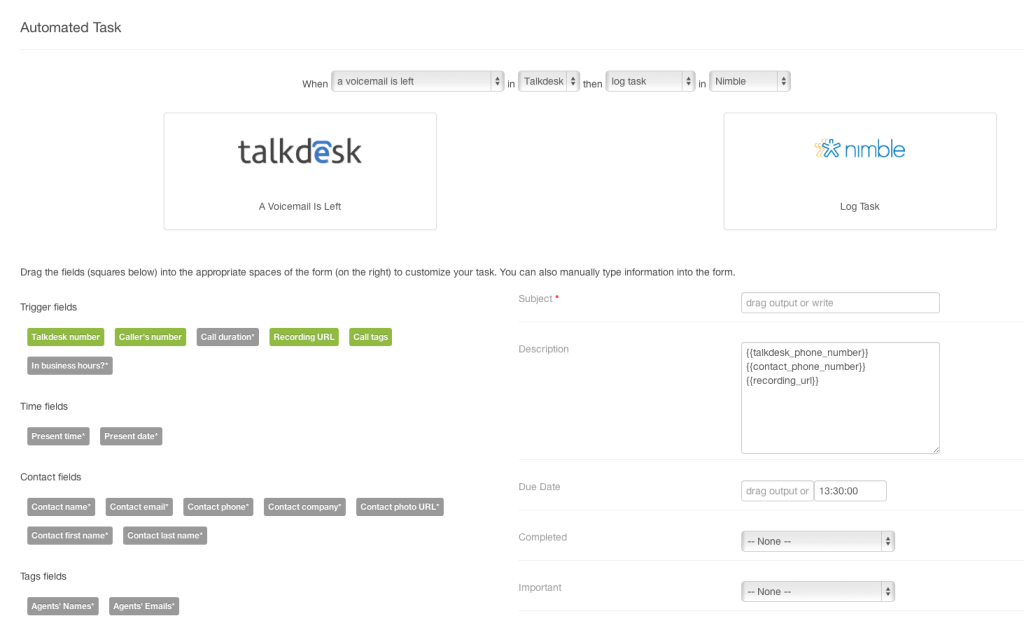Talkdesk and Nimble are taking the one-stop interface to a new level! With the powerful integration, Nimble users can integrate everything from a customer’s contact history — including tickets, notes, and cases from helpdesk systems — with the rich customer data provided by a Nimble contact record. There it is — all in one interface!
Benefits of the Talkdesk/Nimble integration:
- Talkdesk data (tickets, emails, messages, chats, social media and phone interactions) will automatically be displayed in one interface, as the customer calls.
- Two-way synchronization allows your agents to update information on Nimble and Talkdesk will automatically be updated as well (and vice versa).
- Create tasks on Nimble, directly from the Talkdesk interface.
- Automate tasks, follow-up schedules, and more to make your team more efficient.
- All of your Nimble contacts and data will be automatically uploaded into Talkdesk.
- Setup is quick, using both tools is completely intuitive — no learning curve.
You will be amazed at how efficient and professional your team will be with this new integration! Below is some more information to get you started.
Enhanced Contact Information
When you activate the Nimble integration from within Talkdesk, all of your contacts will automatically be synchronized between Talkdesk and Nimble. This will save your team valuable time and eliminate the painstaking task of entering all contact information manually into your new system.
More Great News
Talkdesk and Nimble sync information when you:
- Add Contact
- Update Contact
- Log and Edit Task
- Log and Edit Note
Your team will always have the most current, up-to-date information and they can make changes easily even with a customer on the phone.
Set Up Automated Tasks for Both Apps
With automated tasks, your agents can be much more efficient handling calls, emails, chats and tickets, knowing that the integration will update their systems automatically. This will mean that you can set up “business rules” in Talkdesk that will (on the Nimble side) make updates and changes, set reminders, create new contacts, and more. Talkdesk makes it easy with a “drag and drop” format.
Here are some examples of rules users can create with Talkdesk to further streamline customer service:
- When a new contact calls into Talkdesk, create a new contact in Nimble
- When a contact is updated in Talkdesk, update the contact in Nimble
- When a contact is updated in Nimble, update the contact in Talkdesk
- When a note is created in Nimble, create a note in Talkdesk
These automated tasks will reduce busy work and enhance your sales team’s efficiency.
Easy To Get Started!
To activate the Talkdesk/Nimble integration:
- Log in to your Talkdesk account and click on the “Admin” tab at the top.
- Click on “Integrations” on the left side bar, then “Add New Integration” button, then “Setup” under the Nimble box.
- Enter your Nimble account name and login information. Once you do, click the appropriate boxes and click “Save.” All of your contacts will automatically synchronize and you will be up and running immediately.
Talkdesk and Nimble continuously synchronize contacts between both systems, so your team will always have the most up-to-date, comprehensive information about the caller, no matter what channel they contacted you on (email, chat, voice, social media, etc.).
Here’s What One User Had to Say
Michael McKenna, principal consultant at SmartCloud, a cloud service provider that partners with both Nimble and Talkdesk, had this to say: “I’ve been selling CRM systems for over a decade, and I’ve never seen this level of integration between CRMs and such an obvious counterpart – the telephone. Now, I can quickly and easily pull all communication streams into one cockpit where I can manage and review all my data in one location – which in turn helps me provide my customers with the best possible experience.”