We understand that your CRM data is valuable and we’ve introduced an all-new trash bin function to Nimble to help you safely manage your contact data.
Introducing the Nimble Trash Bin
We understand that contacts might be deleted by accident or too soon, therefore, we added a Removed Contacts filter to let you restore contacts and all of their associated data securely.
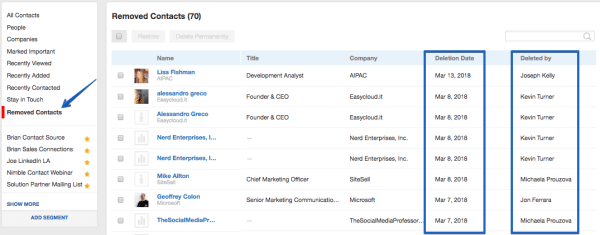
The Removed Contacts filter allows you to see the specific date a contact was removed and the team member that performed the action. This is great for administrators that want to have a visual way monitor for account data integrity and it also gives you a second chance to restore contacts that were deleted by accident.
Automate Contact Deletion
Your account administrator may also set up an automatic deletion interval for the deletion of contacts. By default, our Business plan interval is 60 days and our Contact plan interval is 30 days.
Availability
The Removed Contacts filter is available on both the Nimble Business and Contact plans. If you do not have a Nimble account yet, we invite you to try it for free for 14 days.
How do I get started?
Visit our Nimble Support Center for our FAQ about our Contacts Trash Bin.

