In this edition of #TheNimbleWay, I’m going to show you how to pan for gold in your MailChimp lists using Nimble, our Smart Contacts app, and our native PieSync integration.
We all feel the pain of knowing “there’s gold in them thar hills,” but not knowing where to look in our MailChimp email lists. MailChimp reports who has opened your emails and clicked on your links, but the MailChimp reporting dashboard doesn’t tell you which contacts best match your buyer profiles. And, there’s no clear path to engage with these leads in authentic, 1:1 communications.
To truly understand the value of the contacts in your MailChimp email lists, you need one click access to smart profiles for each of your contacts, which Nimble delivers. Once you’ve identified MQLs, based on a combination of MailChimp engagement and Nimble social business insights, you can engage A-List prospects authentically and at scale in an effort to nurture relationships and Sales Qualified Leads.
If you want to see how I do this with Nimble, check out my video. I also list the steps to integrate Nimble with MailChimp so you can try this yourself.
Qualifying A-List Contacts in MailChimp Lists
At a high level, connecting MailChimp to Nimble via PieSync introduces social business insights to MailChimp contacts, including their complete social profile, areas of interest, information about their company and engagement history with anyone on your team, without having to toggle between applications.
You can work within your MailChimp lists using Nimble Smart Contacts App and our social insights search to discover leads that you want to target for personalized follow-up. Just open the Nimble Smart Contacts App while in MailChimp, and hover over any email to access an enriched contact record or build one on-the-fly.
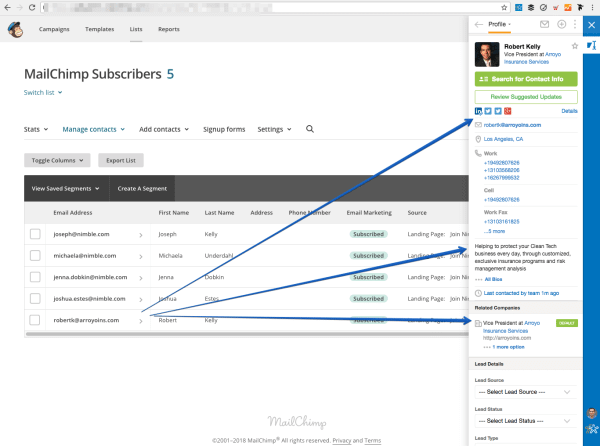
As you can see in this example, I hovered over Robert Kelly’s email inside of MailChimp to discover his detailed profile. From here, I can assign follow-up tasks, send direct messages on Twitter, or click-to-send a one-on-one email.
Use Nimble’s Social Business Profiles to Engage Personally w. A-List Prospects
Nimble’s PieSync integration enables MailChimp users to import contacts into Nimble once they meet specific criteria, such as a specific number of email opens or clicks.
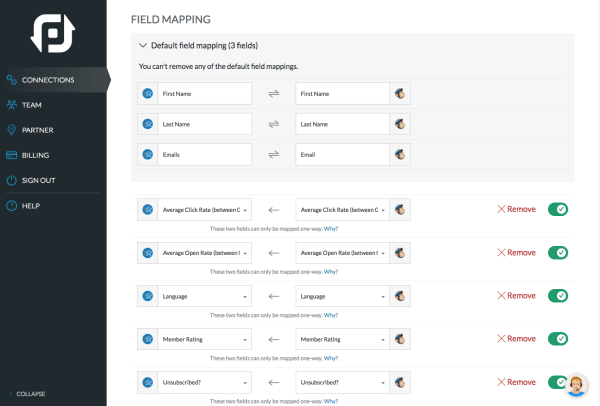
Once it’s set up, PieSync will sync designated contact information, opens and clicks, into the Nimble contact record. Be sure to contact [email protected] if you need help with your rules-based integration.
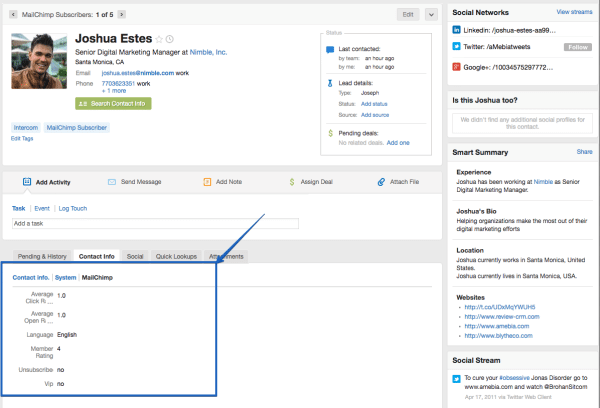
Now, I can easily reach out with a personalized message, follow-up and follow through using Nimble’s tracked emails, tasks and reminders. In the example below, I see that Joshua is engaged with my mailing list, which means I’m going to personalized outreach.
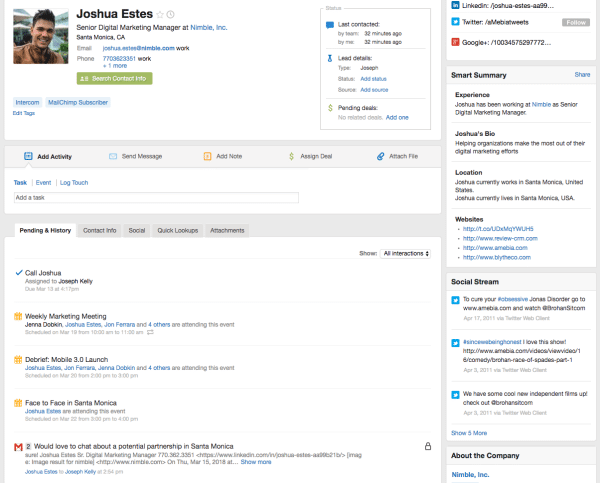
Using Nimble’s Smart Segmentation to Prioritize Prospects
By importing MailChimp lists into Nimble, I can use Nimble’s smart segmentation to sort contacts based on social business insights, such as company data, geography or interests, to prioritize whom I want to contact 1:1.
For this example, I’m looking for members of my mailing list that are interested in influencer marketing. Let’s see what I find.
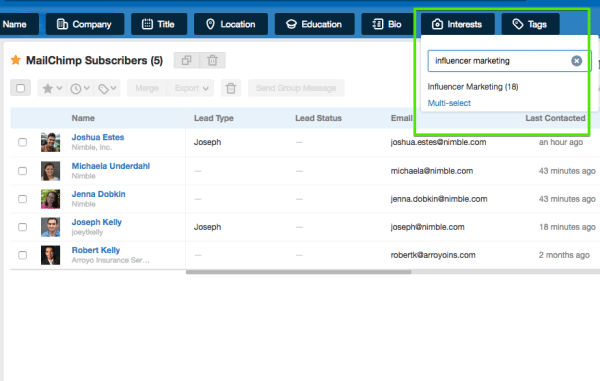
Once I run this search in Nimble, I’m presented with Jenna’s record, as she’s interested in “Influencer Marketing”.
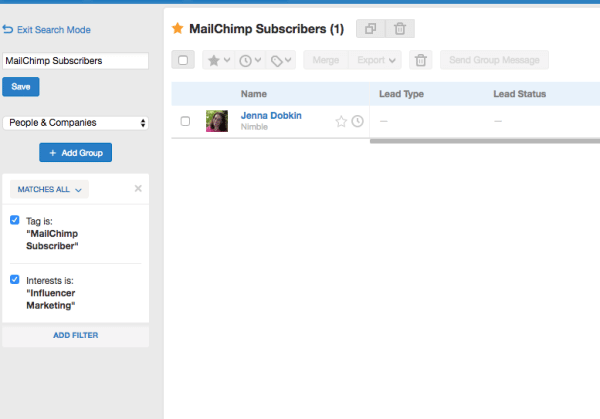
Nimble’s smart segmentation and social business insights gives MailChimp users the ability to sift through literally thousands of mailing list subscribers to find your golden leads. These people have already demonstrated interest in your company by signing up for your mailing list via your web form. Use Nimble to elevate your relationships to the next level.
Closing Thoughts
According to industry averages, 80% of the people on your mailing list will not bother to read bulk emails, but our experience shows 50% are likely likely to open personalized messages. What do you have to lose by trying Nimble + MailChimp? Sign up today for a free 14 day trial of Nimble.

