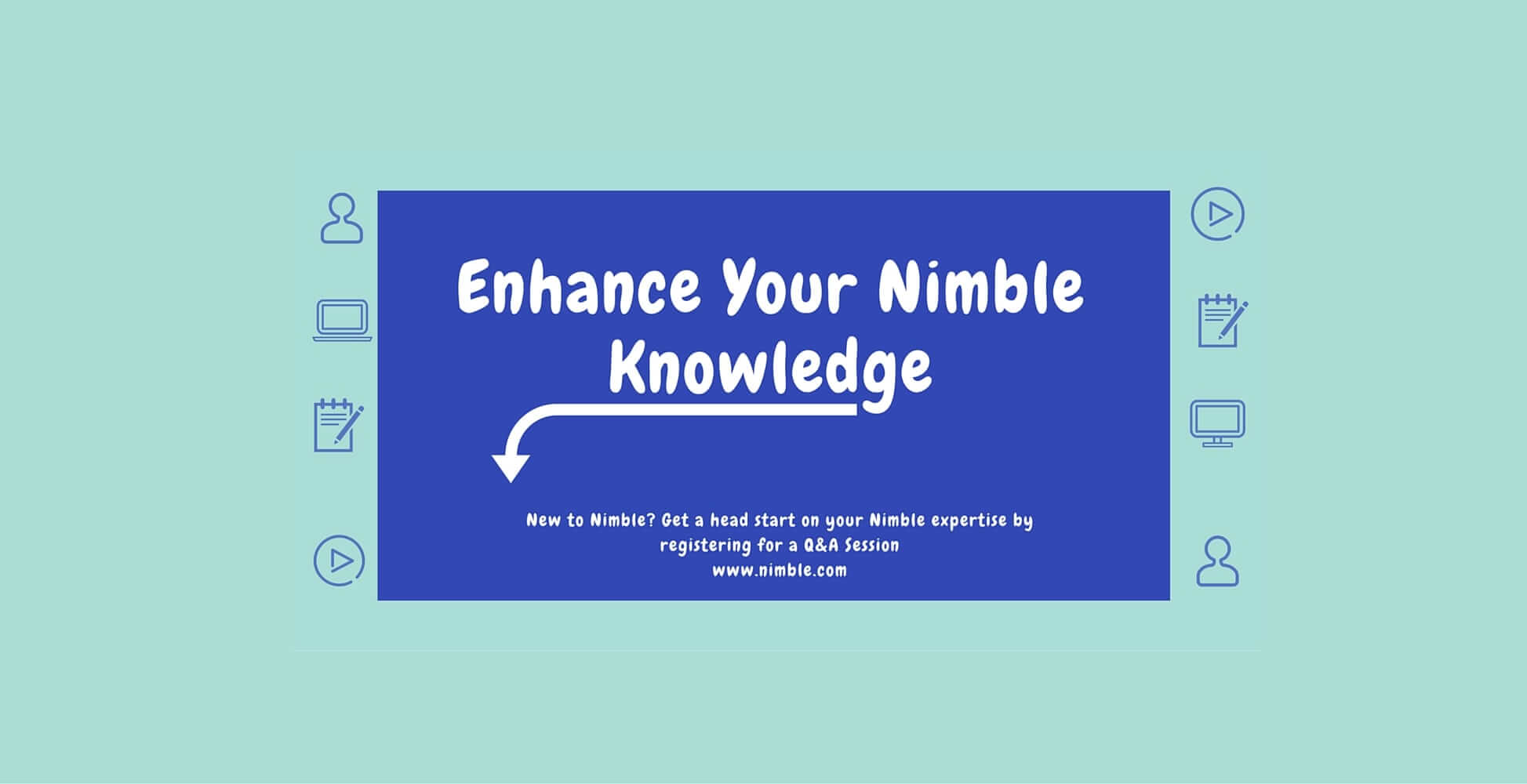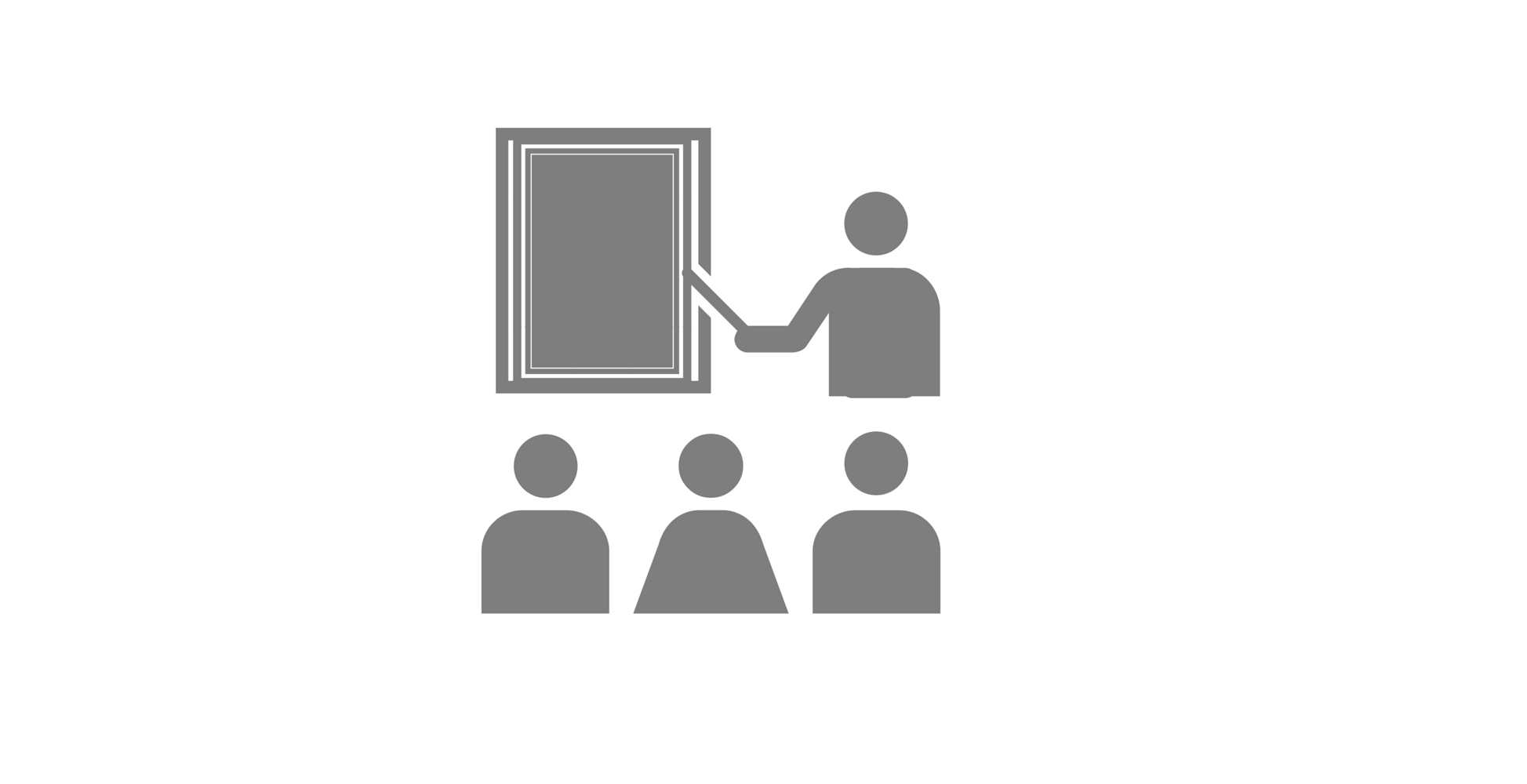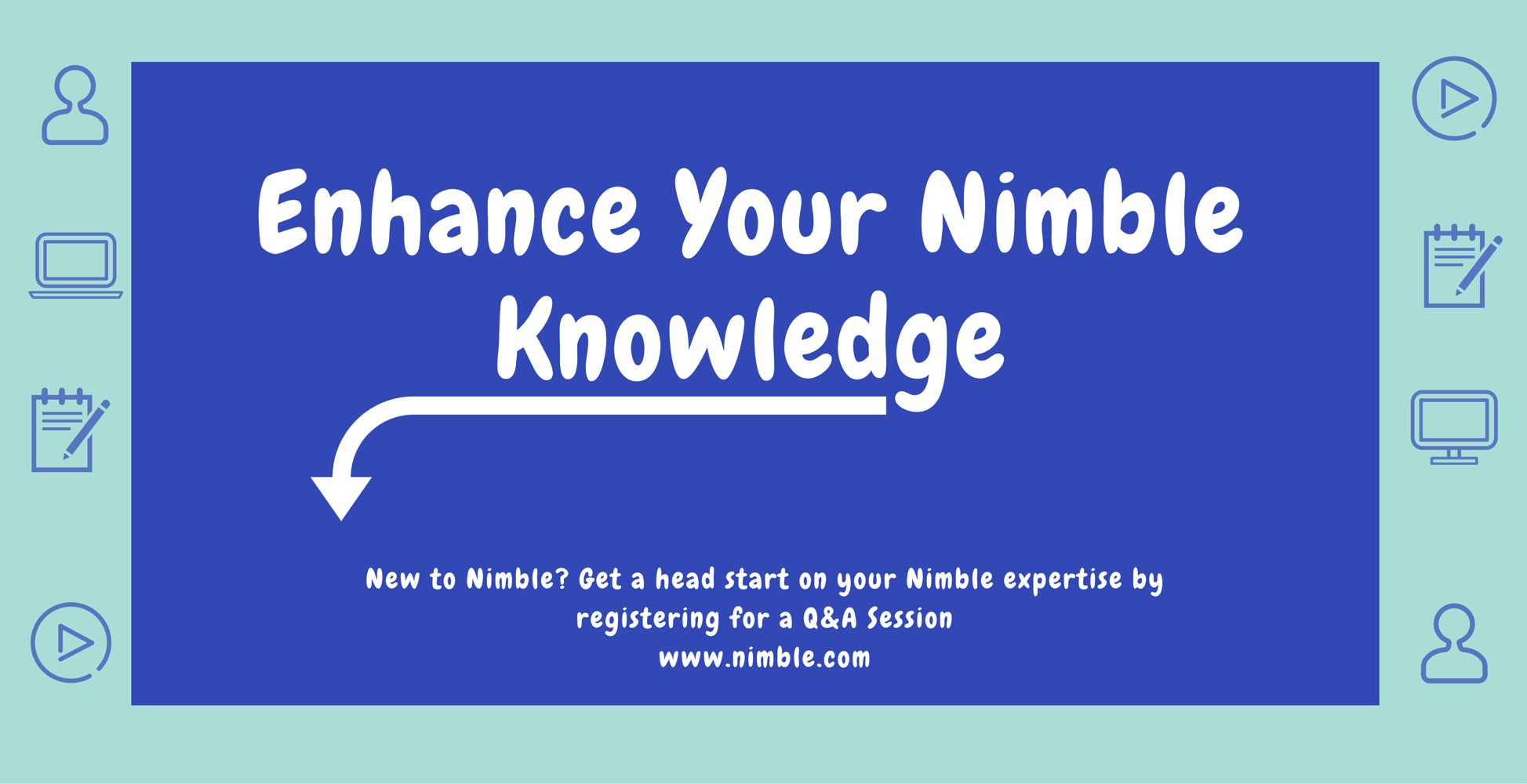A customer’s journey into a new CRM system is often times considered a challenge. This is especially true if the customer is unfamiliar with the world of CRMs. However, getting your account setup with Nimble doesn’t have to be a struggle as our support team is always here to help strengthen our customer’s Nimble expertise.
We encourage our customers to engage with us through multiple means – emails support, Wednesday Training Webinars and now online Question and Answer sessions! Nimble offers daily online Q&A sessions from 9:00 AM – 9:30 AM PST. Whether you’re using Nimble for yourself or for your company, these sessions are a good way to understand just how Nimble works and best practices for using it for your business.
What the online Q&A session includes
Nimble’s customer care team host shared Q&A sessions on GotoWebinar. Remote audiences are encouraged to use the “Questions” box to pick the presenter’s brain of their Nimble intelligence. The presenter will share their screen and offer a free demonstration of Nimble’s features and benefits.
This demonstration includes a general overview that’ll walk the audience through the 7-main Tabs and their functions. Additionally, it will include a presentation on importing contacts from different sources such as social networks (Twitter, Linkedin, etc), CSV files, vCards and of course, the Nimble Smart App.
If you are migrating from a different CRM to Nimble, we’ll provide guidance on data migration as well as best practices for keeping your contacts organized.
Give Your Undivided Attention
Before attending the Q&A session make sure you are prepared! Understand your business needs and create a list of queries. If you are a first time Nimble user, make sure to also sign up for a 14-day free Nimble trial prior to attending as you’ll want to follow along. Not only will you be able to properly participate, creating an account before the webinar will allow you to receive more specific answers to your questions!
For example, you may have been playing around in your Settings >> Networks & Imports and noticed that there’s an “Add File” button for Linkedin instead of “Connect” like the other social networks. Your question on the Q&A may then be:
“I see I need to import a CSV file for Linkedin, how do I do this and start engaging with my Linkedin contacts.”
In which, the moderator would then be able to walk you through the complete steps of importing your Linkedin contacts via CSV file as well as the Nimble Smart App and then demonstrate how to engage with these contacts through our Group Messaging feature!
During these webinars, it’s important to give your full undivided attention. Pick a date where you’ll be at your most attentive and show a readiness to understand the product.
Follow the leader. Have Nimble open and follow everything the presenter does. This way, you’ll be able to recall everything you learned in the session and you’ll be halfway through setting up your Nimble account.
Things To Remember
Since the Q&A session is shared and other attendees will be on the line, it’s important to remember to ask questions that are not specific to your own Nimble account. Questions that are specific to your account would be:
-
Reporting a bug/error message
-
Personal billing concerns
-
Questions regarding setting up API access for your account
Even though, we won’t be able to address these questions during the Q&A, we’re more than happy to look into the issue and will follow-up with you via email as soon as the session ends.
Q&A sessions move fast and covers a ton of material. If you feel all of your questions have not been answered, please feel free to sign up for another session or email your additional questions to our Care Team.
If you are unable to attend these Q&A sessions – don’t worry. We also offer recorded demos on our video channel here: https://vimeo.com/nimblevideos.
Remember that the Q&A session is yours and we are here to help in any way possible! So don’t be shy – ask as many questions as you’d like because we love nothing more than watching our customer’s Nimble knowledge grow!
Now get started with Nimble by signing up for a Q&A session here: https://www.nimble.com/company/webinars/.