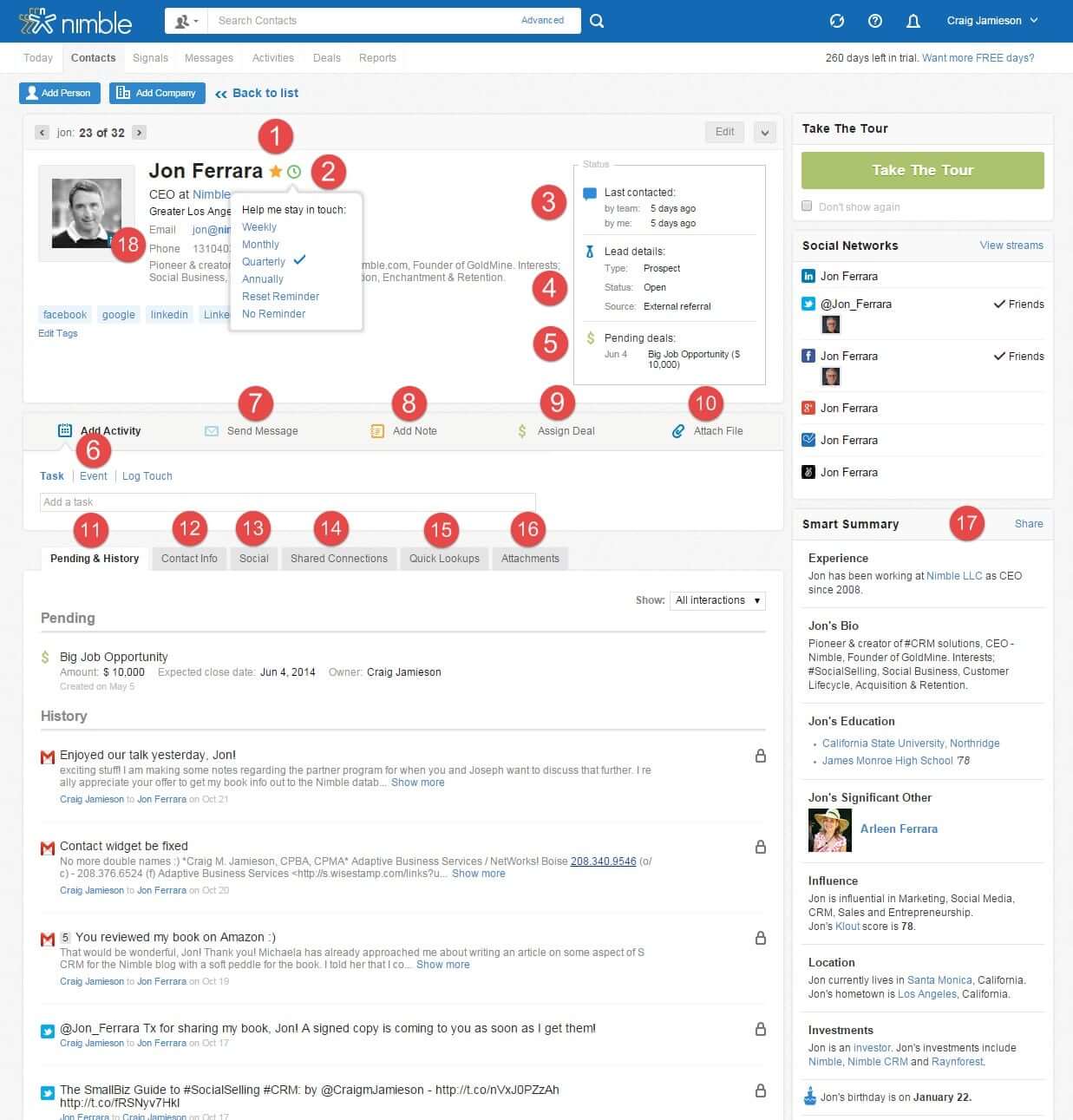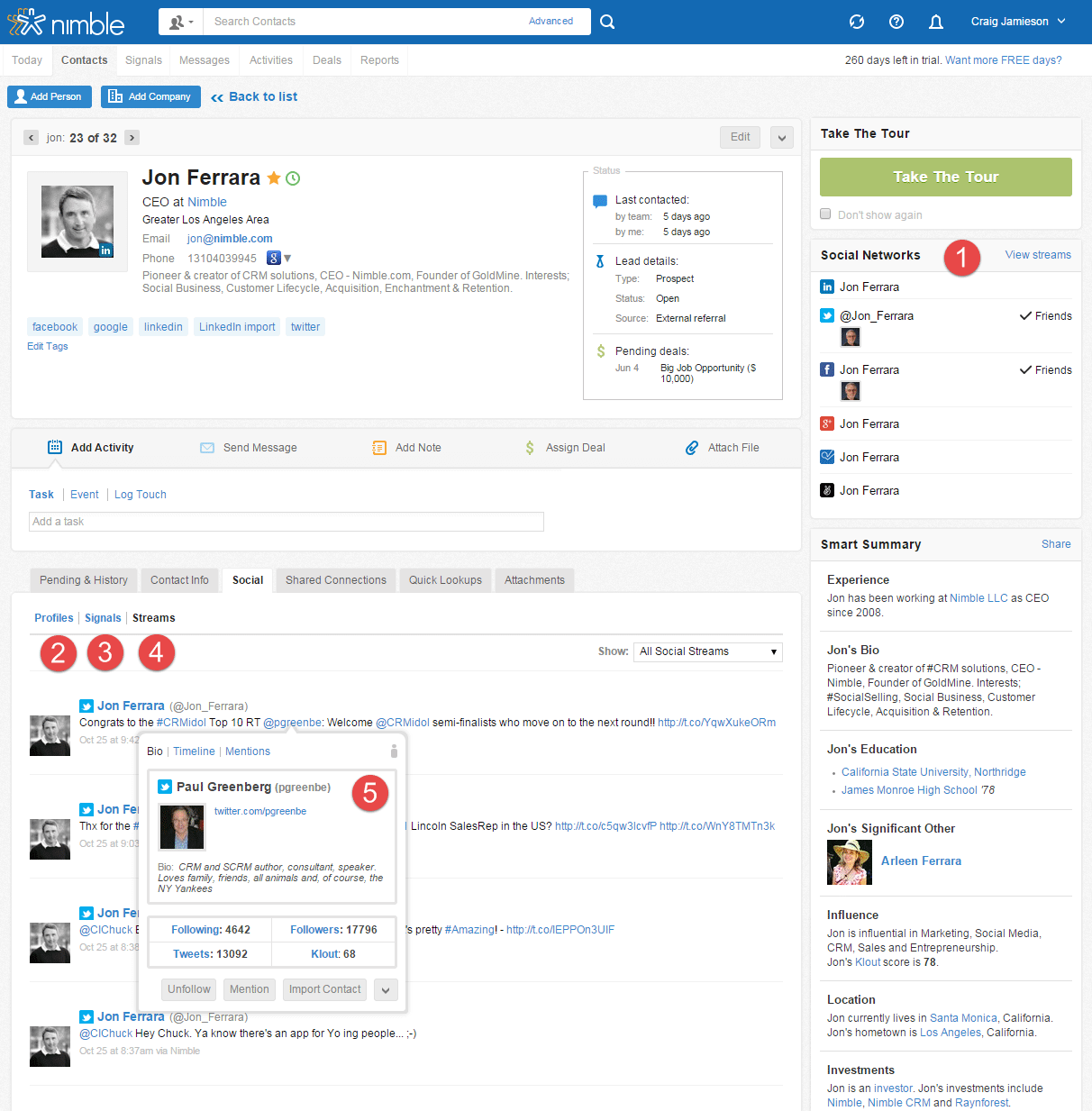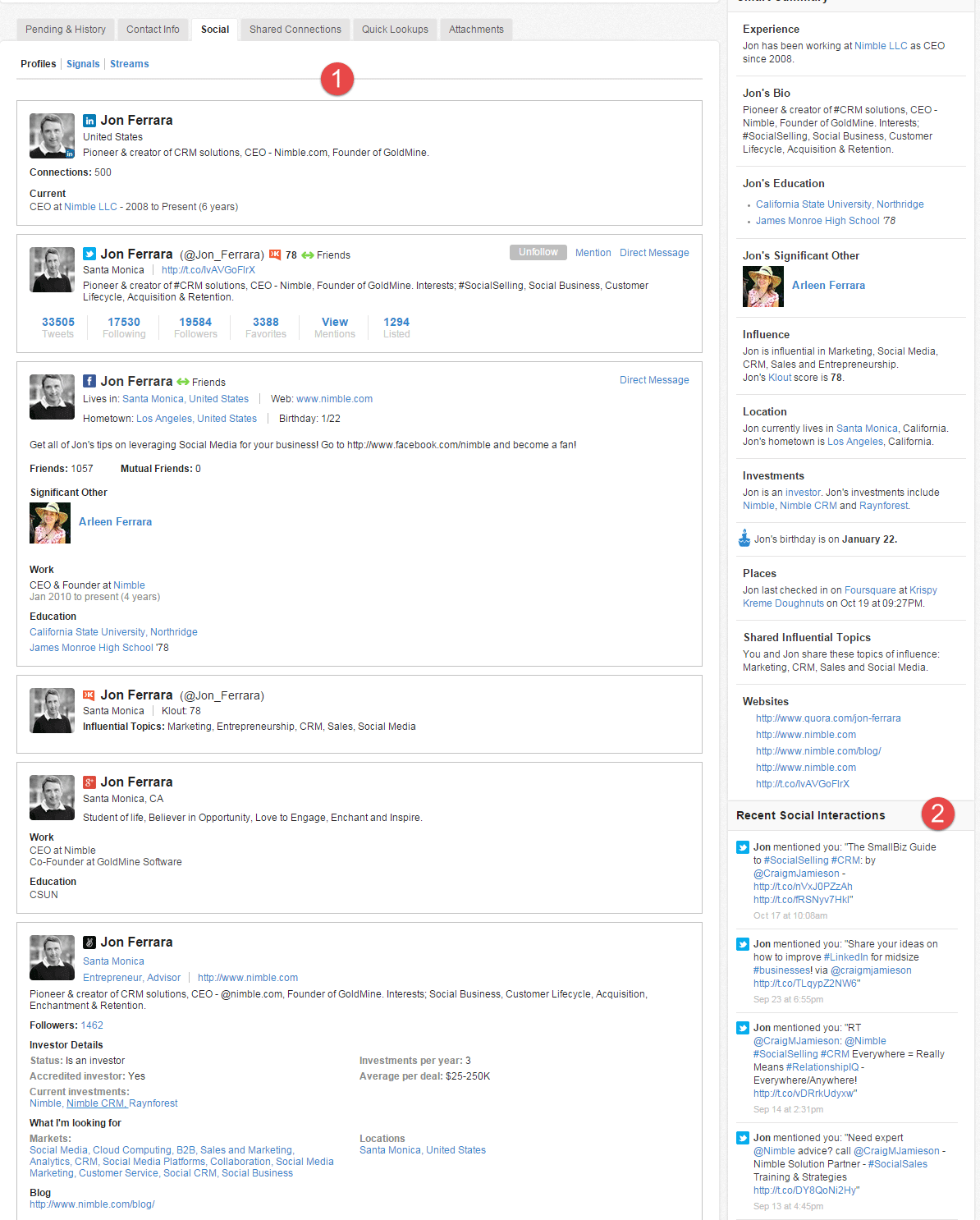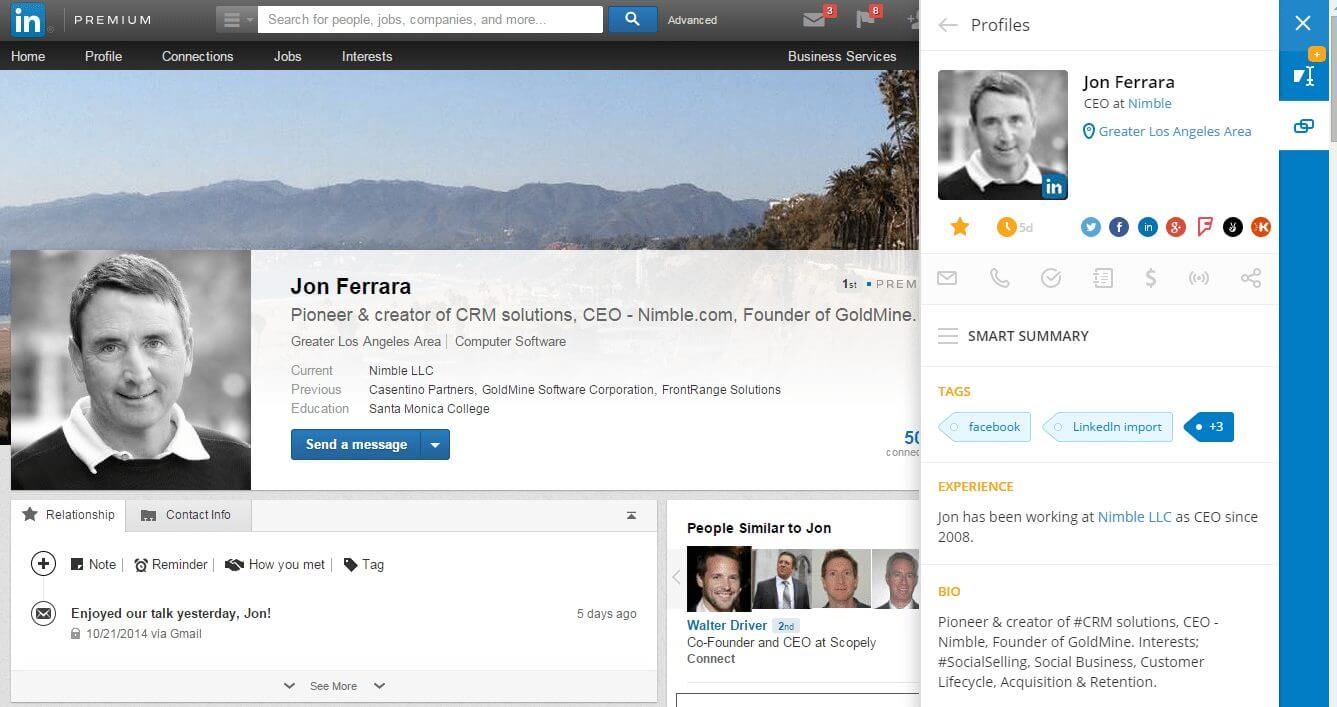As a long-time Nimble Solution Partner, I speak with businesses all the time who are hoping that Nimble will perform as the Swiss Army Knife of applications that will address literally all of their sales, marketing, customer service, and a multitude of other company needs. I get it. We are a more is better society. Why not supersize me?
Still, I also have to wonder if there might be a disconnect between want and need or the willingness to overlook the primary focus of an application, and maybe even compromise its effectiveness, for the sake of coveting … more? Let’s focus on what Nimble is and not on what it is not. I would rather do an awesome job with one task rather than have middling success with a bunch.
What Nimble is
In my opinion, Nimble Social CRM is a tool that is best designed for solo salespeople and small sales teams (mind you, the role of the salesperson is often reflected in several business capacities). Not sales managers, not marketing, not customer service, and certainly not for larger businesses. This might change as Nimble matures but, for right now at least, that’s it and I think that’s enough.
If you are a larger business, your needs, your available resources (personnel and dollars), and your options will change. In this case you will have a choice of many CRMs that have been designed to address the varied requirements of your multiple departments but, Nimble will not be one of these.
Even then, there is a good possibility that you will still be able to integrate Nimble into that CRM solution via our Chrome Contacts Extension (read on) or via one of the increasing numbers of applications that are including Nimble as a part of their offering. Yes, in some cases, we are talking about finding Nimble within another CRM.
Your salespeople need your love and your help
Nimble helps salespeople to do what they do best, what they are paid to do, and that is to discover and then to convert opportunities into revenues. Since no revenues = no profits = no jobs = no company, isn’t that enough of a reason to invest in a CRM? I should think so and this is regardless of the size of your business. Nimble does this in the most innovative ways, ways that are both easy to use and intuitive, that I have yet to see duplicated.
When you really think about it, who in your company has the most need for a tool that will make them more effective at what they do? It’s your salespeople. Love them or hate them, they are typically the organizational equivalent of chaos. I can say this since I have been a salesperson all of my life and, left to my own devices, I’d be a hot mess. Think file folders filled with scraps of paper and post-it notes. How about we give them one dedicated tool that is simple to use, one that they will use, and one that helps them to earn more commissions? #Score!
It’s automagic!
Today I wanted to focus on what I consider to be the very nucleus of Nimble and that is the individual contact record. While contacts can be companies or individuals, we are going to look at the latter. Much of what Nimble does is automagic meaning that not only do you not have to remember to do something, it must be magic since we don’t even know how Nimble knows to do what it does it’s just … magic. Without ever leaving your contact’s record, you can …
General
1. Mark contacts as being important. Marking a contact as important is just one of the ways that you can tag (group, look below Jon’s picture) your contacts for follow-up or segmentation.
2. Set recurring reminders to stay in touch. These are smart reminders that automagically reset themselves whenever a touch is made. Consistent multiple touches are a sales essential!
3. Nimble automagically displays when the last time was that you or your team engaged with this contact.
4. Add a lead or check a lead status.
5. Create a deal and check deal status.
6. Quickly create a task or an event or log a touch.
7. Create and send an email or a direct message on Twitter or Facebook.
8. Add a note to the record.
9. Create and assign a deal or call up existing deals for review.
10. Attach a file to the record via Google Drive or Dropbox.
11. View the complete pending and history of account activity including a unified inbox showing emails as well as social network messaging. Even @messages via Twitter! All of these are added automagically to the Nimble record regardless of what device or application was used to create them. Refresh your memory prior to your next touch.
12. Take a closer look at contact details including custom tabs and fields.
13. Call up their social profiles and update streams.
14. Look at shared connections on your social networks.
15. Use Quick Lookups to automatically perform Bing searches on contact names, Bing Maps on addresses, and on other services such as About.me.
16. View attachments only.
17. View the automagically generated Smart Summary on this contact. The Smart Summary is automagically generated by Nimble based on intelligence that it has gleaned from multiple web resources including: background, professional career, education, interests, investments, location, influence, and more. Nimble even suggests to you if you should mark this person as being important.
18. Place a phone call to the contact via Skype or Google Voice.
Social
- Social networks are discovered and automagically added to contact records or are suggested as possible matches when one with a 95% or better match is not found.
- View their social networks.
- View their social network activity that they have directed to your attention.
- View their social network update streams. What are they talking about now and is there an opportunity to engage in the conversation?
- Hover over any other Twitter user that they are communicating with and call up a mini profile of that user. You can see their recent updates, their Klout score, message them, and also choose to follow or unfollow … without ever going to Twitter! Might this be someone who meets your target connection criteria?
- Nimble will automagically discover and add social profiles for you and you will be able to view those including their social updates as well as interactions directly with you.
- Look at their most recent social updates as well as their most recent interactions with you and engage with these directly from this screen (reply, retweet, like, comment). Are they expressing a need for your product or service?
One screen and that’s 25 ways to pure selling success (I didn’t even show you everything)! It gets even better. You can fully manage your calendar, your activities, and your pipeline. Your contact records can even travel with you virtually anywhere on the web via Nimble’s Chrome Contacts extension or on the road with their IOS or Android mobile apps. Let’s talk a bit about the Chrome extension.
You can take it with you!
The Chrome Contacts Extension can be activated wherever you are on the web (you can even leave it open at all times, if desired). On many web pages, such as LinkedIn profiles, the extension will automagically discover the contact’s name and then display their Nimble record for your review and/or updating. If no record exists in Nimble, you can quickly create and import that record to Nimble. This same record creation capability is also for companies.
On web pages where Nimble cannot identify a contact name or where you have multiple potential names being displayed, such as your LinkedIn news feed, merely hover your mouse and/or highlight the name and …. bingo! The record or creation screen is displayed. On existing records, Nimble will even compare what you currently have on file for this contact against the information that is found on that web page and will suggest updates if applicable. #Sweet!
Spinach for salespeople
I cut my teeth in B2B selling in a pre-computer, pre-social network, world. Were we able to gather a fraction of this social intelligence? Sure but, with an emphasis on the word fraction. It took a ton of leg work, personal visits, and phone calls. Social selling does not replace this hard work, nor does it replace traditional selling techniques. It makes us better at what we already do. Therefore, if you were to take a very good salesperson, give them a tool like Nimble, and finally work with them to show them how to most effectively harness its power … just think about what spinach did for Popeye.
Article header photo credit: Les Haines (CC BY 2.0)