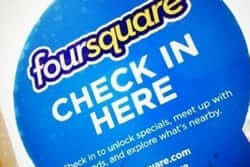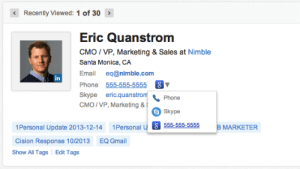This month we’ve added five significant features to your Nimble experience. As stocking stuffers go, this is a nice set. Five more ways make your workflow faster and easier:
Attach Google Drive Documents to Contact Record and Deals
Yes, we’ve delivered this new feature to users — because you asked for it!
The ability to attach Google Drive documents was the second most requested new feature for Nimble. [The bug affecting some users has been fixed, and now you can get started using this convenient workflow feature.]
AngelList Now Part of the Contact Record
We now include an Angellist card in the contact record!
If your contact has a presence on this website for raising equity or debt investments for startups, their details should now automatically appear on an Angellist social card in the contact record — so long as their email address is in the record. You can also paste their Angellist URL directly into their record.
Foursquare Now Part of the Contact Record
We have also added Foursquare check-ins to the social cards in the contact record!
If you copy and paste the Foursquare URL of your contact and update the contact record, a contact’s Foursquare check-ins will now show.
Segmentation Features
At the beginning of the month, we added new ways to segment, sort, and filter your contacts. On the left sidebar, you can choose Title and Company for your network. More ways to understand your prospects and customers.
A GREAT NIMBLE TIP: Save Title or Company results as a Saved Search, and then you can look at that group’s Signals exclusively. This is yet another way to understand and act on what your contacts are saying socially — in a very targeted way.
For any segment you view, you can take bulk actions on all or part of your search result — Mark as Important, set Stay in Touch reminders, add Tags, and Export.
Click To Call
Just yesterday you read about our new Click To Call features. The default setting is for dialing the number through Skype, but you can use iPhone and Android mobile devices and Google Voice (in some cases) to call contacts. As we share these features (leading up to a Q1 release), we ask for your feedback. Please share your thoughts in the Support Center.
Every month this year has been an exciting one for Nimble, and we are sprinting to more in 2014!
From all of us to each of you — best wishes
for a wonderful holiday season and a great new year!
Alyson Stone is director of content strategy for Nimble, and a frequent contributor to the blog.