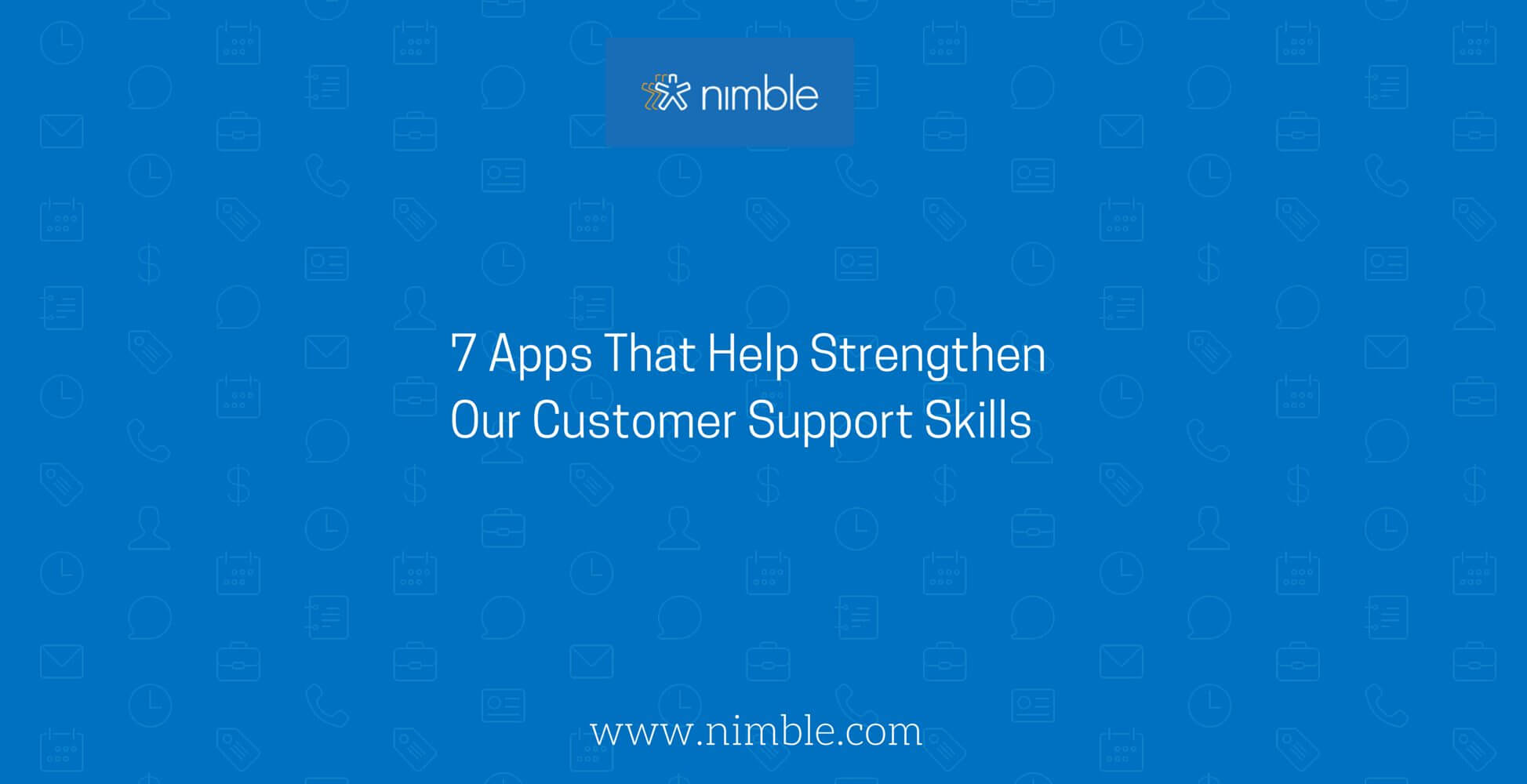Here at Nimble, we are constantly brainstorming new ideas to improve our customer’s experience with us. We understand that today’s customer needs instant gratification. They need their concerns addressed quickly and skillfully. Who’s to blame them? Users rely on us to deliver a strong service with very little room for error, and of course we don’t want to disappoint.
In order to continue living up to our customers’ rightful expectations, we have to find apps that meet our needs as well. We’ve found that these 7 apps help us to really get in the right mindset, refine our responses, engage with our customer in a timely manner and keep communication strong with our team internally and across the globe. We’re happy to share them with you today!
Desk.com
Desk.com is our current support system, and with it, we are able to stay well organized! It’s a very tidy app that places our customers’ inquiries from multi-channels into one universal inbox. From within this inbox, we can reply to all of our users, create “Macros” for the team, “Labels” to keep emails organized and much more.
Customer emails are instantly turned into cases and those cases are then assigned to the appropriate agent. Every email placed into the right hands. It’s hard for us to miss a question with a web application like Desk.com. This leaves us with some very happy customers.
Spotify
We believe it’s a scientific fact that the right kind of music has the capability to improve your mood and boost your productivity! This is why we can’t get through a day without Spotify. It sets the tone for our entire time at the office and empowers us to accomplish our customer satisfaction goal.
In the morning, I may start off with some soft piano music. Then as the day progresses and I need a “pick me up,” I’ll put on some jams with a little more energy. It’s very rare that we find an app so useful in perfecting one’s mood and for this, Spotify deserves all the glory.
Nimble Smart Contacts App
Our Nimble Smart App helps us gain insight into every user that reaches out to us. We utilize this app on a daily basis, especially while in Desk.com.
When you hover over a contact or company name, the app automatically builds live profiles enriched with information from the customer’s social sites. This gives us the ammunition to personalize our responses. This way we can mention our amazing Advanced Search feature in response to their question about locating contacts in real estate who are also based in Santa Monica, for example. ;
This app works in your Chrome, Safari and Firefox browsers.
aText
On a busy work day, we can answer up to 100 cases. But luckily, not all questions are created unique. Throughout the day, we see tons of repeat “how tos” and “where ats” questions.
To quickly answer these simple queries, we use aText, an app that allows you to cut hours off of your work day! With this app, you can avoid typing the same thing over and over again. Simply add your frequently used phrases and when that repeat question pops up, type your case sensitive abbreviation and your response will instantly populate.
Grammarly
As the day progresses, it very easy to get a little fatigued. And with this lassitude, you’re bound to misspell a word or five. That’s why we use Grammarly. It works as a silent helper, tapping you on the shoulder when a word doesn’t look like it’s spelled quite right. We rely on Grammarly to ensure our responses are mistake free and easily understood. It saves time double-checking our work!
The Grammarly app doesn’t just stop at fixing your miswritten words. Highlight any term on any site, and this app will give you the definition and also present a treasury of words.
Skype
This app hardly needs an introduction! Skype allows you to communicate via messaging, video or voice call. The interface is simple and easy to navigate.
We use Skype to effectively collaborate with our colleagues. We’re not a team that likes to stay glued to our desk chair and we choose to move around a lot throughout the day! Skype keeps us in contact with our team members who may be overseas, working from home or simply in the other room.
Jing
Last, but certainly not least, we use Jing to help capture screenshots and screencasts to share with our users. Jing is the best way to show customers how a feature works in seconds or investigate an issue on their account.
If we are unable to reproduce an error that a user is witnessing, to troubleshoot further, we may ask them to send a short video of their screen. Jing is great for these occasions as it’s free to download and easy to use.
So there you go! The 7 apps that get us through the day here at Nimble. What apps do you use to deliver spectacular customer support? We’d love to hear from you! 🙂