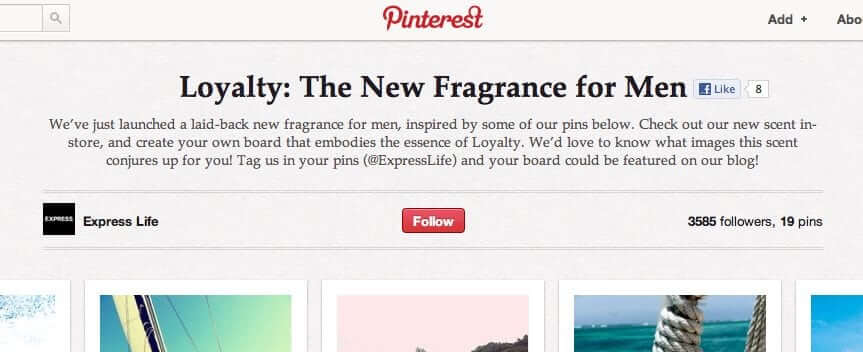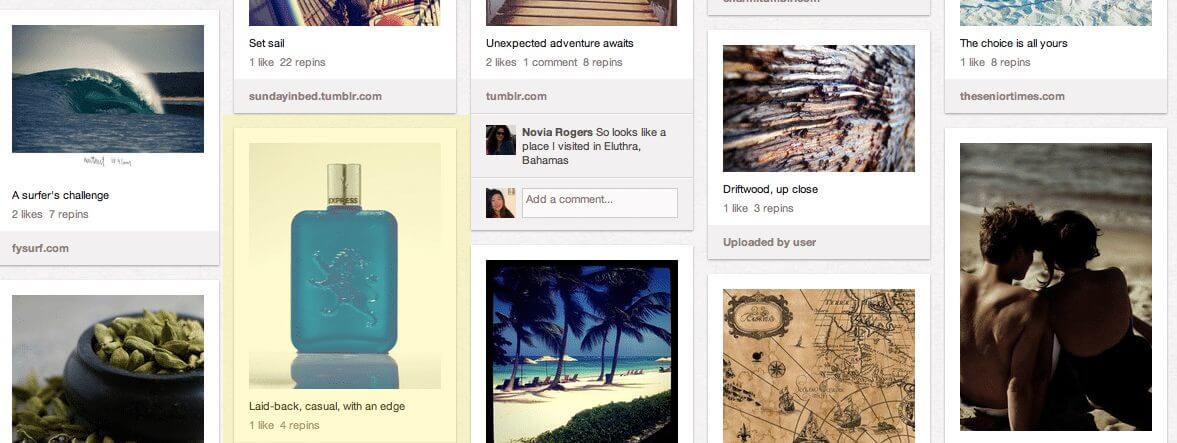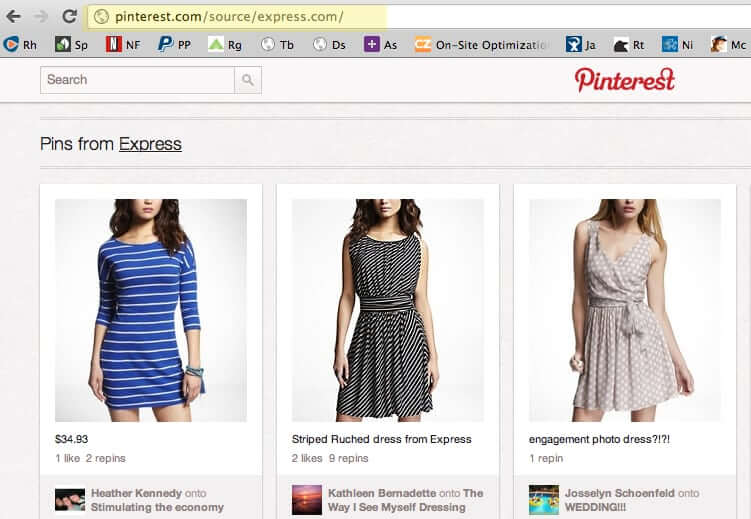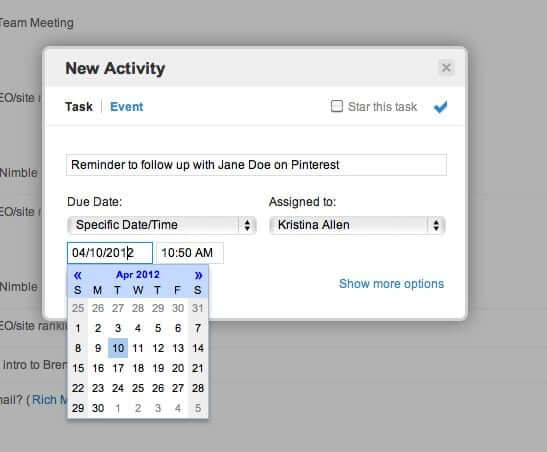Pinterest is no longer invite-only, so if you don’t have an account, there is no better day than today to sign up. Here are five crucial steps to take to ensure Pintrest becomes a successful marketing activity for your brand.
Step 1: Create your product boards with subletly
A great example of subtle product board on Pinterest comes from Express.com. They are using Pinterest to help launch a new fragrance. At the top of the Board created specific for the fragrance they tell you a bit about it:
Add a description to your Pinterest board to set the tone.
The board itself does not only include product shots of the fragrance. Rather Express.com is pinning images that relate to the lifestyle someone who wears the fragrance might want to associate themselves with.
Placed strategically within those lifestyle images is a product shot that links back to the website where it can be purchased:
Example of a board where the product pin is subtly added among lifestyle pictures.
This is a subtle but effective way to do marketing on Pinterest.
Step 2: Search by your URL
After setting up your account and creating your boards, you should filter pin results by the URL of your website. In the example below I have filtered pins by the URL express.com. Such a search allows you to see all the pins others have posted that link back to your website.
Example of searching by URL on Pinterest to help find your community.
You’ll want to follow the pinners who are actively sharing your content and repin the images to your own Brand Board if you haven’t already pinned the same products.
Simply go to www.pinterest.com/source/YourURL.
Step 3: Comment on pins from your community
As on any other social network, you need to engage with your Pinterest community. You should leave comments on images others have pinned on behalf of your brand. Keep the comments short and simple. Using the above Express example, you might leave a comment like “Thanks for sharing this dress! Isn’t the color PERFECT for Spring? What shoes do you think would go well with it?”
Also be sure to respond to comments others leave on your pins. A simple “Thanks for the pin/repin” is okay, but it’s better to end with a question or detailed comment. This encourages two-way conversation – an important foundation for building customer loyalty.
Step 4: Add community contacts to your social CRM for follow up
When you find influencers and customers of your brand on Pinterest, add them to your social CRM and set yourself a task to follow up in the coming weeks.
Example of setting a follow up task in the social CRM, Nimble.
Commenting on a pin once is nice. Remembering to come back and follow up shows your company really cares. You will be rewarded with brand loyalty, repeat business and word of mouth marketing.
Step 5: Track ROI (Traffic + Conversions)
Pinterest is driving a ton of traffic for companies. According to reports (February report, January report) by Shareaholic, which monitors over 200,000 online publishes, Pinterest is driving more referral traffic than Twitter, YouTube, Google+, Reddit, LinkedIn and MySpace (well no surprise on that last one!).
Using Google Analytics (GA) you can easily track your Pinterest traffic. For any products you’re promoting I would set up campaign-specific URLs so you can more easily track results in GA.
Be sure to also track how many conversions (sales, downloads, form submits, etc.) your Pinterest traffic drives. If the conversion rate is low it may be a sign that you need to (further) optimize the page that traffic lands on.
How are you using Pinterest to increase brand awareness, customer loyalty and sales? Leave a comment below with your best tips!