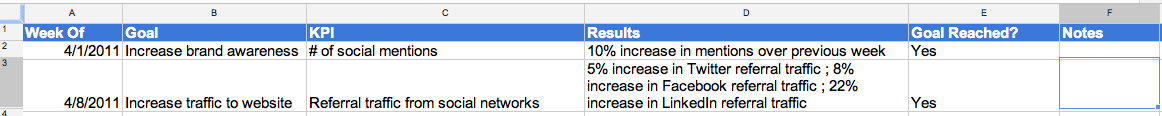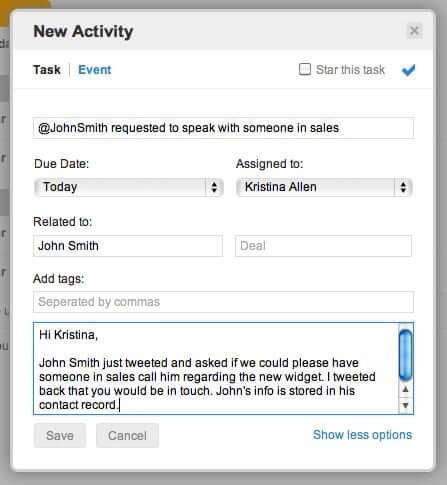Managing a social community can be a key customer service, marketing and sales activity for small businesses. Here are seven tips for new community managers that will take you from beginner to pro!
1. Be absolutely authentic in your communication. There is nothing worse than social updates that sound like a press release. Your social audience wants to connect with someone real. For a great example of a humanized brand, check out @DKNY’s Twitter stream (The NY Times launched a nice article with the person behind the account).
2. Build long-lasting relationships through follow-up. If one of your followers asks you a question – respond immediately but also set a task in your social CRM to follow up again later to check in and get an update. This is a key step in showing your company really cares and isn’t just following the basic rules of engagement.
3. Use your social networks to gather customer feedback. Don’t be afraid of asking questions for fear of what the response will be. Welcome any and all feedback and use it to make your product or service better. After all, usability studies can be costly, but in many cases your social media followers will be happy to respond with their feedback for free.
4. Set goals and measure whether you are reaching them or not. Very clearly know what you are trying to achieve through social media and measure whether your efforts are living up to expectation. Common goals are to increase brand awareness, generate leads, nurture relationships with customers, connect with industry influencers, establish domain expertise, drive traffic to your website and aid in your SEO efforts. Know your goals and what the KPIs (Key Performance Indicators) are. You can create a simple excel spreadsheet or use more advanced software to track your results.
(Click image for larger view).
5. Know where your most engaged audience is and prioritize your time accordingly. Managing a community can feel overwhelming if you think you need to be on every network all the time. Instead, prioritize how much time you spend on each network by engagement level (and other conversion metrics important to your company). For example if your core audience is men aged 40+, Pinterest might not be a great social network for you. However, creating and sharing short video tutorials on Facebook might work really well. Know your KPIs and optimize your time accordingly.
6. Collaborate with your team to get maximum results. A company’s community manager is the lead on social support and engagement, but everyone in the company can help. You increase awareness, branding opportunity, engagement levels and ability to close more sales when your team collaborates on community building. Using a Social CRM you can set tasks for various team members to engage with prospects and customers based on their particular expertise. For example you might ask your sales manager to respond to questions about features or pricing, while your CEO responds to comments on industry related news.
7. Use tools to help you manage your engagement better. A variety of inexpensive software solutions have been created to help small businesses manage their communities. For example, an app like Buffer will help you schedule your social media updates at times when they will reach the largest audience. A tool like HootSuite will help you quickly see if a team member has already responded to an incoming social media message. And of course with Nimble you can quickly view your email and social communication history with any contact (and so much more). These apps range in price from Free to about $15 per month.
There is no doubt that managing a social community requires time, dedication and consistency. Leave a comment below with your #1 community management tip!